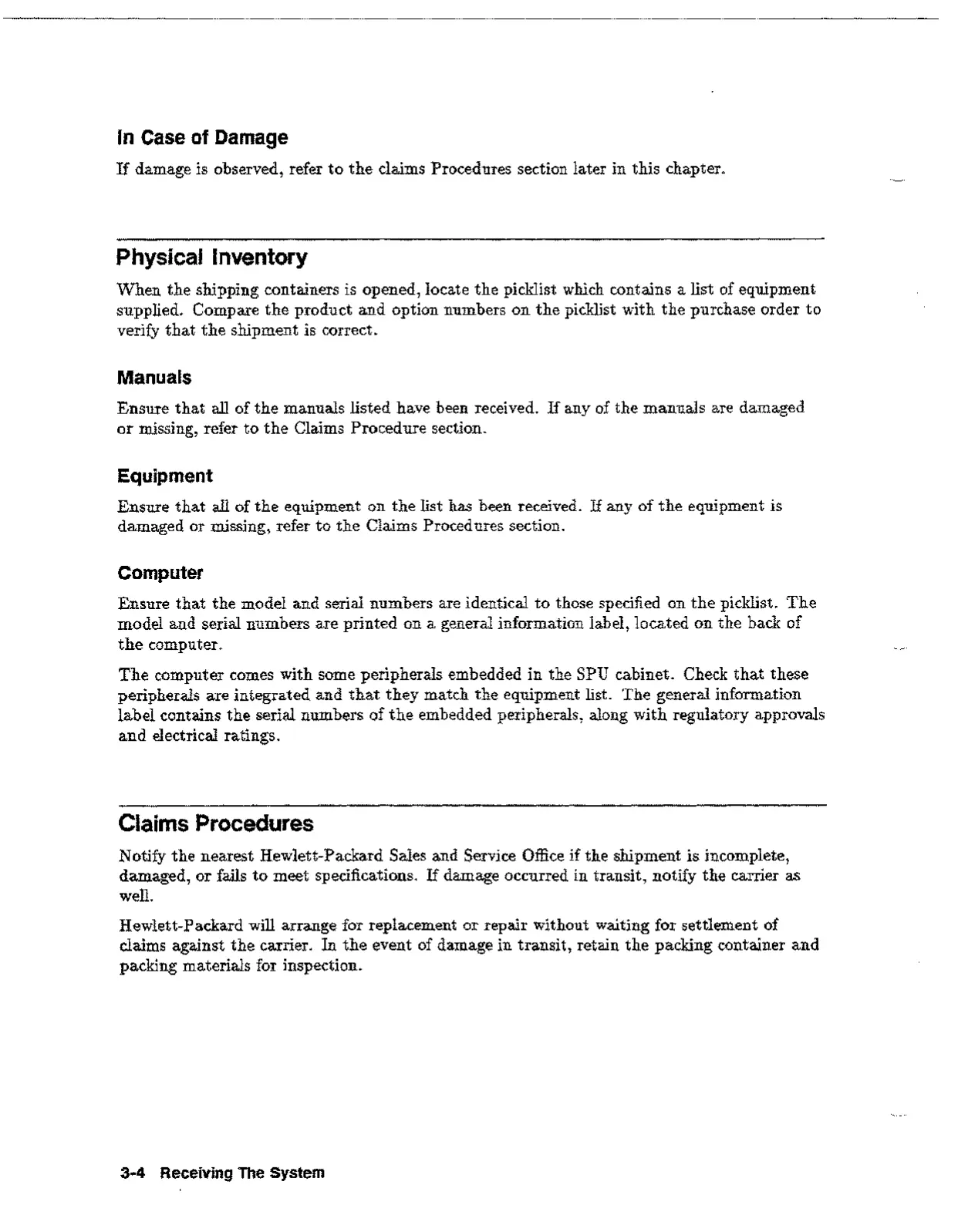In Case of Damage
If damage
is
observed, refer to the claims Procedures section later in this chapter.
Physical Inventory
When the shipping containers is opened, locate the picklist which contains a list of equipment
supplied. Compare the product and option numbers on the picklist with the purchase order to
verify that the shipment is correct.
Manuals
Ensure that all of the manuals listed have been received. If any of the manuals are damaged
or missing, refer to the Claims Procedure section.
Equipment
Ensure that all of the equipment on the list has been received. If any of the equipment is
damaged or missing, refer to the Claims Procedures section.
Computer
Ensure that the model and serial numbers are identical to those specified on the picklist. The
model and serial numbers are printed on a general information label, located on the back of
the computer.
The computer comes with some peripherals embedded in the SPU cabinet. Check that these
peripherals are integrated and that they match the equipment list. The general information
label contains the serial numbers of the embedded peripherals, along with regulatory approvals
and electrical ratings.
Claims Procedures
Notify the nearest Hewlett-Packard Sales and Service Office if the shipment is incomplete,
damaged, or fails to meet specifications. If damage occurred in transit, notify the carrier as
well.
Hewlett-Packard will arrange for replacement or repair without waiting for settlement of
claims against the carrier. In the event of damage in transit, retain the packing container and
packing materials for inspection.
3-4 Receiving The System