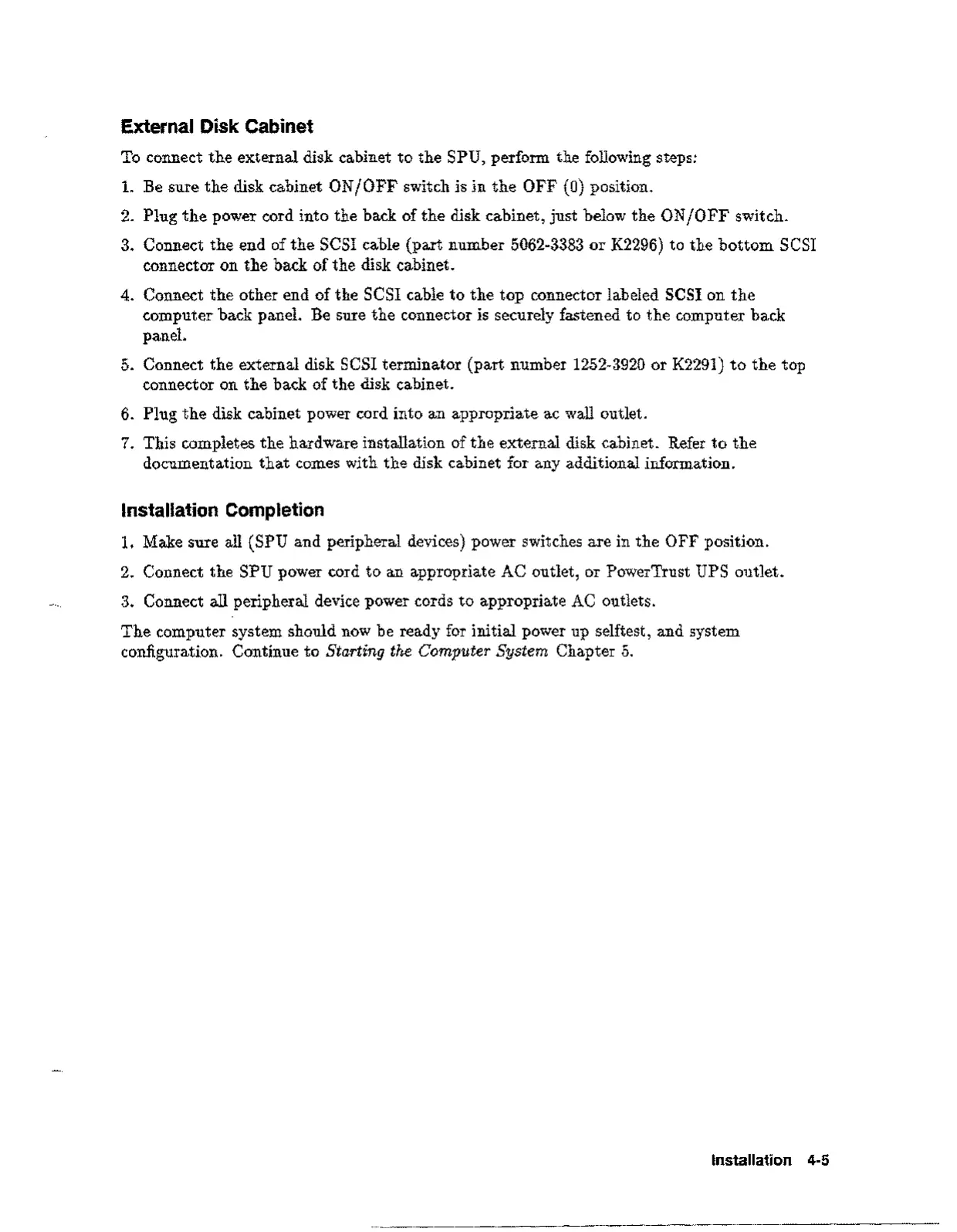External Disk Cabinet
To connect the external disk cabinet to the SPU, perform the following steps:
1. Be sure the disk cabinet ON/OFF switch is in the OFF (0) position.
2. Plug the power cord into the back of the disk cabinet, just below the ON/OFF switch.
3. Connect the end of the SCSI cable (part number 5062-3383 or
K2296)
to the bottom SCSI
connector on the back of the disk cabinet.
4. Connect the other end of the SCSI cable to the top connector labeled SCSI on the
computer back panel. Be sure the connector is securely fastened to the computer back
panel.
5. Connect the external disk SCSI terminator (part number 1252-3920 or
K2291)
to the top
connector on the back of the disk cabinet.
6. Plug the disk cabinet power cord into an appropriate ac wall outlet.
7. This completes the hardware installation of the external disk cabinet. Refer to the
documentation that comes with the disk cabinet for any additional information.
Installation Completion
1. Make sure all (SPU and peripheral devices) power switches are in the OFF position.
2. Connect the SPU power cord to an appropriate AC outlet, or PowerTrust UPS outlet.
3. Connect all peripheral device power cords to appropriate AC outlets.
The computer system should now be ready for initial power up selftest, and system
configuration. Continue to
Starting the Computer System
Chapter 5.
Installation 4-5