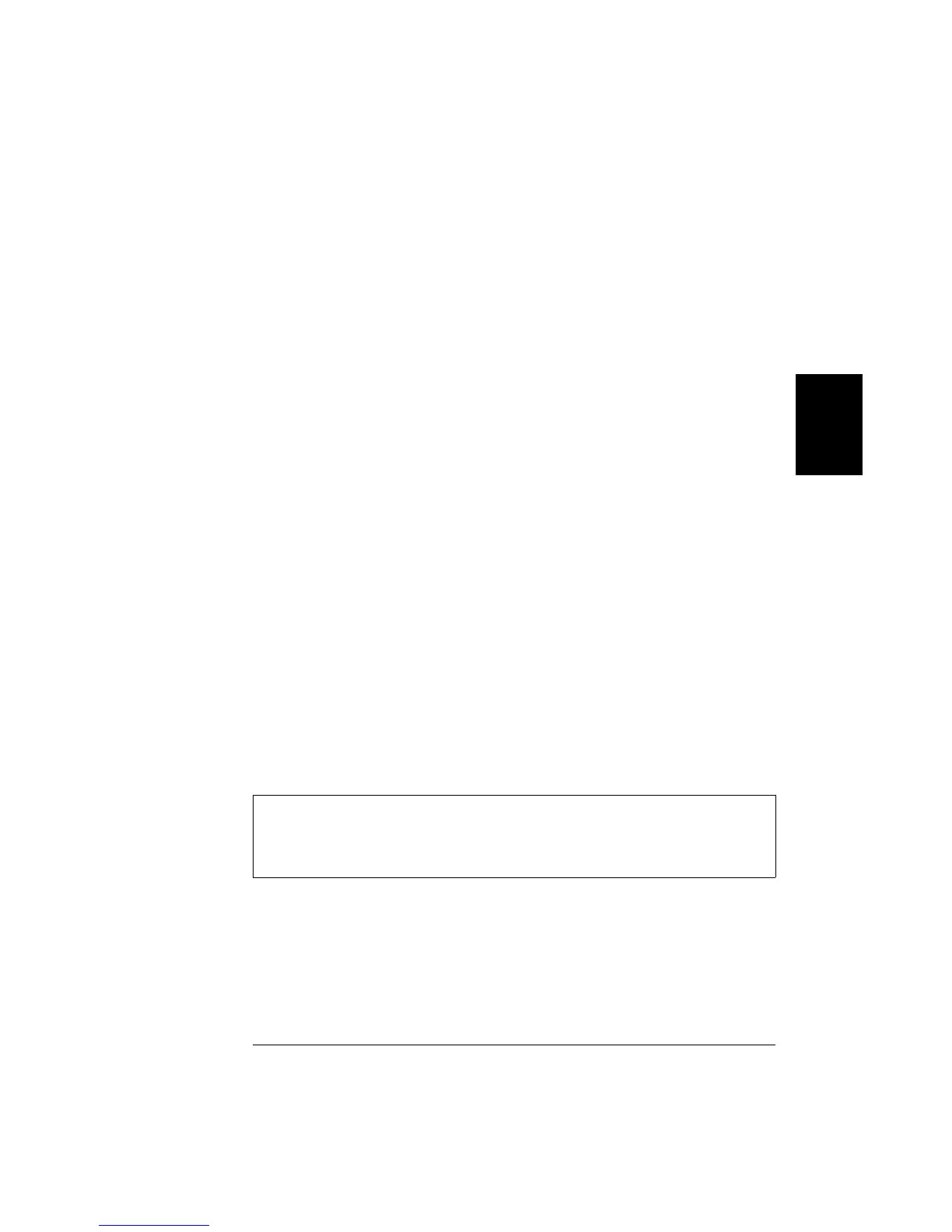Remote Interface Selection
The function generator is shipped with both an HP-IB (IEEE-488)
interface and an
RS-232 interface. Only one interface can be enabled at
a time. The HP-IB interface is selected when the function generator is
shipped from the factory.
The remote interface can be selected from the front-panel only.
• The interface selection is stored in non-volatile memory, and does not
change when power has been off or after a remote interface reset.
• If you select the
HP-IB interface, you must select a unique address for
the function generator. The current address is displayed momentarily
on the front panel when you turn on the function generator.
• Your
HP-IB bus controller has its own address. Be sure to avoid using
the bus controller’s address for any instrument on the interface bus.
Hewlett-Packard controllers generally use address “21”.
• If you enable the
RS-232 interface, you must select the baud rate and
parity to be used. “
RS-232” is displayed momentarily on the front
panel when you turn on the function generator if you have selected
this interface.
• Front-Panel Operation:
2: INTERFACE (I/O MENU)
See also “To select the remote interface,” on page 218.
Refer to “RS-232 Interface Configuration,” starting on page 195 for
more information on connecting the function generator to a computer,
terminal, or modem over the RS-232 interface.
3
Chapter 3 Features and Functions
Remote Interface Configuration
115