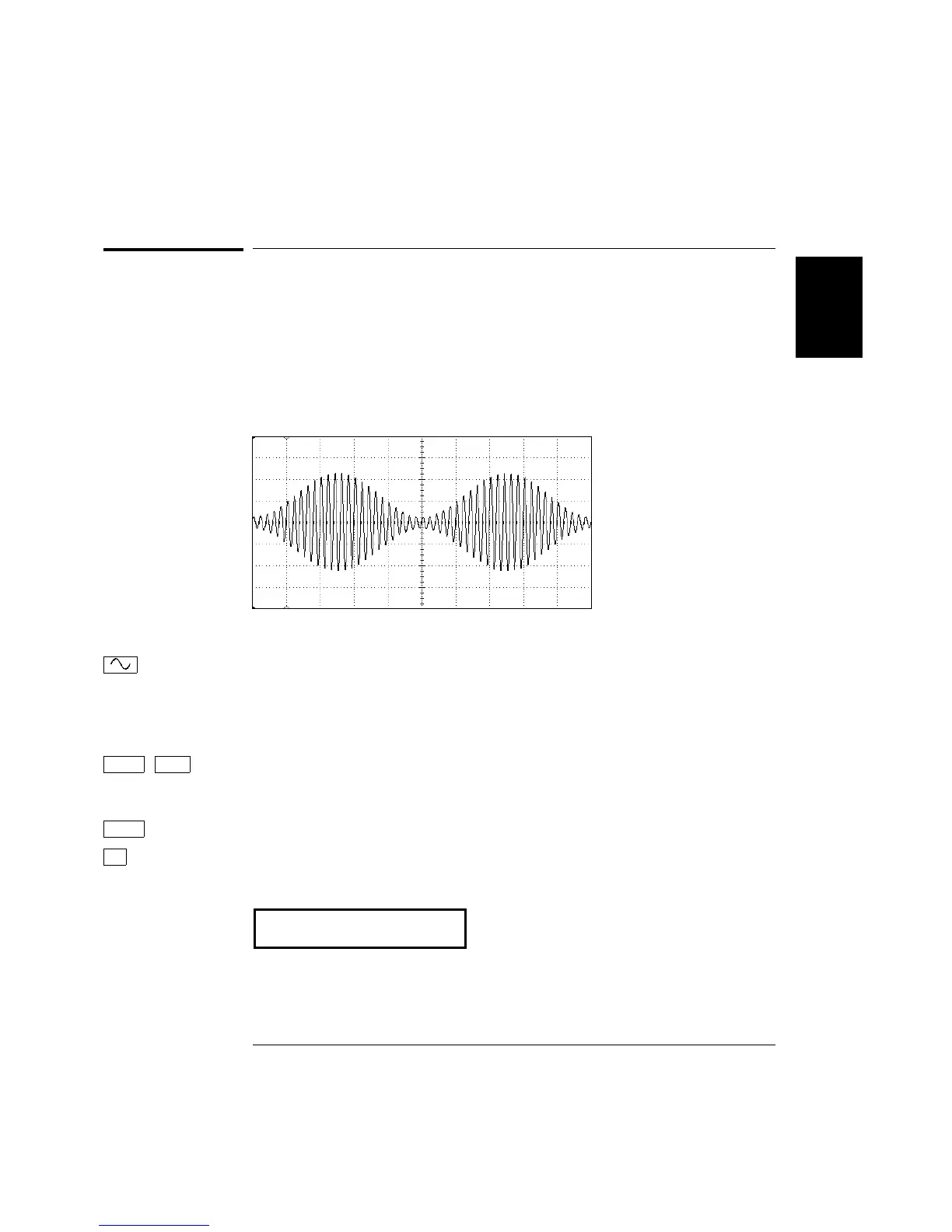To output a modulated waveform
A modulated waveform consists of a carrier and a modulating
waveform. In
AM (amplitude modulation), the amplitude of the carrier
is varied by the amplitude of the modulating waveform. For this
example, you will output an AM waveform with 80% modulation depth.
The carrier will be a 5 kHz sine wave and the modulating waveform will
be a 200 Hz sine wave.
1 Select the function, frequency, and amplitude of the carrier.
For the carrier waveform, you can select a sine, square, triangle, ramp,
or arbitrary waveform. For this example, select a
5 kHz sine wave with
an amplitude of
5 Vpp.
2 Select AM.
Notice that the
AM annunciator turns on.
3 Use the menu to select the shape of the modulating waveform.
After you enable the
AM function, the “recall menu” key will
automatically take you to the
AM SHAPE command in the MOD MENU.
1: AM SHAPE
AM Shift
Recall Menu
Shift
<
2
Chapter 2 Front-Panel Menu Operation
To output a modulated waveform
41
