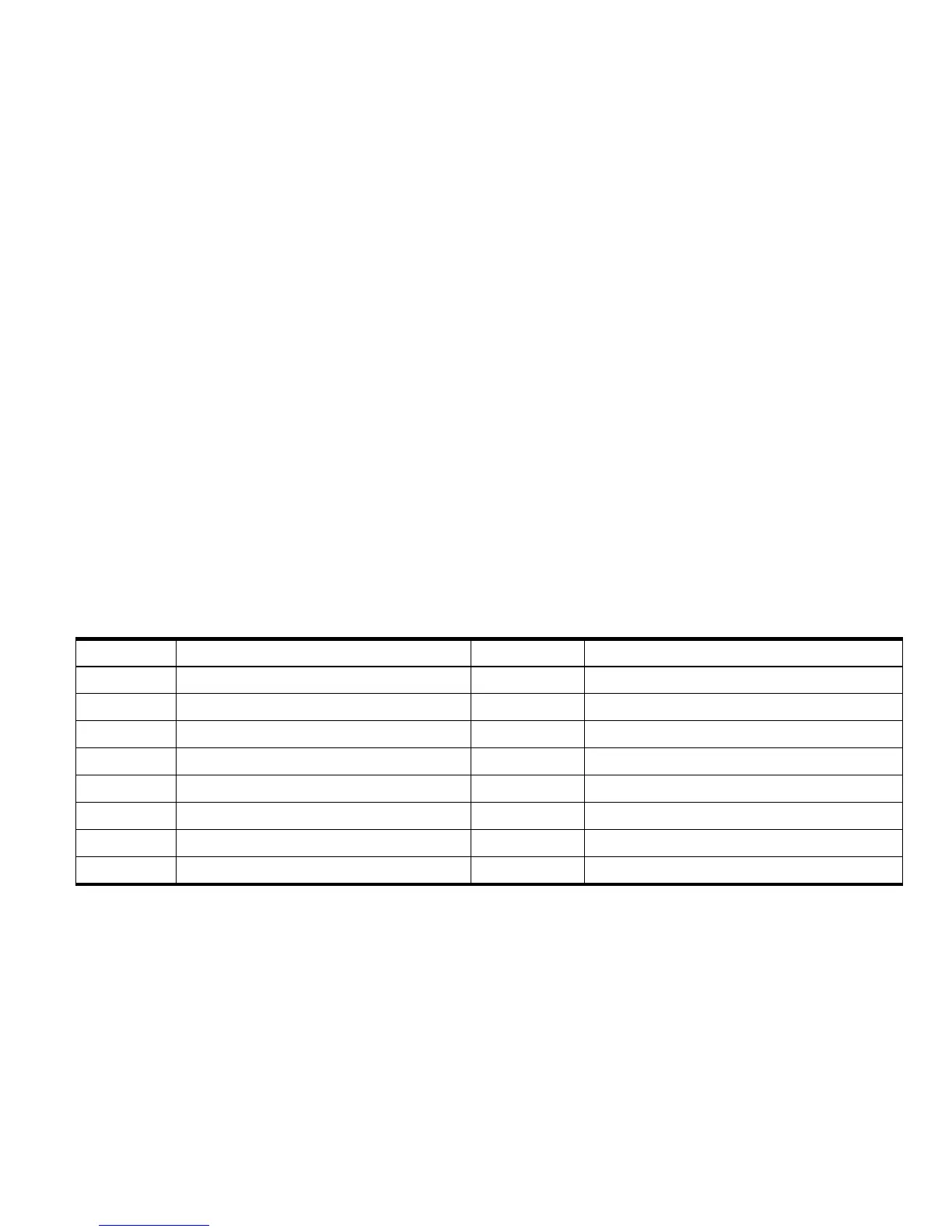HP 39gs Graphing Calculator Quick Start Guide iii
HP 39gs Graphing Calculator Quick Start Guide
iii
Keyboard Map Legend
The table above and the photo on the previous page illustrate a few of the many features available on the HP 39gs Graphing Calculator.
These topics, as well as other features of the calculator, are discussed in the following quick start guide. For a complete list of features of
the HP 39gs Graphing Calculator, refer to the HP 39gs Graphing Calculator User’s Guide on the product CD, and Mastering the hp
39gs & hp 40gs. These manuals are also found on the HP website, www.hp.com.
Number Feature Number Feature
1 Screen display 131 x 64 pixels 9 Enter key
2 Context-sensitive menu 10 Last Answer (ANS)
3 Context-sensitive menu keys 11 Syntax (HELPWITH)
4 HP Aplet keys 12 Alphabetic entry
5 Modes 13 List, matrix, and program editors
6 Common math and science functions 14 Delete (Clear)
7 Shift keys 15 Cursor keys
8 On (cancel) 16 Wireless connectivity
