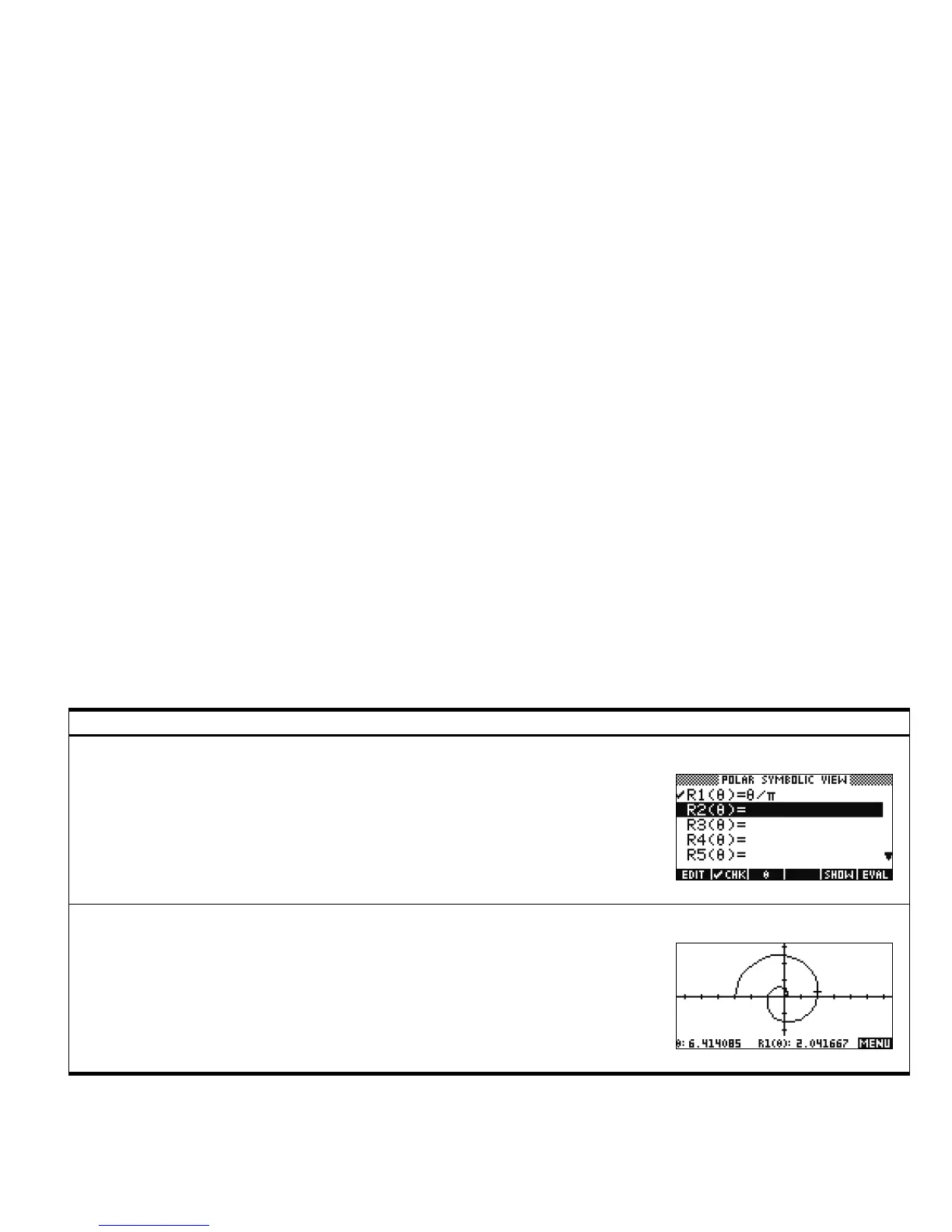Getting Started 33
Getting Started
33
The Polar Aplet
The Polar Aplet is similar in structure and functionality to the Function and Parametric Aplets. Table 1-7 lists the similarities and major differences among
these three Aplets. Press APLET, scroll down to select the Polar Aplet, and press the START menu key to get started. The Polar Aplet starts in the Symbolic
view.
Table 1-7 Polar Aplet Summary
Summary of Functionality View Name and Display
Press SYMB to return to this view at any time. The Polar Symbolic View contains fields to
define up to ten polar equations, each one defining R in terms of .
Polar Symbolic View
Press PLOT to enter the Polar Plot view. This view has the same functionality as the Parametric
Plot View.
Polar Plot View
