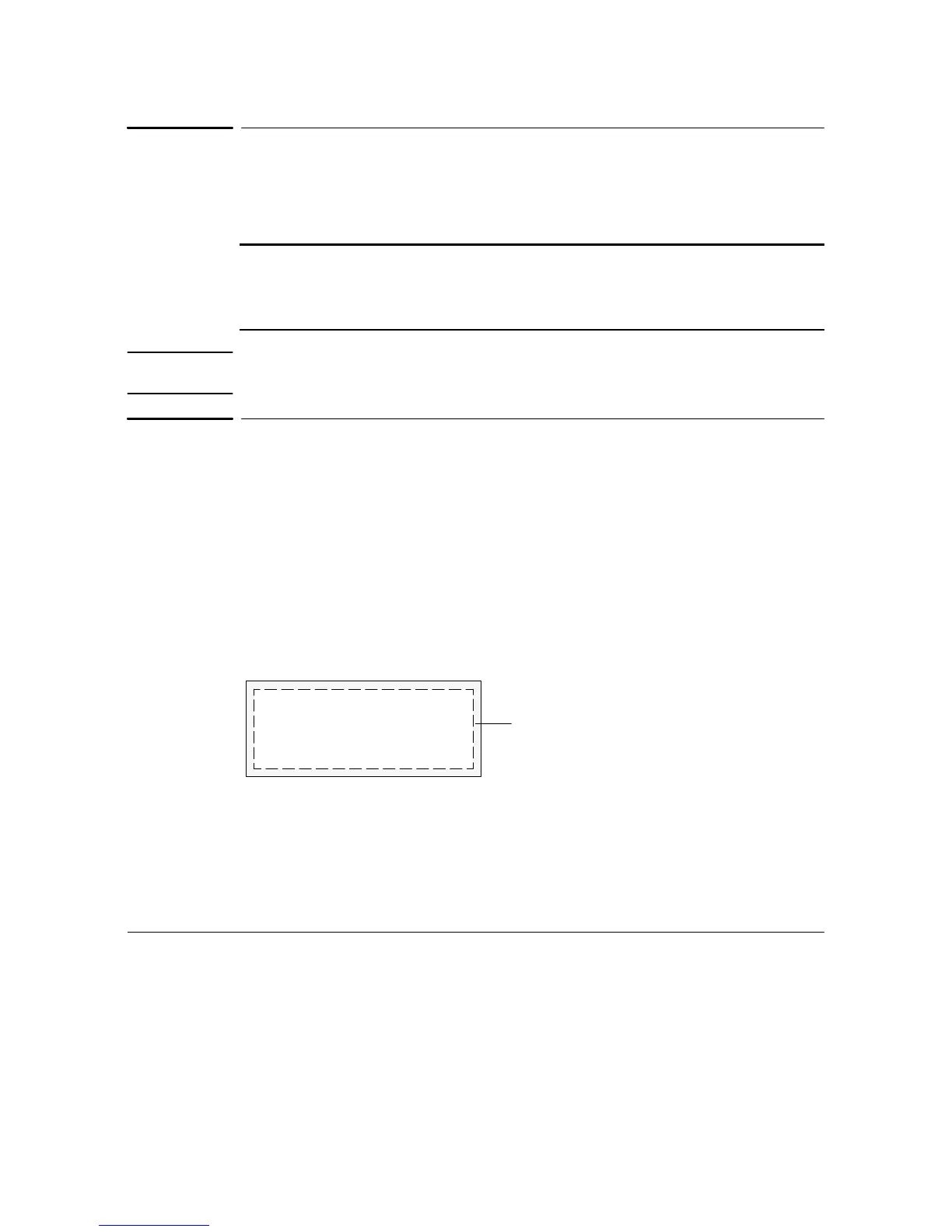12
Electrometer on/off
The Configure Detector control table contains an Electrometer
On/Off setpoint.
If the photomultiplier tube is
exposed to room light with the electrometer on, the tube will be destroyed
!
Always turn the electrometer off before removing the PMT housing to
avoid destroying the tube.
Electrometer data rates
Analog output for the FPD can be presented at either of two speeds. The
faster speed allows minimum peak widths of 0.004 minutes, while the
standard speed allows peak widths of 0.01 minutes.
Procedure: Using fast peaks
If you are using the feature, your integrator must be fast
enough to process the data coming from the GC. It is recommended that
your integrator bandwidth be at least 15 Hz. To use fast peaks:
CONFIGURE SIGNAL 1
Fast peaks On <
2.
1.
Digital output to the ChemStation is available at 11 speeds from 0.1 Hz to
200 Hz, capable of handling peaks from 0.001 to 2 minutes wide. Output
to an INET integrator is available at 20 Hz. Consult Signal Handling" in
the volume for a discussion of the different rates.
The feature does not apply to digital output.
Caution
