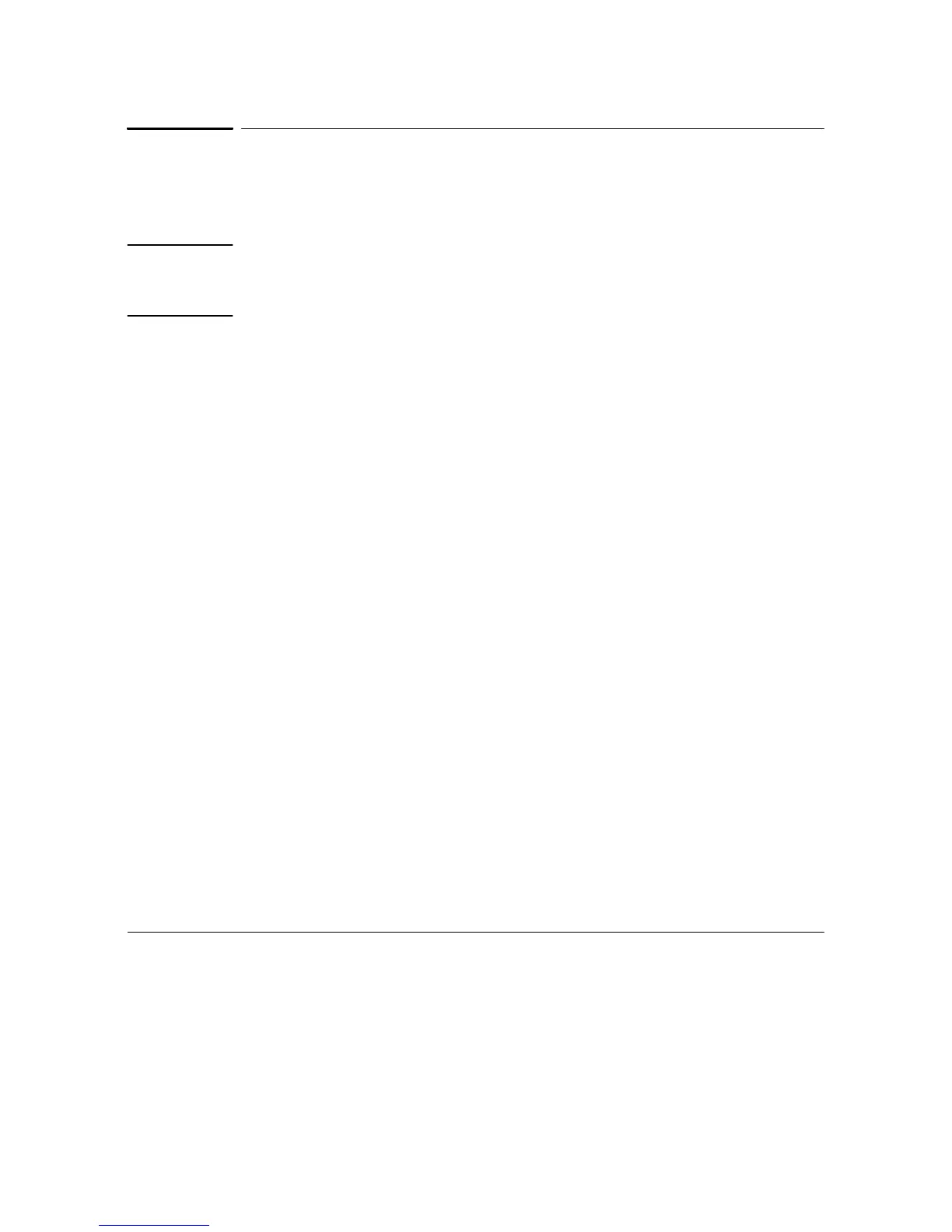16
Procedure: Using the FPD
Verify that all detector gases are connected, a column is installed, and the
system is free of leaks. Check the oven temperature, inlet temperature,
and column flow. Use Figure 3 as a guide when operating the FPD.
Verify that a column is installed or the FPD column fitting is plugged
before turning on the air or hydrogen. An explosion may occur if air and
hydrogen are allowed to leak into the oven.
1. Press [Front Det] or [Back Det] to open the FPD control table.
2. Set the detector temperature. The temperature must be greater than
120C for the flame to light.
3. Change the hydrogen flow rate, if desired, and press [Off].
4. Change the air flow rate, if desired, and press [Off].
5. If you are using , turn off the makeup gas and
proceed to Step 7.
6. If you are using :
a. Verify that makeup gas type is the same as that plumbed to your
instrument (next to Mkup line of control table). Change the gas
type, if necessary.
b. If your capillary column is and is connected to an EPC
inlet, choose a new flow mode, if desired, and set the makeup gas
flow or combined flow.
c. If your capillary column is or is connected to a nonEPC
inlet, enter a makeup gas flow. Only constant flow is available.
7. Scroll to Flame and press [On]. This turns on the air and hydrogen
and initiates the ignition sequence. On ignition, the signal increases.
Typical levels are 4 to 40 pA in sulfur mode, 10 to 70 pA in phosphorus
mode. Verify that the flame is lit by holding a cold, shiny surface, such
as a mirror or chromeĆplated wrench, over the vent exit. Steady
condensation indicates that the flame is lit.
WARNING
