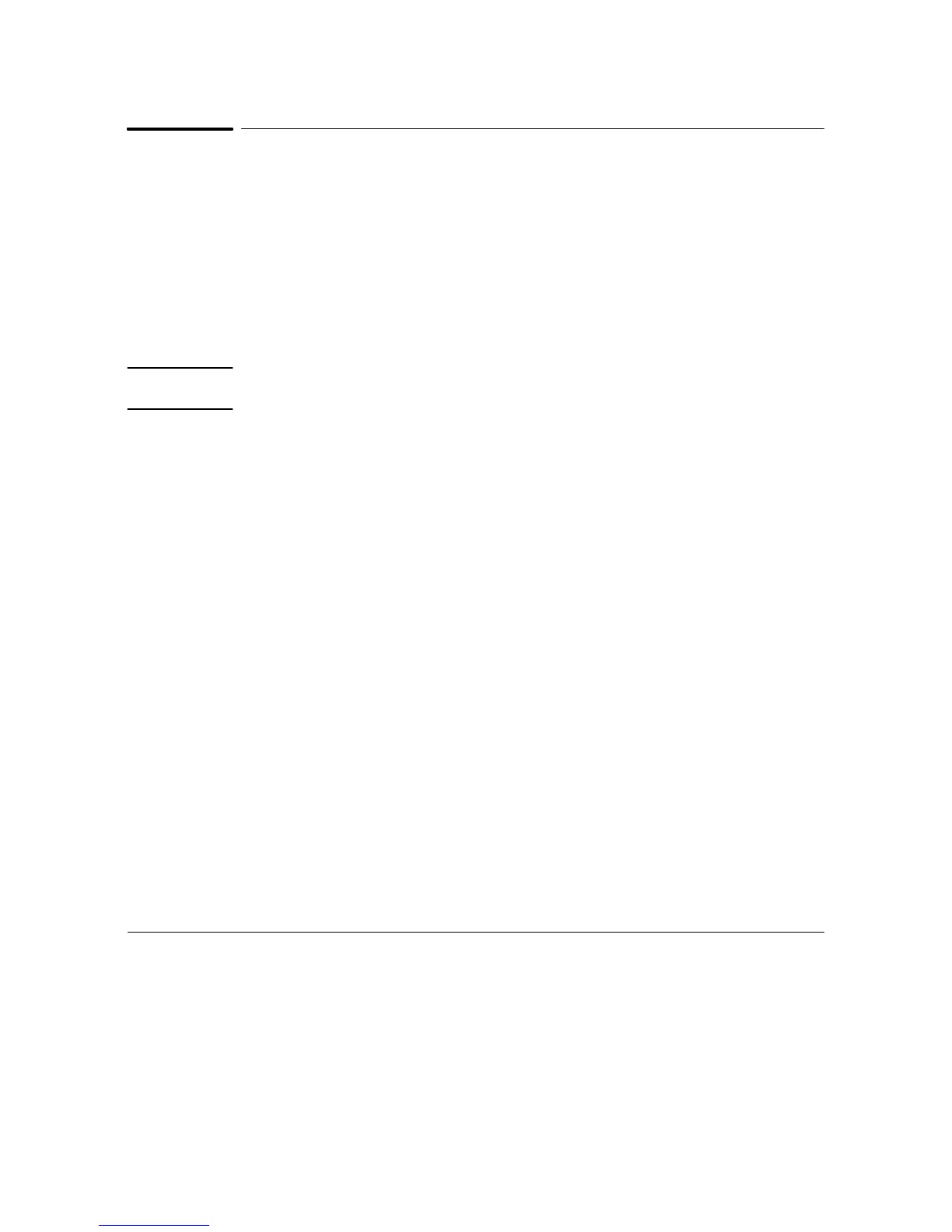25
If a response problem is encountered (sensitivity, noise, selectivity) the
FPD jet should be inspected for deposits and, if necessary, cleaned or
replaced. To properly service the jet, the detector module should be
removed from the instrument, followed by appropriate service:
1. Turn off power to the gas chromatograph and disconnect the main
power cord. Remove the detector covers.
2. Allow time for heated zones to cool to safe temperatures.
Always turn the electrometer or the main power off before removing the
PMT housing to avoid destroying the tube.
3. Remove the photomultiplier tube assembly from the detector module;
also remove the filter. Set both in a safe place. Remove the exhaust
tubing (parts 7, 8, and 15).
4. Remove the sheet metal coverĊon the single wavelength detector, it is
held by two screws at the top and two at the bottom; on the dual waveĆ
length detector it is held by two screws at the top. Loosen the screws
holding the UĆclamp. Loosen the swage connection (part 7) at the botĆ
tom of the jet assembly from the transfer line tube and carefully lift
the burner module from the transfer tube so as not to damage the
fused silica liner.
It is not necessary to disconnect any plumbing, ignitor leads or the
heater/sensor. Leave all attached and disconnect the detector block
from the transfer line at the ¼Ćinch swage fitting, then gently lift the
block and rotate it enough to access the jet.
5. Remove and inspect the jet assembly. It can be pulled straight out but
rotating it slightly helps to free it. The jet assembly slips out of the
FPD block more easily if the block is still warm. Use a wire or brush to
remove any deposits.
Caution
