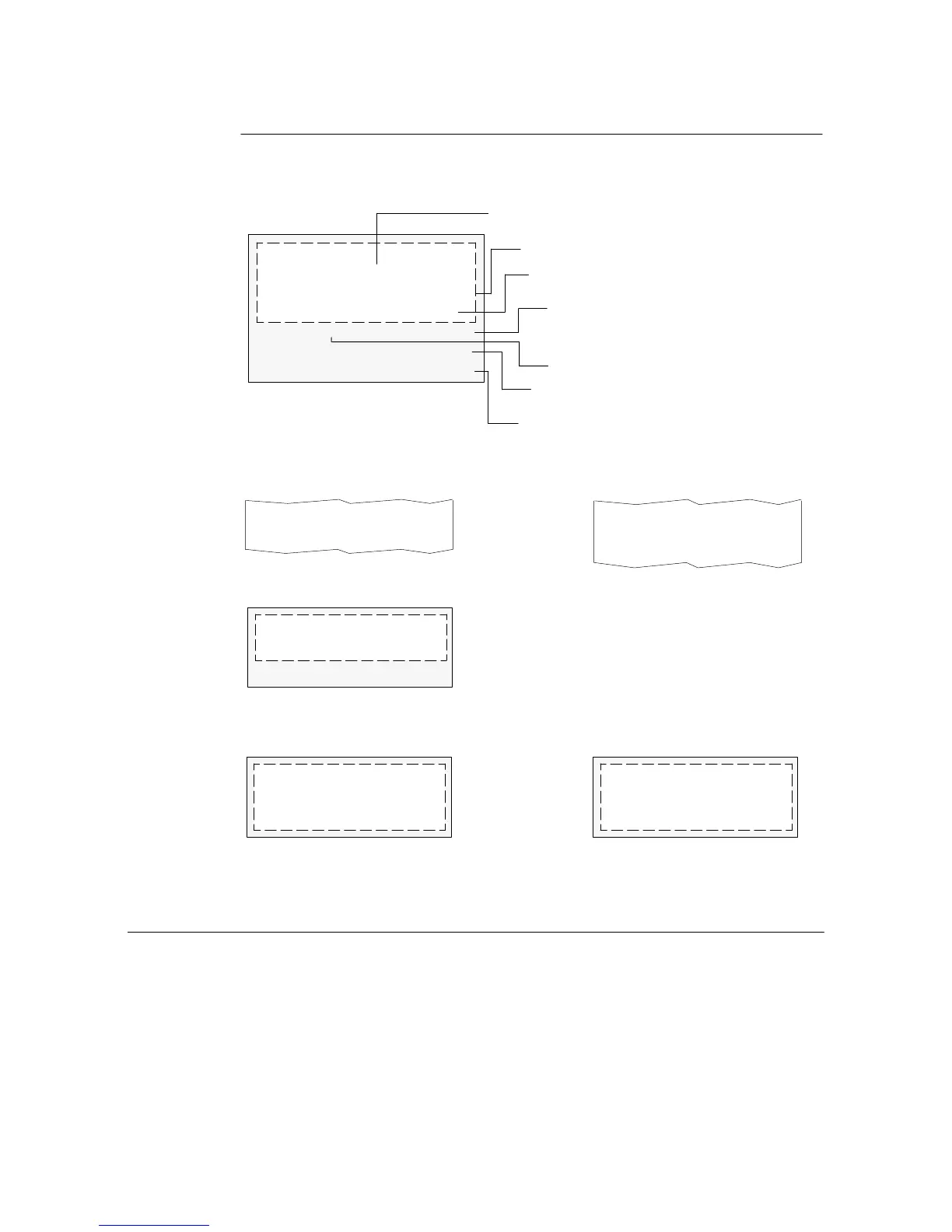15
Hydrogen flow, mL/min
Air flow, mL/min
Press [On] to ignite flame
Turn off for packed columns.
For capillary columns, see
makeup gas flow mode below.
Temperature, C
To change makeup gas type,
press [Mode/Type]:
To view makeup gas or change Lit offset, press
[Config][Front Det] or [Config][Back Det]:
Select the appropriate gas.
ą FRONT DET (FPD)
Temp 250 250 <
H2 flow 50.0 50.0
Air flow ā60.0 60.0
Mkup (N2) 50.0 50.0
Flame Off
Output 0.0
Displays output value.
Makeup gas flow mode:
If column dimensions are specified, the control table will also include one of these:
F DET MAKEUP MODE
*Const makeup flow
Col+makeup=const <
Mode:Col+mkup=const
Combined flow 0.0
Makeup flow 0.0
Mode: Const makeup <
Mkup flow 0.0 Off
To change makeup mode,scroll to Mode: and press [Mode/Type].
Make a selection and enter the appropriate flow values.
ąĄCONFIGURE FRONT DET
Mkup gas type N2 <
Lit offset 2.0
Electrometer On
ąFRONT DET MAKEUP GAS
Helium <
*Nitrogen
Press [Front Det] or [Back Det].
Makeup gas type
It is not necessary to turn the electrometer
on or off unless you are performing a
maintenance procedure.
