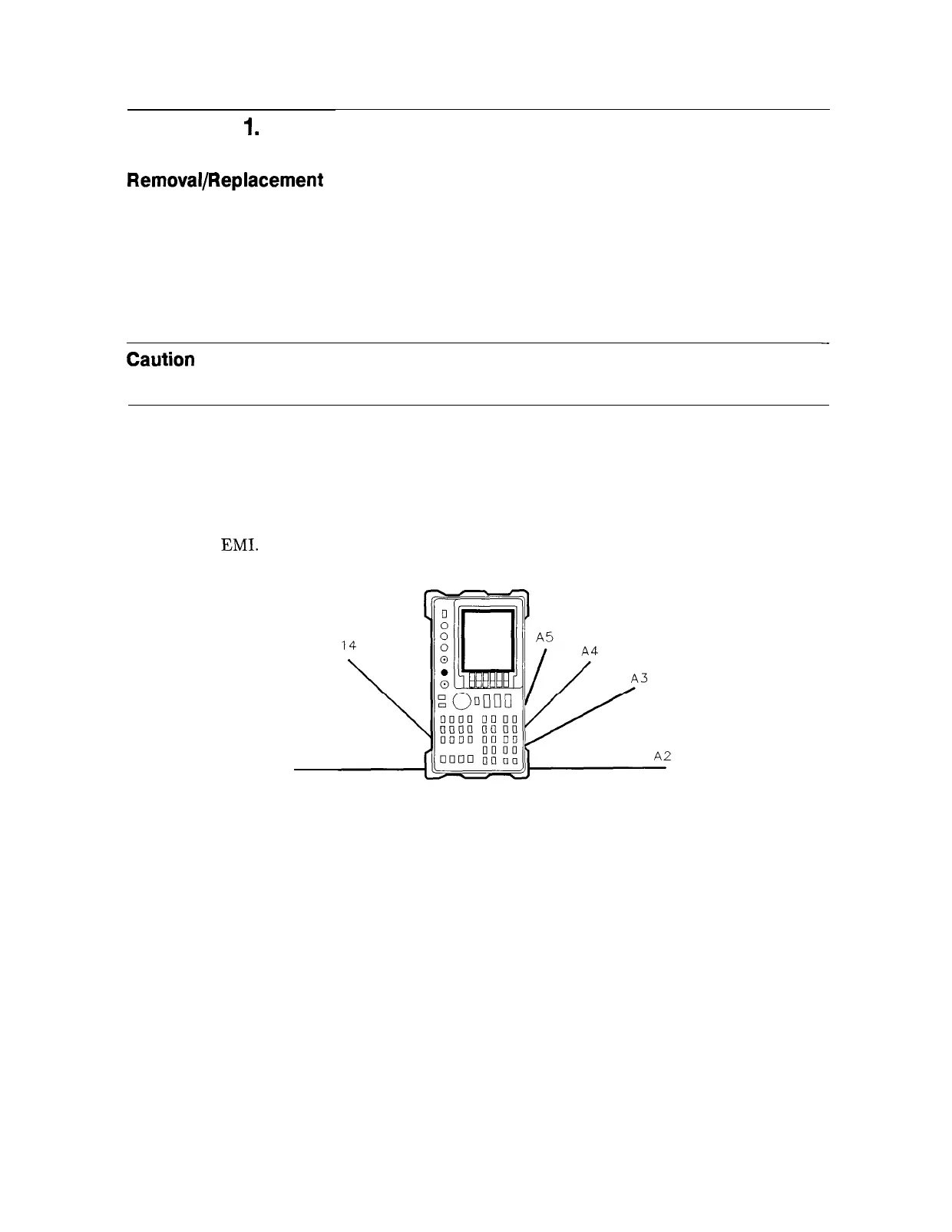Procedure
I.
Spectrum Analyzer Cover
Removal/Replacement
1. Disconnect the line-power cord, remove any adapters from the front panel connectors, and
place the spectrum analyzer on its front panel.
2. If an HP 85620A Mass Memory Module or HP 85629B Test and Adjustment Module is
mounted on the rear panel, remove it. Loosen (but do not remove) the four rear-bumper
screws, using a 4 mm hex wrench. Pull the cover assembly off towards the rear of the
instrument.
Caution
When replacing the spectrum analyzer cover, use caution to avoid damaging
any cables.
3. When installing the cover assembly, be sure to locate the cover air vent holes on the
bottom side of the spectrum analyzer. Attach with the four screws loosened in step 2,
and tighten the four screws gradually to ensure that the cover is seated in the front frame
gasket groove.
4. Torque each screw to 40 to 50 inch-pounds to ensure proper gasket compression to
minimize
EMI.
A
Al5
SK122
Figure 4-1. Hinged Assemblies
4-4 Assembly Replacement
