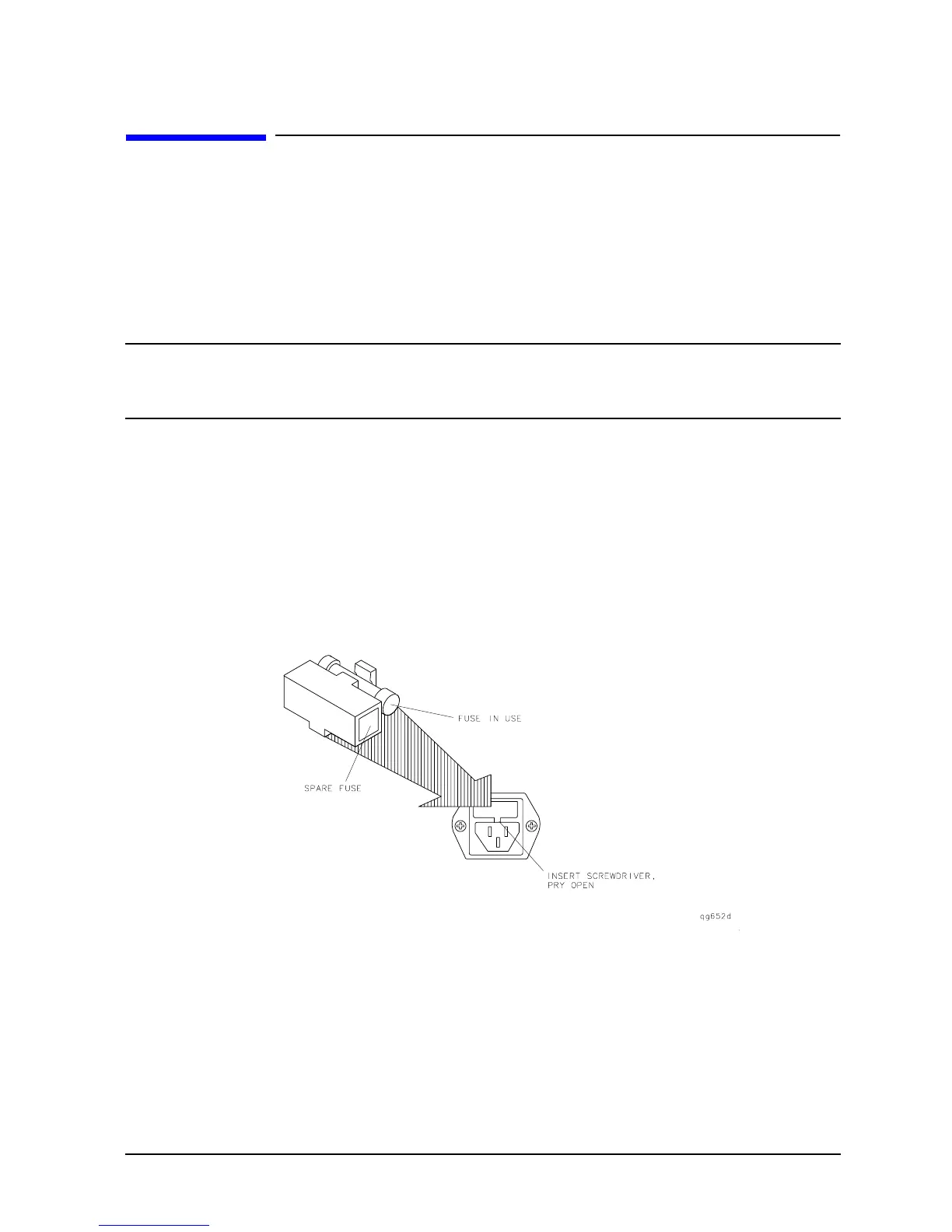Service Guide 14-5
HP 8719ET/20ET/22ET Assembly Replacement and Post-Repair Procedures
HP 8719ES/20ES/22ES Replacing the Line Fuse
RF Network Analyzers
Replacing the Line Fuse
Tools Required
• small slot screwdriver
Removal
WARNING For continued protection against fire hazard, replace fuse only with
same type and rating (3 A 250 V F). The use of other fuses or
materials is prohibited.
1. Disconnect the power cord.
2. Use a small slot screwdriver to pry open the fuse holder.
3. Replace the blown fuse. For 115V operation, use a 5A 125V TD fuse (HP part number
2110-1059). For 230V operation, use a 4A 250V TD fuse (HP part number 2110-0734).
Replacement
1. Replace the fuse holder.
