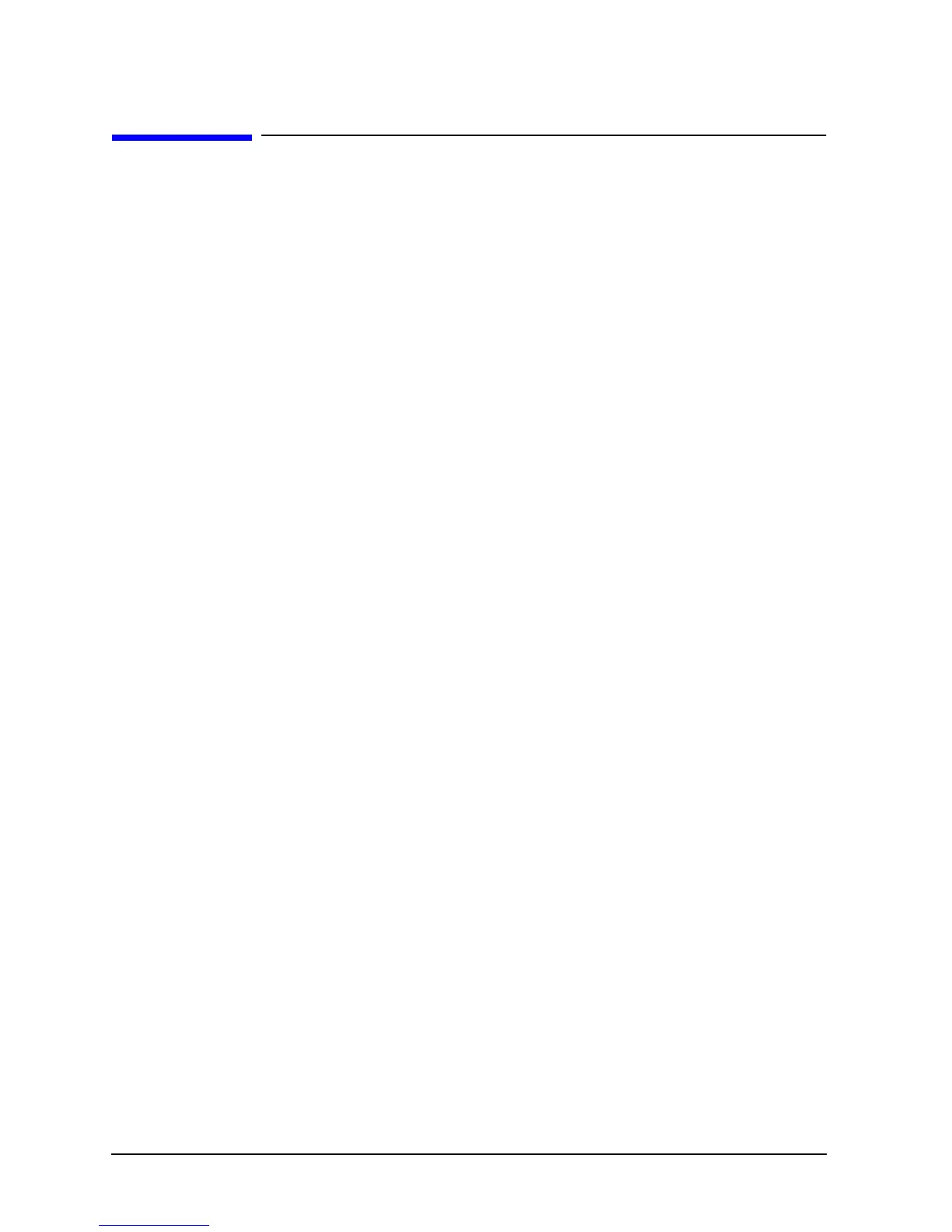14-28 Service Guide
Assembly Replacement and Post-Repair Procedures HP 8719ET/20ET/22ET
Removing the A3 Disk Drive Assembly HP 8719ES/20ES/22ES
RF Network Analyzers
Removing the A3 Disk Drive Assembly
Tools Required
• T-8 TORX screwdriver
• T-10 TORX screwdriver
• T-15 TORX screwdriver
• small slot screwdriver
• ESD (electrostatic discharge) grounding wrist strap
Removal
1. Disconnect the power cord and remove the bottom and left side covers, refer to
“Removing the Covers” on page 14-6.
2. Remove the front panel, refer to “Removing the Front Panel Assembly” on page 14-8.
3. Turn the instrument upside-down and disconnect the ribbon cable (item 1) from the
CPU board.
4. Remove the 4 screws (item 2) that secure the disk drive bracket to the side of the frame.
5. Slide the disk drive out of the instrument.
6. Remove the 4 screws (item 3) that secure the disk drive to the bracket.
Replacement
1. Reverse the order of the removal procedure.
