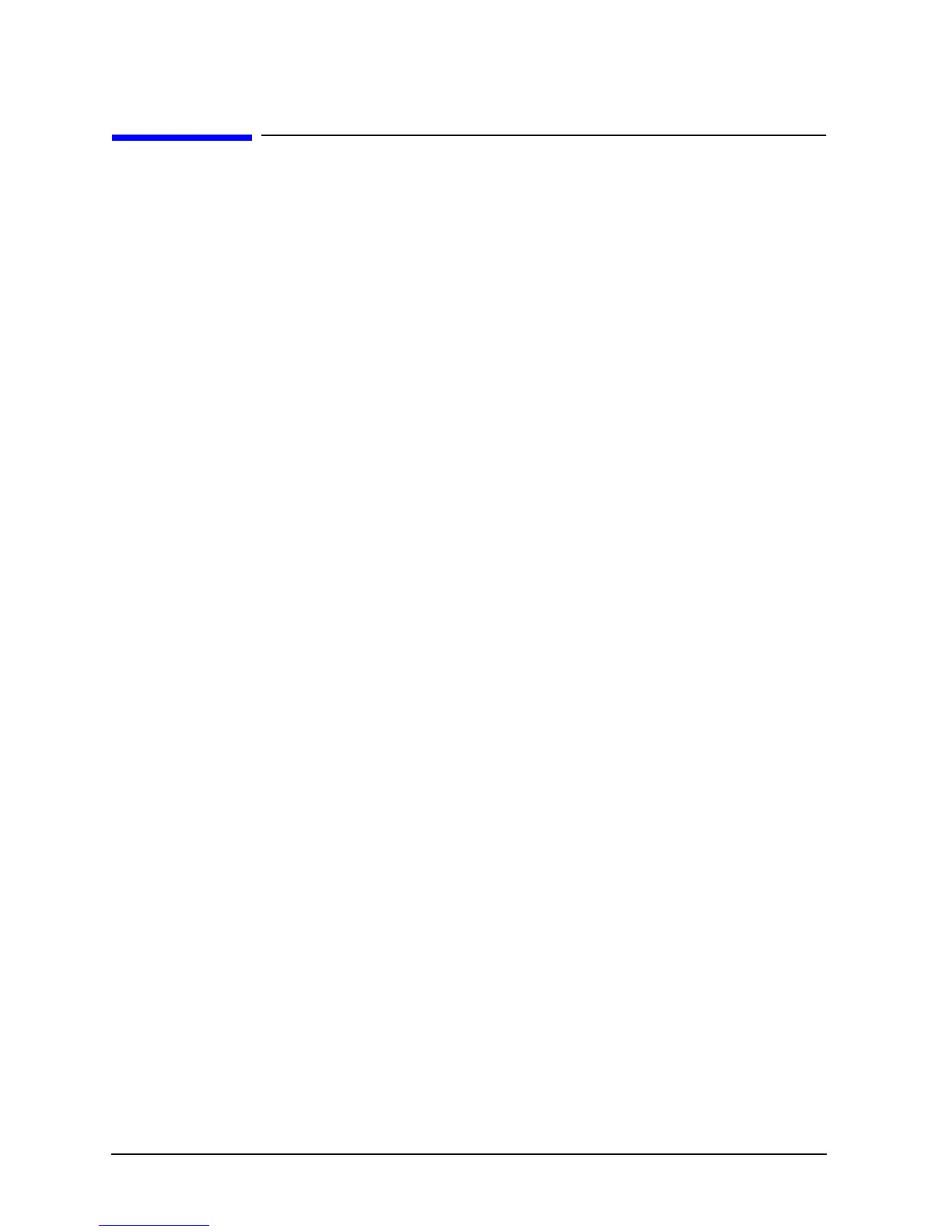14-14 Service Guide
Assembly Replacement and Post-Repair Procedures HP 8719ET/20ET/22ET
Removing the Rear Panel Assembly HP 8719ES/20ES/22ES
RF Network Analyzers
Removing the Rear Panel Assembly
Tools Required
• T-10 TORX screwdriver
• T-15 TORX screwdriver
• ESD (electrostatic discharge) grounding wrist strap
Removal
1. Disconnect the power cord and remove the top (item 1) and bottom covers, refer to
“Removing the Covers” on page 14-6.
2. Remove the 4 rear standoffs (item 2).
3. If the analyzer has option 1D5, remove the BNC jumper from the high stability
frequency reference (item 3).
4. If the analyzer has option 085, remove the RF cable (item 4) and the connectors'
attaching hardware (item 5).
5. Remove the hardware (item 6) that attaches the RS-232 connector to the rear panel.
6. Remove the 4 screws (item 7) that attach the interface bracket to the rear panel.
7. Remove the 6 screws (item 8) and (item 9), that attach the preregulator to the rear
panel.
8. Remove the 8 screws (item 10) from the rear frame: 4 from the top edge and 4 from the
bottom edge.
9. Remove the screw from the pc board stabilizer and remove the stabilizer.
10.Lift the reference board (A12) from its motherboard connector and disconnect the
flexible RF cable (item 11).
• Pull the rear panel away from the frame. Disconnect the ribbon cable (item 12) from the
motherboard connector, pressing down and out on the connector locks. Disconnect the
wiring harness (item 13) from the motherboard.
Replacement
1. Reverse the order of the removal procedure.
