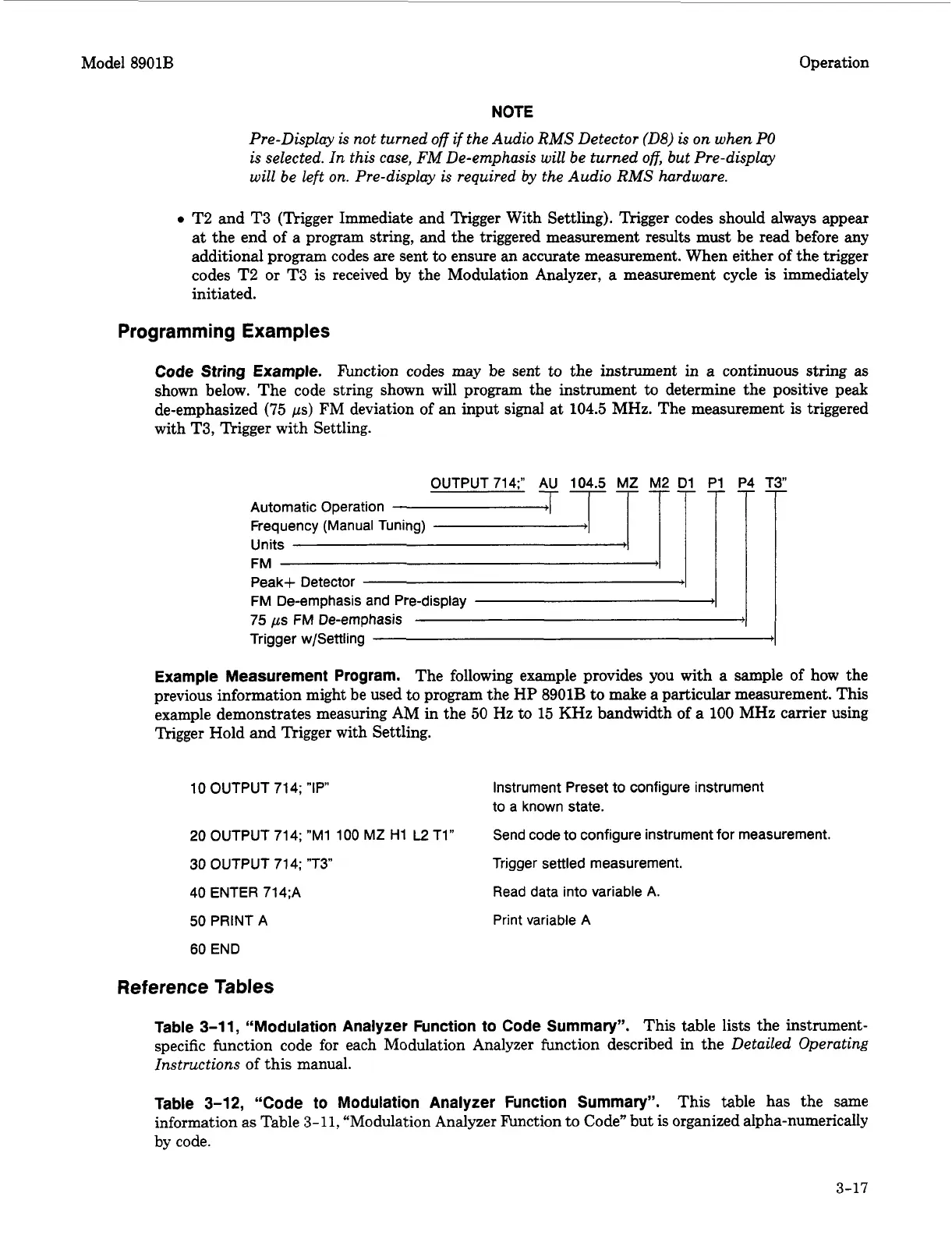Model
8901B
Operation
NOTE
Pre-Display is not turned
off
if
the Audio
RMS
Detector (08)
is
on when PO
is
selected. In this case,
FM
De-emphasis will be turned
off,
but Pre-display
will be left
on.
Pre-display
is
required by the Audio
RMS
hardware.
0
T2 and
T3
(Trigger Immediate and Trigger With Settling). Trigger codes should always appear
at
the end of a program string, and the triggered measurement results must be read before any
additional program codes are sent to ensure an accurate measurement. When either of the trigger
codes
T2
or
T3
is received by the Modulation Analyzer,
a
measurement cycle
is
immediately
initiated.
Programming Examples
Code String Example.
Function codes may be sent to the instrument in a continuous string as
shown below. The code string shown will program the instrument
to
determine the positive peak
de-emphasized
(75
ps)
FM deviation of an input signal at
104.5
MHz.
The measurement
is
triggered
with
T3,
Trigger with Settling.
OUTPUT
714;”
AU
104.5
MZ
M2
D1
P1 P4
T3
Automatic Operation
Frequency (Manual
Tuning)
Units
FM
Peak+ Detector
FM
De-emphasis and Pre-display
75
ps
FM
De-emphasis
Trigger w/Settling
Example Measurement Program.
The following example provides you with a sample
of
how the
previous information might be used to program the
HP
8901B
to make a particular measurement. This
example demonstrates measuring AM in the
50
Hz
to
15
KHz
bandwidth of a
100
MHz carrier using
Trigger Hold and Trigger with Settling.
10 OUTPUT 714;
”IP
Instrument Preset to configure
instrument
to a known state.
20
OUTPUT
714;
“M1
100
MZ
H1
L2
T1”
30
OUTPUT
714;
73
Send code to configure instrument for measurement.
Trigger settled measurement.
40
ENTER
714;A
50
PRINT
A
60
END
Read data into variable A.
Print
variable
A
Reference Tables
Table 3-11, “Modulation Analyzer Function to Code Summary”.
This table lists the instrument-
specific function code for each Modulation Analyzer function described in the
Detailed Operating
Instructions
of this manual.
Table 3-12, “Code to Modulation Analyzer Function Summary”.
This table has the same
information as Table
3-11,
“Modulation Analyzer Function to Code” but
is
organized alpha-numerically
by code.
3-17
