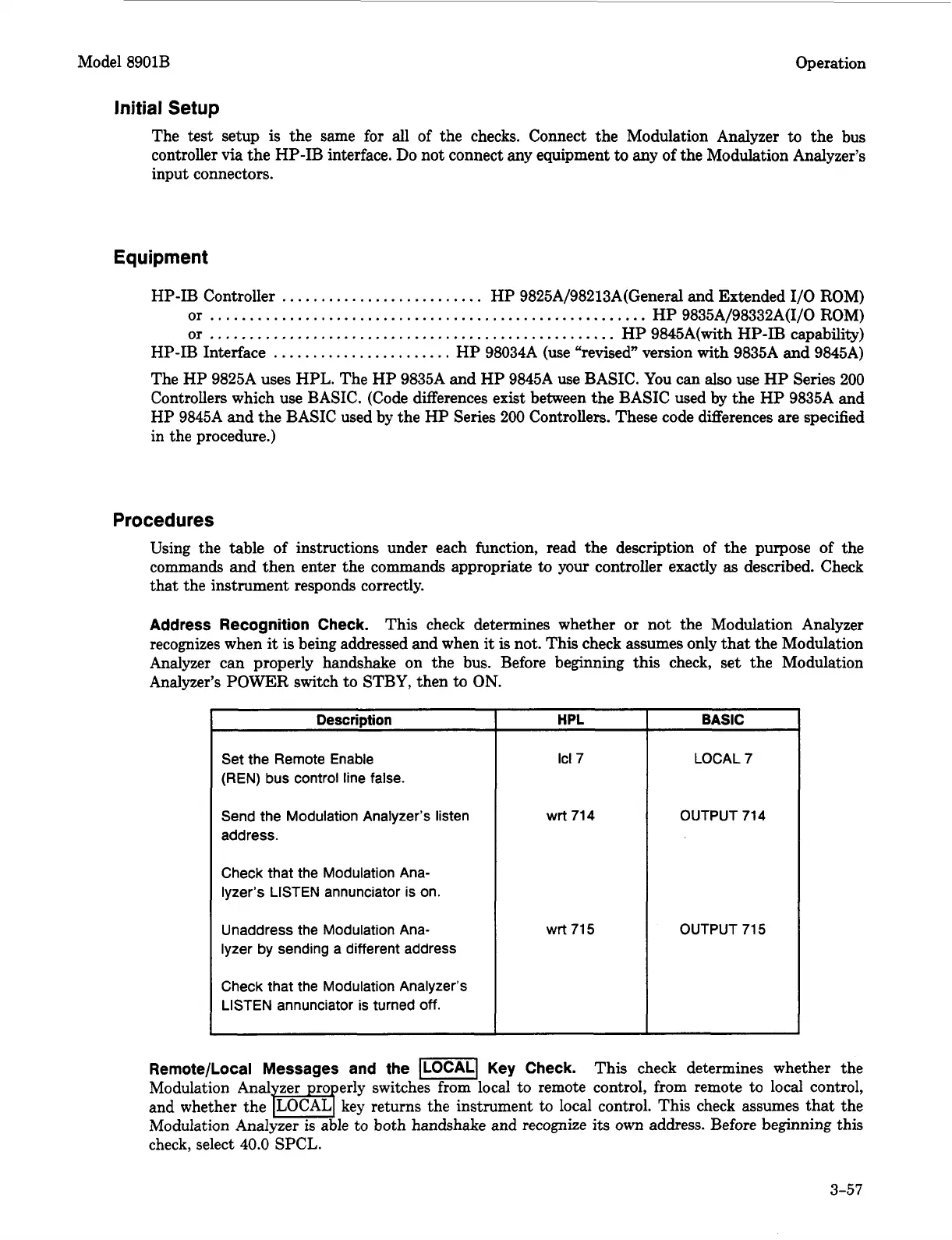Model 8901B Operation
Description
HPL
Initial Setup
BASIC
The test setup
is
the same for all of the checks. Connect the Modulation Analyzer
to
the bus
controller via the HP-IB interface.
Do
not connect any equipment
to
any
of
the Modulation Analyzer’s
input connectors.
Equipment
HP-IB Controller
..........................
HP 9825A/98213A(General and Extended
1/0
ROM)
or
........................................................
HP 9835A/98332A(I/O ROM)
or
....................................................
HP 9845A(with HP-IB capability)
HP-IB Interface
.......................
HP 98034A (use “revised” version with 9835A and 9845A)
The HP 9825A uses HPL. The HP 9835A and HP 9845A use BASIC. You can
also
use HP Series 200
Controllers which use BASIC, (Code differences exist between the BASIC used by the HP 9835A and
HP 9845A and the BASIC used by the HP Series 200 Controllers. These code differences are specified
in the procedure.)
Procedures
Using the table of instructions under each function, read the description of the purpose of the
commands and then enter the commands appropriate
to
your controller exactly
as
described. Check
that the instrument responds correctly.
Address Recognition Check.
This check determines whether
or
not the Modulation Analyzer
recognizes when
it
is
being addressed and when it
is
not. This check assumes only that the Modulation
Analyzer can properly handshake on the bus. Before beginning this check, set the Modulation
Analyzer’s POWER switch to STBY, then
to
ON.
Set the Remote Enable
(REN)
bus
control line false.
Send the Modulation Analyzer’s listen
address.
Check that the Modulation Ana-
lyzer’s
LISTEN
annunciator
is
on.
Unaddress the Modulation Ana-
lyzer
by
sending a different address
IC1
7
wrt 714
LOCAL
7
OUTPUT
714
wrt
715
OUTPUT
71
5
Check that the Modulation Analyzer’s
LISTEN
annunciator
is
turned off.
Remote/Local Messages and the vL1 Key Check.
This check determines whether the
Modulation Anal zer ro erly switches from local to remote control, from remote to local control,
and whether the
r&f
key returns the instrument
to
local control. This check assumes that the
Modulation Analyzer
is
able to both handshake and recognize its
own
address. Before beginning this
check, select 40.0 SPCL.
3-57
