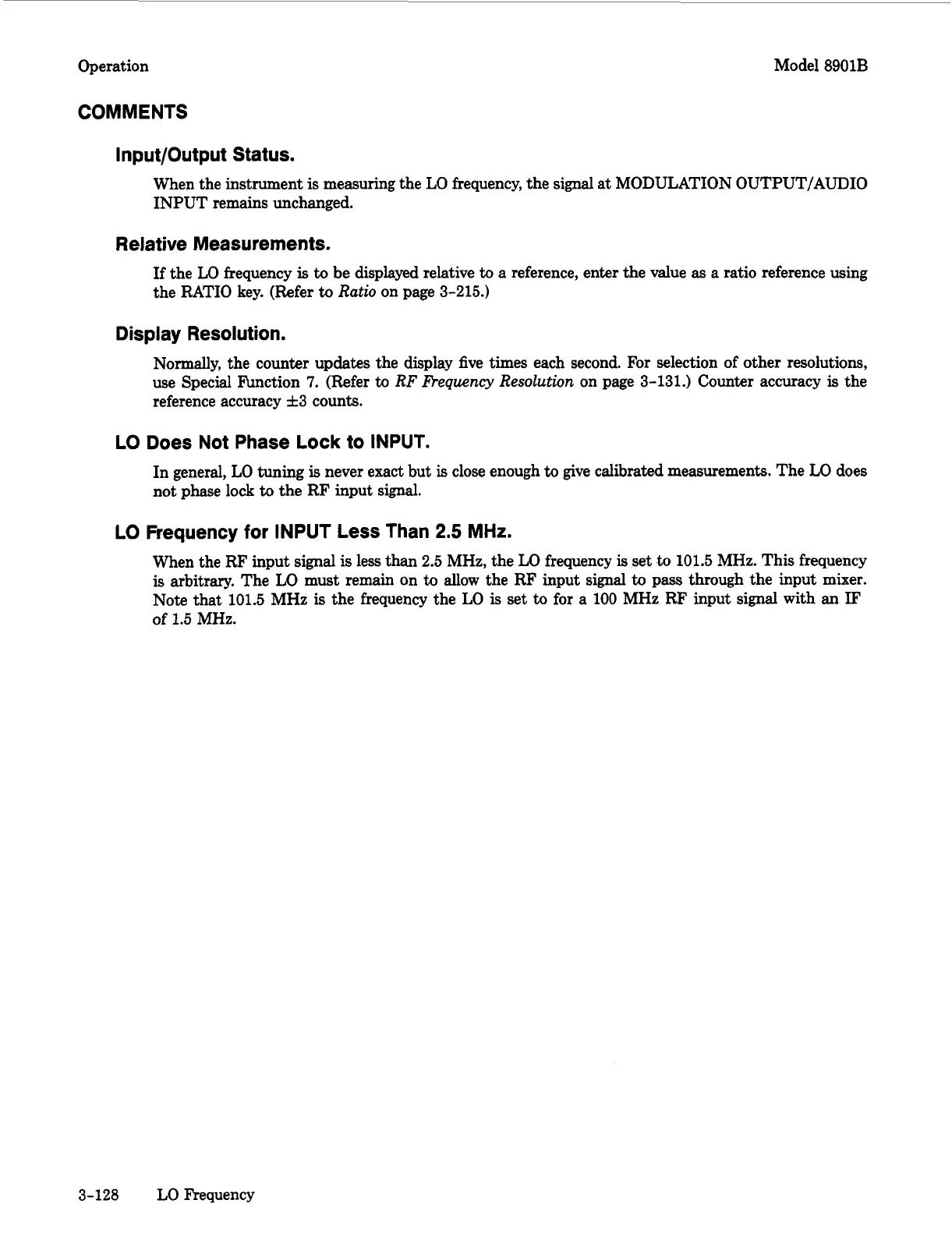Operation Model 8901B
COMMENTS
Input/Output Status.
When the instrument
is
measuring the LO frequency, the signal at MODULATION OUTPUT/AUDIO
INPUT remains unchanged.
Relative Measurements.
If
the LO frequency
is
to
be displayed relative
to
a reference, enter the value
as
a ratio reference using
the RATIO key. (Refer
to
Ratio
on page 3-215.)
Display Resolution.
Normally, the counter updates the display five times each second. For selection of other resolutions,
use Special Function
7.
(Refer
to
RF
frequency
Resolution
on page 3-131.) Counter accuracy
is
the
reference accuracy
f3
counts.
LO Does Not Phase Lock to INPUT.
In general,
LO
tuning
is
never exact but
is
close enough
to
give calibrated measurements. The
LO
does
not phase lock
to
the RF input signal.
LO Frequency
for
INPUT Less Than
2.5
MHz.
When the RF input signal
is
less than
2.5
MHz, the
LO
frequency
is
set
to
101.5 MHz. This frequency
is
arbitrary. The LO must remain on
to
allow
the RF input signal
to
pass
through the input mixer.
Note
that
101.5 MHz
is
the frequency the LO
is
set
to
for a 100
MHz
RF
input signal with
an
IF
of
1.5
MHz.
3-128
LO
Frequency
