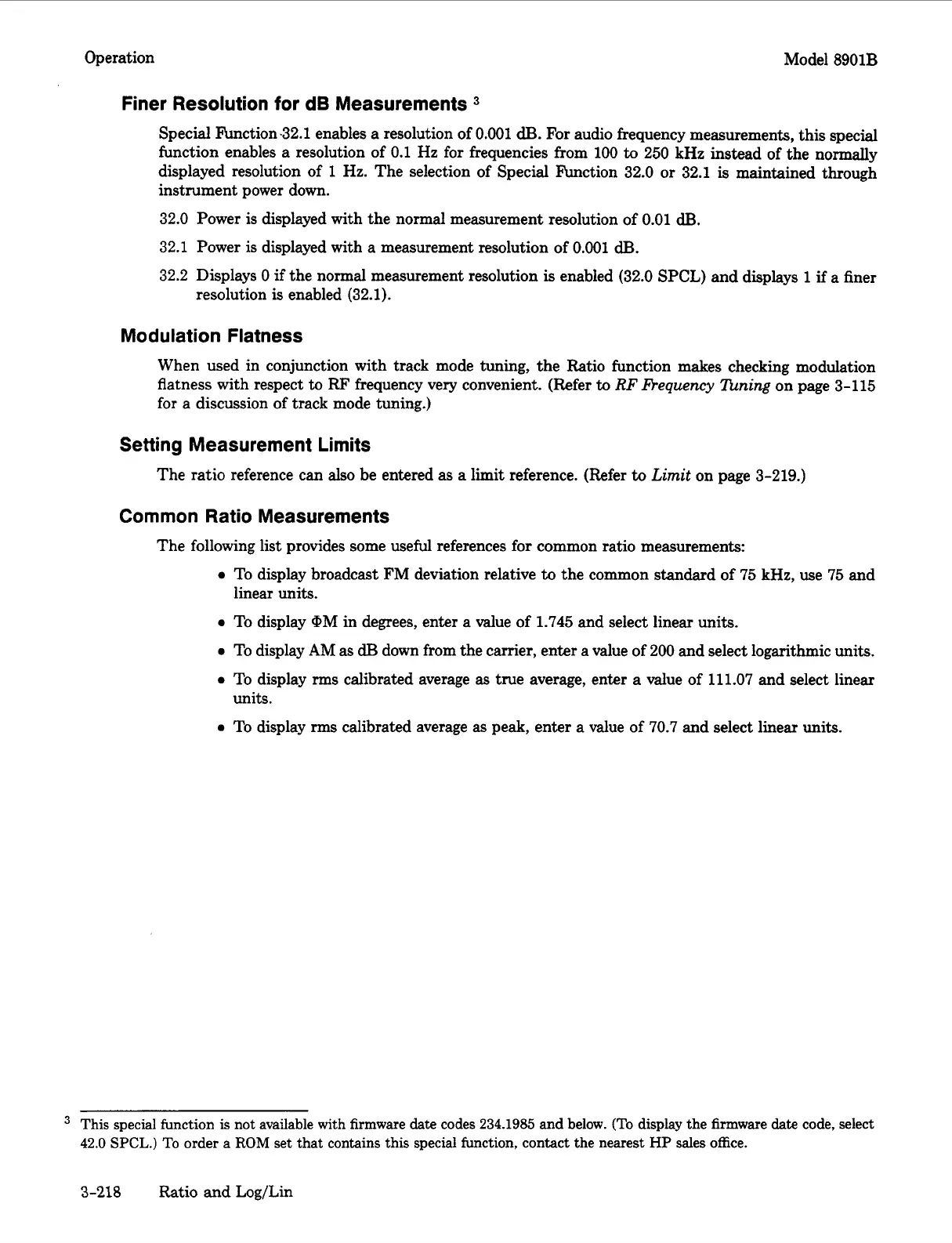Model 8901B
Operation
Finer Resolution
for
dB
Measurements
Special Function.32.1 enables
a
resolution of 0.001
dB.
For
audio frequency measurements, this special
function enables a resolution of 0.1 Hz for frequencies from 100
to
250 kHz instead of the normally
displayed resolution of
1
Hz. The selection of Special F’unction 32.0
or
32.1
is
maintained through
instrument power down.
32.0 Power is displayed with the normal measurement resolution of 0.01
dB.
32.1 Power is displayed with a measurement resolution of 0.001
dB.
32.2 Displays
0
if
the normal measurement resolution
is
enabled (32.0
SPCL)
and displays
1
if
a finer
resolution
is
enabled (32.1).
Modulation Flatness
When used in conjunction with track mode tuning, the Ratio function makes checking modulation
flatness with respect
to
RF
frequency very convenient. (Refer
to
RF
Bequency
Zbning
on page 3-115
for a discussion of track mode tuning.)
Setting Measurement Limits
The ratio reference can also be entered as a limit reference. (Refer
to
Limit
on page 3-219.)
Common Ratio Measurements
The following list provides some useful references for common ratio measurements:
0
To
display broadcast
FM
deviation relative
to
the common
standard
of 75 kHz, use 75 and
0
To display
@M
in degrees, enter a value of 1.745 and select linear units.
0
To display
AM
as
dB
down from the carrier, enter a value of 200 and select logarithmic units.
0
To
display rms calibrated average
as
true average, enter a value of 111.07 and select linear
0
To
display rms calibrated average
as
peak, enter
a
value of 70.7 and select linear units.
linear units.
units.
This special function is not available with firmware
date
codes 234.1985 and below.
(To
display the firmware
date
code, select
42.0
SPCL.)
To
order a
ROM
set that contains this special function, contact the nearest
HP
sales office.
3-218
Ratio
and
Log/Lin
