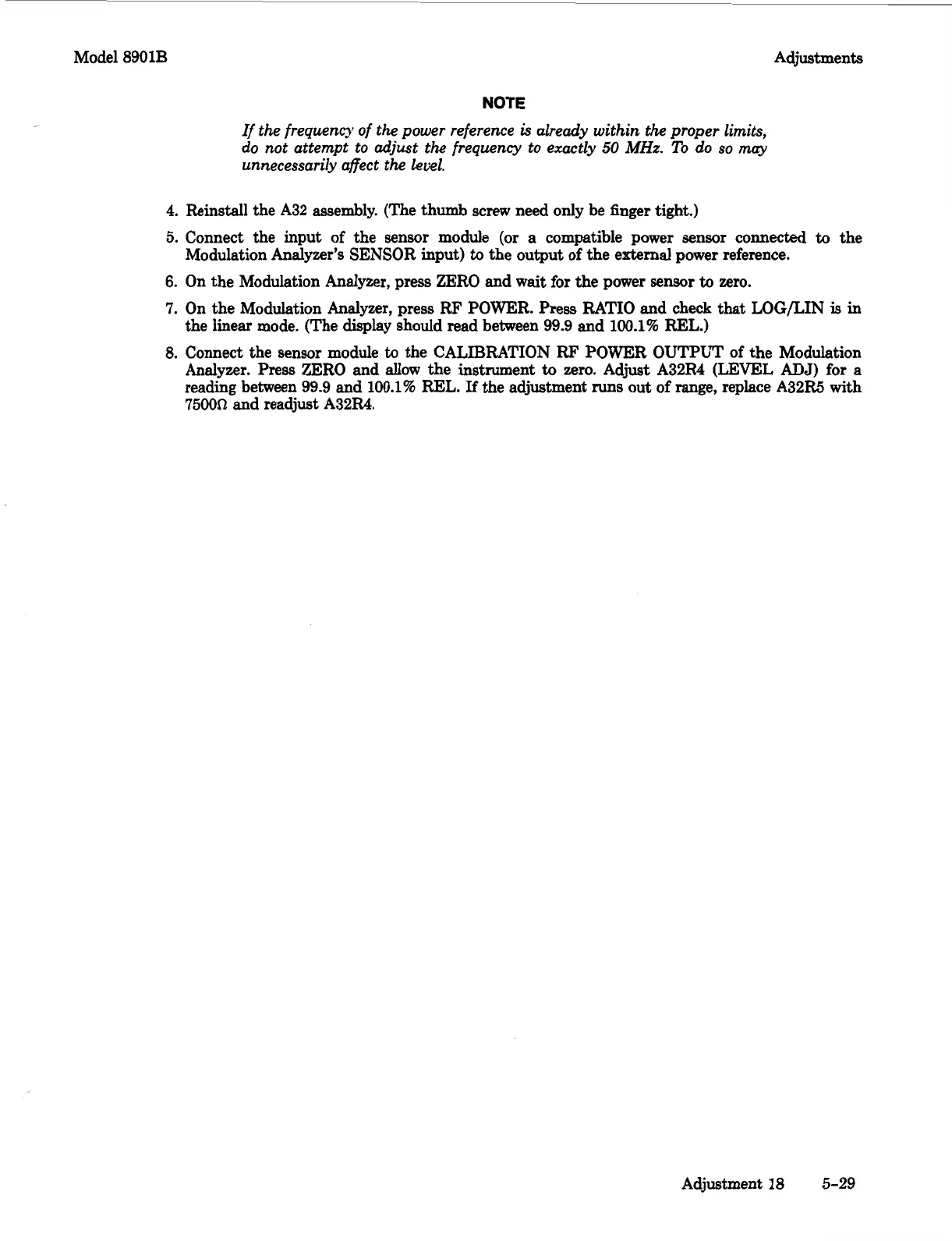Model 8901B Adjustments
NOTE
If the frequency of the power reference
is
already within the proper limits,
do
not attempt to adjust
the
frequency to exactly
50
MHz.
To
do
so
may
unnecessarily affect the level.
4.
Reinstall the A32 assembly. (The thumb screw need only be finger tight.)
5.
Connect the input of the sensor module (or a compatible power sensor connected
to
the
6.
On the Modulation Analyzer, press ZERO and wait for the power sensor
to
zero.
7.
On the Modulation Analyzer, press
RF
POWER. Press
RATIO
and check
that
LOG/LIN
is
in
the linear mode. (The display should read between 99.9 and 100.1%
REL.)
8.
Connect the sensor module
to
the
CALIBRATION
RF
POWER OUTPUT of the Modulation
Analyzer. Press ZERO and allow the instrument
to
zero.
Adjust A32R4
(LEVEL
ADJ)
for a
reading between 99.9 and 100.1%
REL.
If
the adjustment
runs
out
of
range, replace A32R5 with
75000
and readjust A32R4.
Modulation Analyzer’s SENSOR input)
to
the output of the external power reference.
Adjustment
18
5-29
