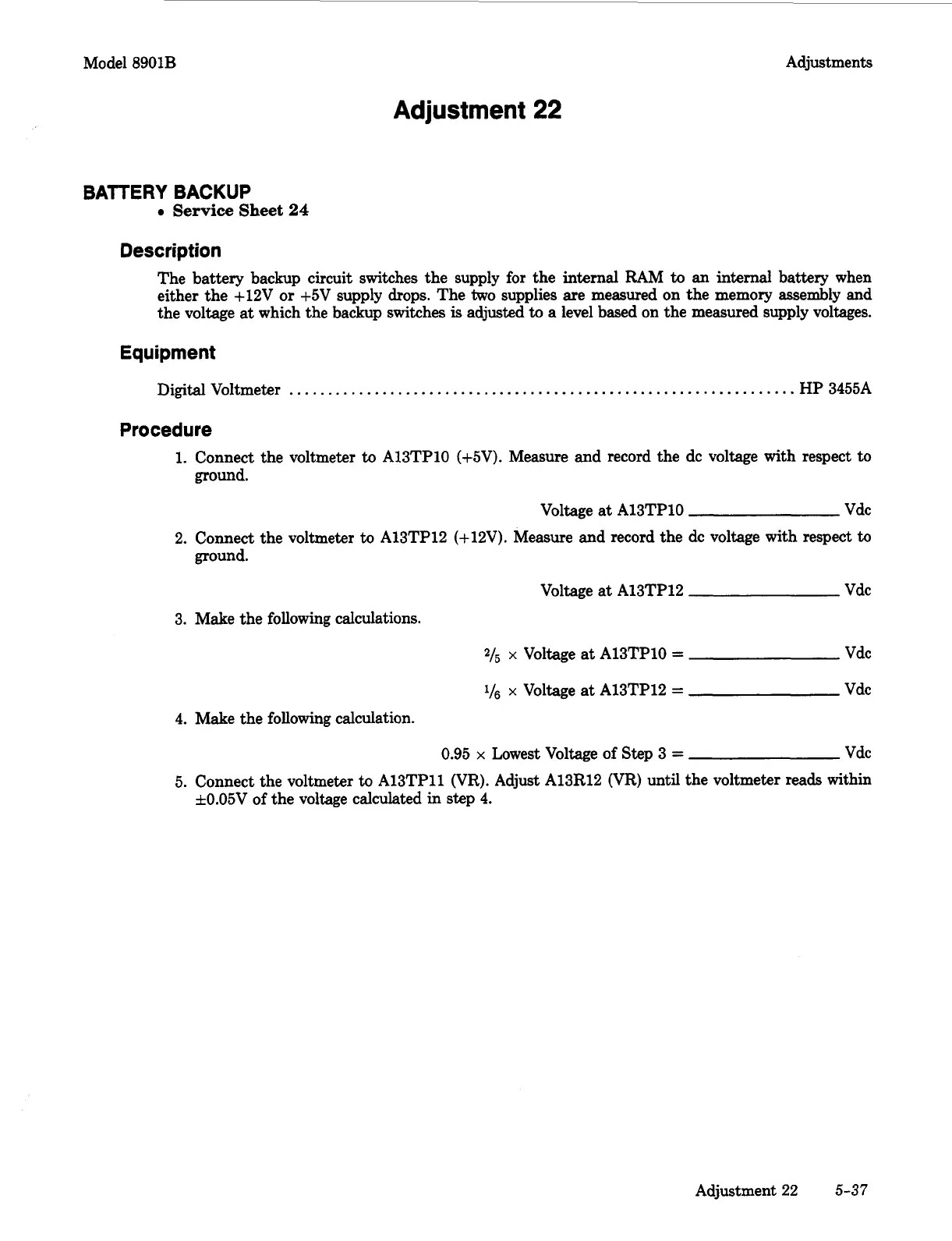Model 8901B Adjustments
Adjustment
22
BATTERY BACKUP
Service
Sheet
24
Description
The battery backup circuit switches the supply for the internal RAM
to
an internal
battery
when
either the +12V or
+5V
supply drops. The
two
supplies
are
measured on the memory assembly and
the voltage
at
which the backup switches
is
adjusted
to
a
level based on the measured supply voltages.
Equipment
Digital Voltmeter
.
.
. .
.
.
.
. .
. .
. .
.
.
. .
. . . . .
. . .
.
.
. .
.
.
. . .
.
. .
.
.
.
.
.
. .
.
. . . . .
.
.
.
.
. . . .
. .
.
.
.
.
.
HP 3455A
Procedure
1.
Connect the voltmeter
to
A13TPlO (+5V). Measure and record the dc voltage with respect to
ground.
Voltage
at
Al3TPlO Vdc
2. Connect the voltmeter
to
A13TP12 (+12V). Measure and record the dc voltage with respect
to
ground.
Voltage
at
A13TP12 Vdc
3. Make the following calculations.
2/5
x
Voltage
at
Al3TPlO
=
x
Voltage
at
A13TP12
=
Vdc
Vdc
4. Make the following calculation.
0.95
x
Lowest Voltage
of
Step 3
=
Vdc
5.
Connect the voltmeter
to
A13TP11 (VR). Adjust A13R12 (VR) until the voltmeter reads within
~t0.05V of the voltage calculated in step 4.
Adjustment
22
5-37
