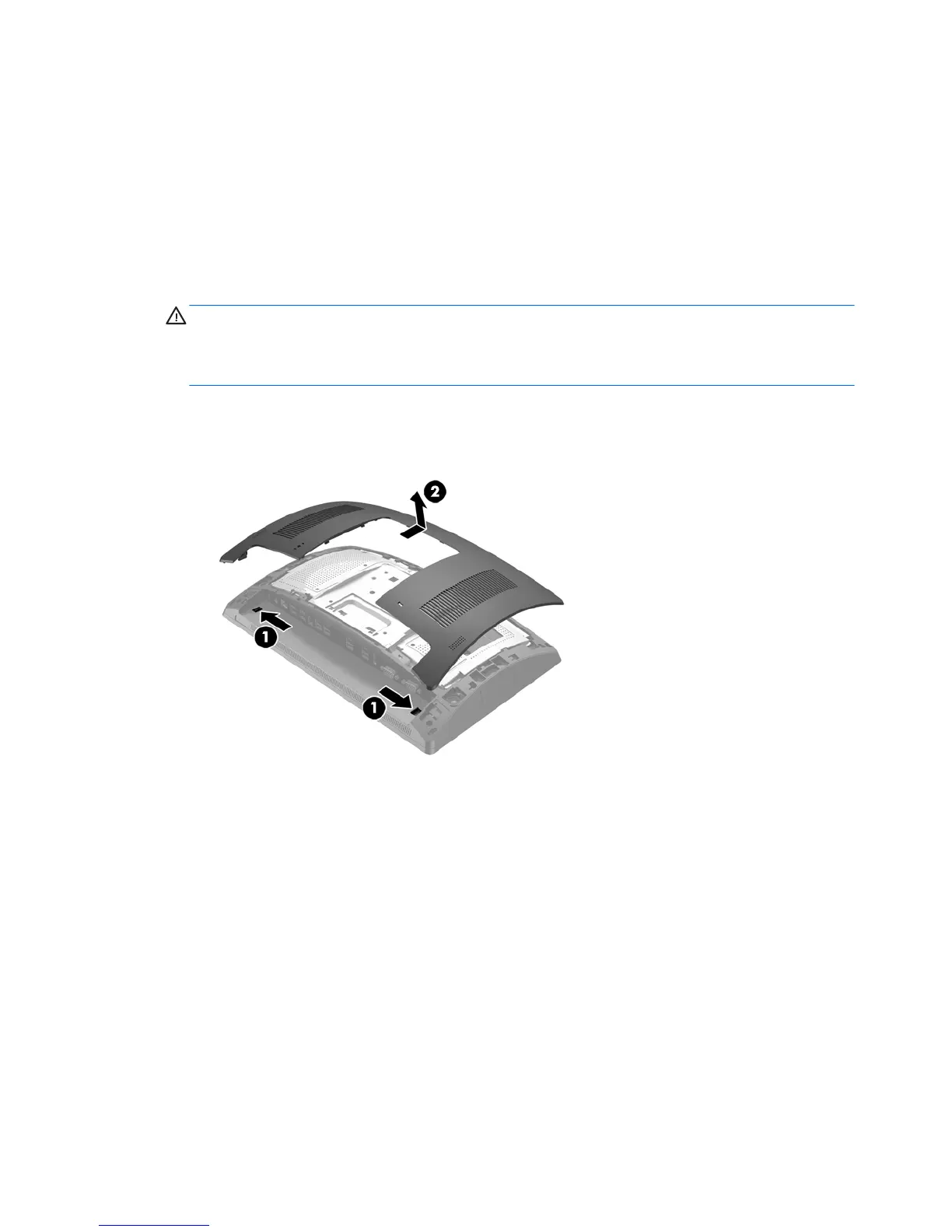Installing a 2 x 20 LCD or 7” LCD customer facing display (CFD)
A short extension arm CFD can be attached to the top of the display head or a long extension arm CFD can be
attached to the bottom of the stand’s base. The procedure for installing a CFD is the same, whether it is a 2 x
20 or 7” LCD.
Installing a top mount CFD
1. Shut down the computer properly through the operating system, then turn o any external devices.
2. Disconnect the power cord from the power outlet.
CAUTION: Regardless of the power-on state, voltage is always present on the system board as long as
the system is plugged into an active AC outlet. You must disconnect the power cord and wait
approximately 30 seconds for the power to drain to avoid damage to the internal components of the
computer.
3. Disconnect all cables from the rear I/O connectors.
4. Press the two rear cover latches outward (1). Slide the rear cover up, and then lift it o the display head
(2).
18 Chapter 2 Hardware upgrades