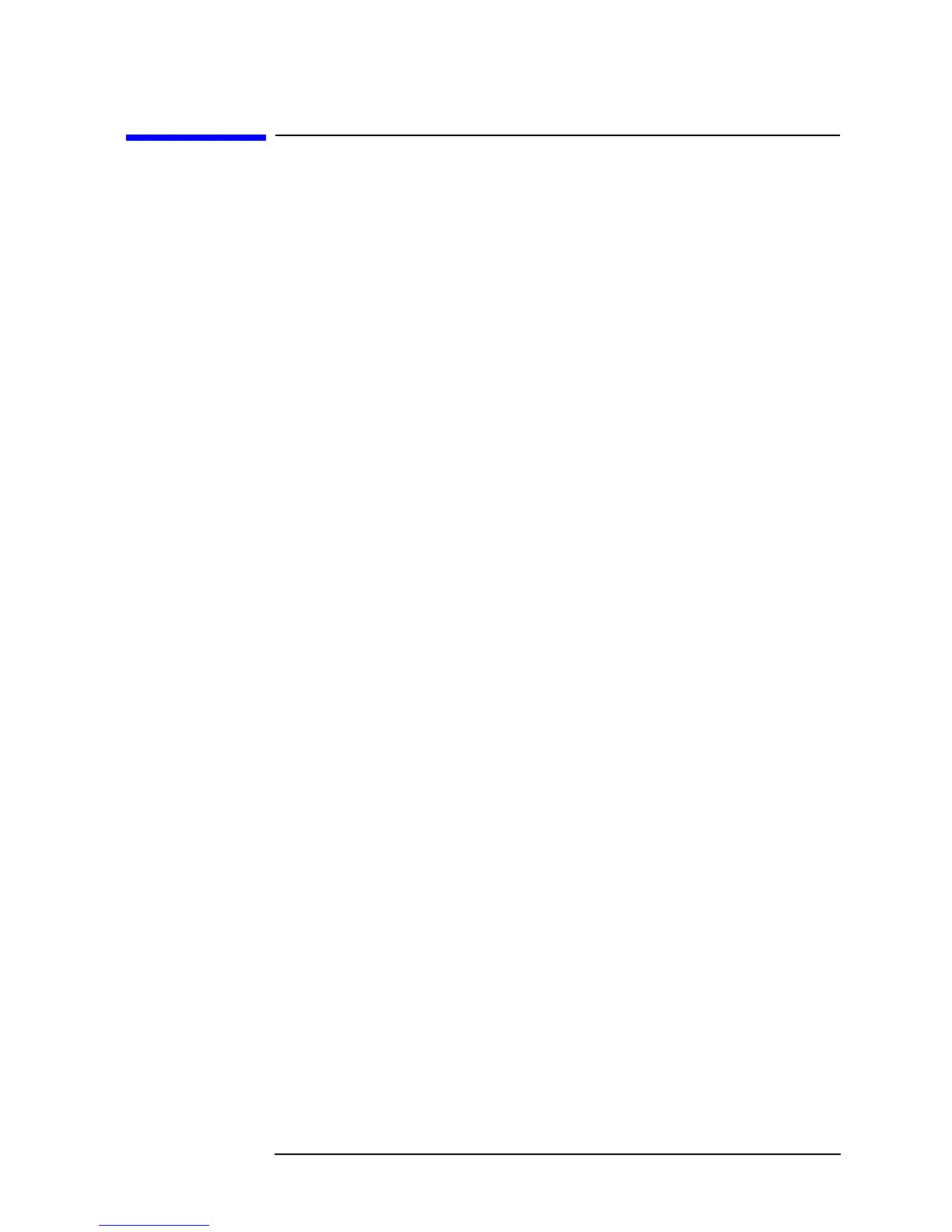Chapter 2 17
SCR Overview
Collecting Configuration Data On Demand
Collecting Configuration Data On Demand
The above steps set up automatic data collection on particular nodes at
particular times. For immediate data collection, use the scrupdate
command. For example, enter the following command to get a data
snapshot of the managed node ortrud:
# scrupdate –n ortrud
You will see a message similar to the following:
Configuration data “ortrud:
time
” is collected.
Collection can take from 5 to 15 minutes (and sometimes longer),
depending on the node size, network load, and how much data is
collected. See Using the Probe Filter, Chapter 3, to learn how to control
the amount of information that SCR collects from a node.
If configuration data for ortrud has changed since the last collection,
the new data will be placed in the SCR repository. If configuration data
has not changed, no data is stored.