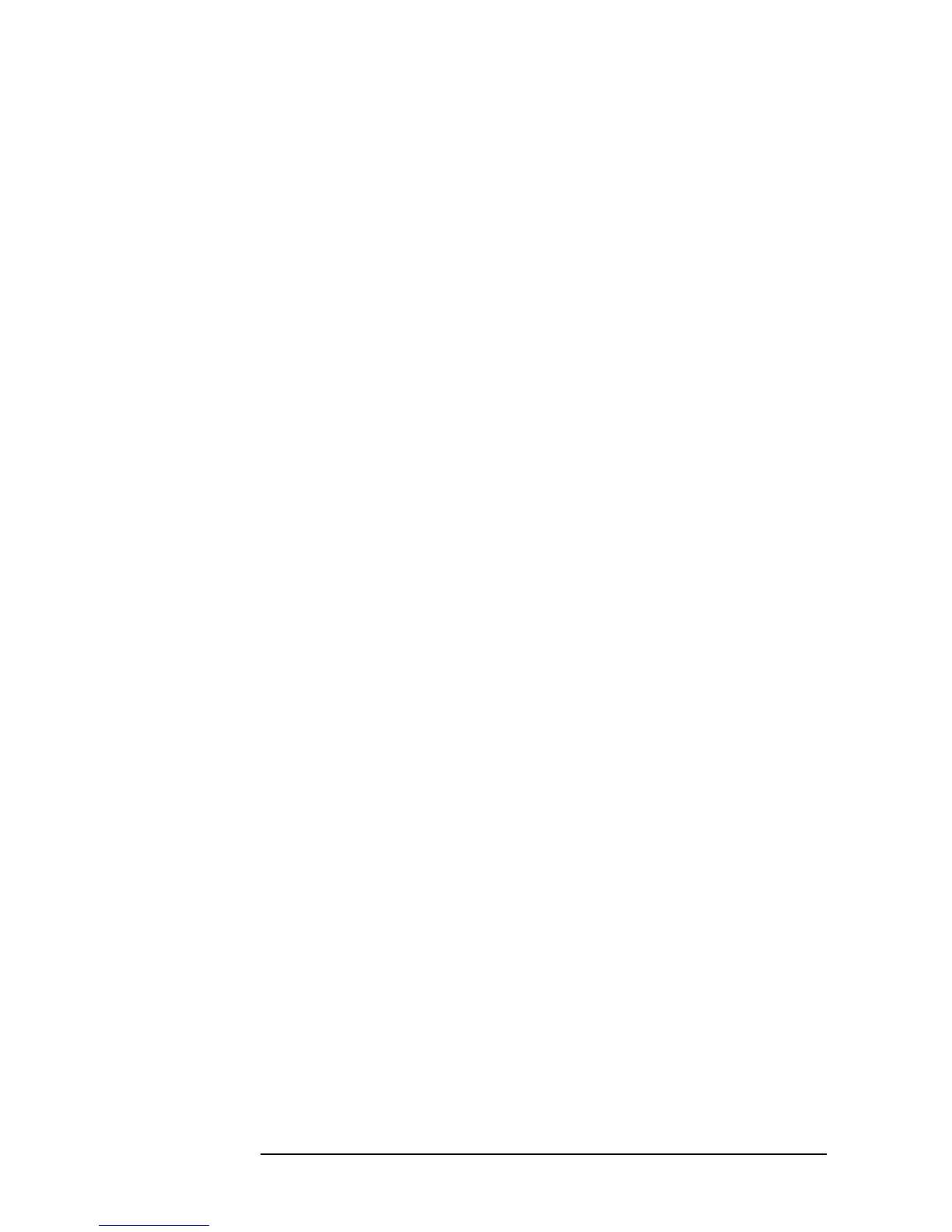48 Reference
SCR Reference (man Pages)
scrdelete (1M) - DESCRIPTION
scrdelete (1M)
NAME
scrdelete – remove SCR configuration information from the database
SYNOPSIS
/opt/scr/bin/scrdelete {-a | -n
node
} [ -f] [-p
time1
[
time2
]]
DESCRIPTION
scrdelete removes specified configuration information from the
System Configuration Repository. scrdelete is invoked by scrupdate
to maintain the expiration period. The expiration period is set by
scrconfig. Without the -p option, scrdelete removes expired
configuration information. With the -p option, scrdelete removes
specified configuration information. Examine configuration information
of all nodes with the -a option, or of specified nodes with the -n option.
If configuration information is associated with user defined tags by
scrtag, the information is not removed without the -f option.
Options
-a Examine configuration information of all nodes to
remove.
-f Force removal of configuration information associated
with user defined tags, in addition to information not
associated with any user defined tags.
-n
node
Examine configuration information of the specified
node to remove.
-p
time1
[
time2
] Remove configuration information within a specific
time range or at a specific time.
time1
and
time2
must
have the format
YYYYMMDD
[
hh
[
mm
]]. If the hour and
minute are not specified, the defaults are 0000 for
time1
and 2359 for
time2
. If the minute is not
specified, the defaults are 00 for
time1
and 59 for
time2
.
Formats
Upon completion the following messages are output to indicate removed
configuration information.
Configuration data for "
node
:
time
" is deleted.