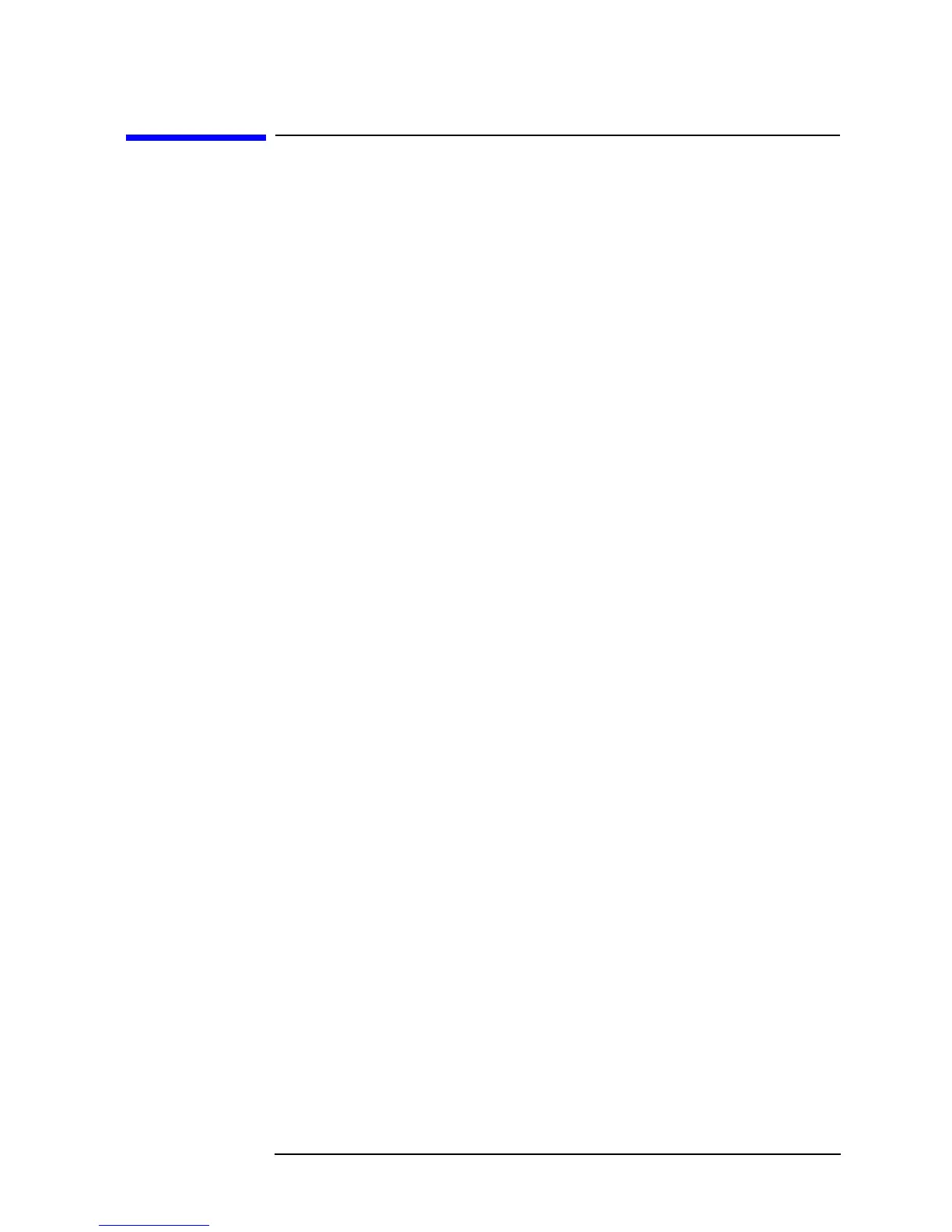Chapter 2 19
SCR Overview
Viewing Configuration Information on a Node
Viewing Configuration Information on a Node
Use the scrviewer command to see configuration information on a
node at a certain time. In the following example, we are using the
“latest” tag to get the most recent collected data. SCR automatically
assigns the latest collection time to the tag. The report tells us what
that time is.
# scrviewer elsa:latest
elsa : 04/10/1999 13:05 PDT (latest)
COMPONENT NAME VALUE
GROUP NAME
ATTRIBUTE NAME
HP Visualize Workstation
:
“HP-UX Standard Groups Definition”
:
“General Information”
[System Name] elsa
[System Location] 3000 Hanover St, Palo Alto, CA
:
If we wanted data from an earlier snapshot, we would have to enter the
time of the snapshot instead of the “latest” tag, or create a tag to
represent that information. (See “Using Tags to Simplify Node
Management” on page 23, for additional information about tags.)