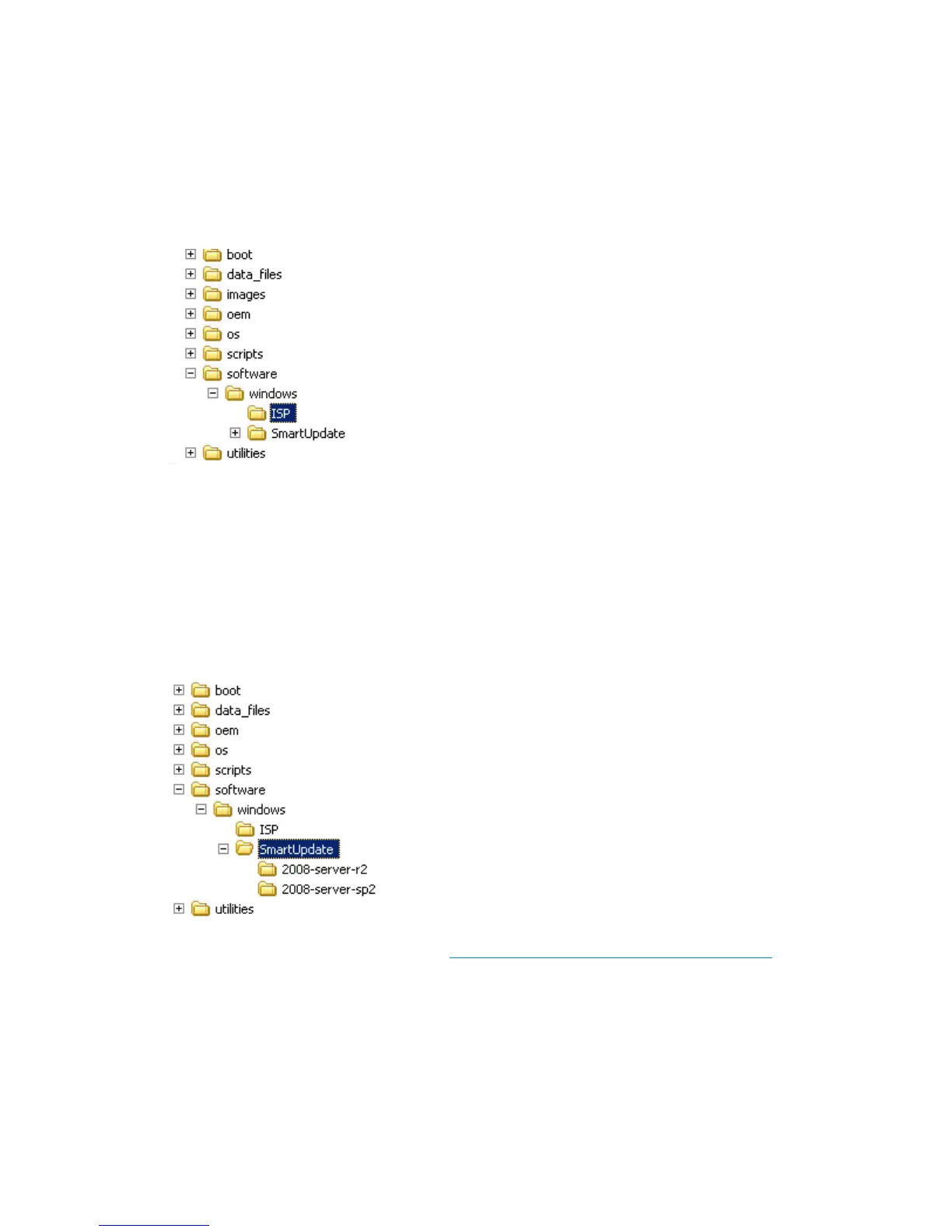After the specific Windows folder exists, copy the contents of the Windows installation CD to the
respective folder under os\windows.
Uploading the Integrity Support Pack 7.1
The Integrity Support Pack (ISP) provides a set of tools and device drivers for Integrity servers that
can be automatically installed after Windows installation. Figure 8 shows the destination folder of
ISP installation files.
Figure 8 Destination folder for ISP installation files
Copy all files from contents\supportpack\isp folder on the ISP installation CD to the
windows\ISP\ SSTK folder. For more information, see the ISP documentation.
Uploading the Smart Update Pack
The Smart Update Pack contains high priority operating system updates and security fixes to keep
your Integrity server up-to-date and secure. You can automatically install these files after Windows
installation. Figure 9 shows the destination folder of Smart Update installation files.
Figure 9 Destination folder for Smart Update installation files
To obtain the Smart Update Pack, go to http://www.hp.com/support/itaniumservers and download
Microsoft Integrity Operating System – Enhancements and QFEs. Copy the downloaded components
to the windows\SmartUpdate\2008-server-version SSTK folder.
Preparing for Windows Server 2008 SP2 or R2 deployment
To prepare for Windows Server 2008 SP2 or Windows Server 2008 R2 deployment, follow these
steps:
1. Upload the OEM device drivers
2. Modify the answer file
3. Edit the SSTKConfig.cmd file
deploy action 23