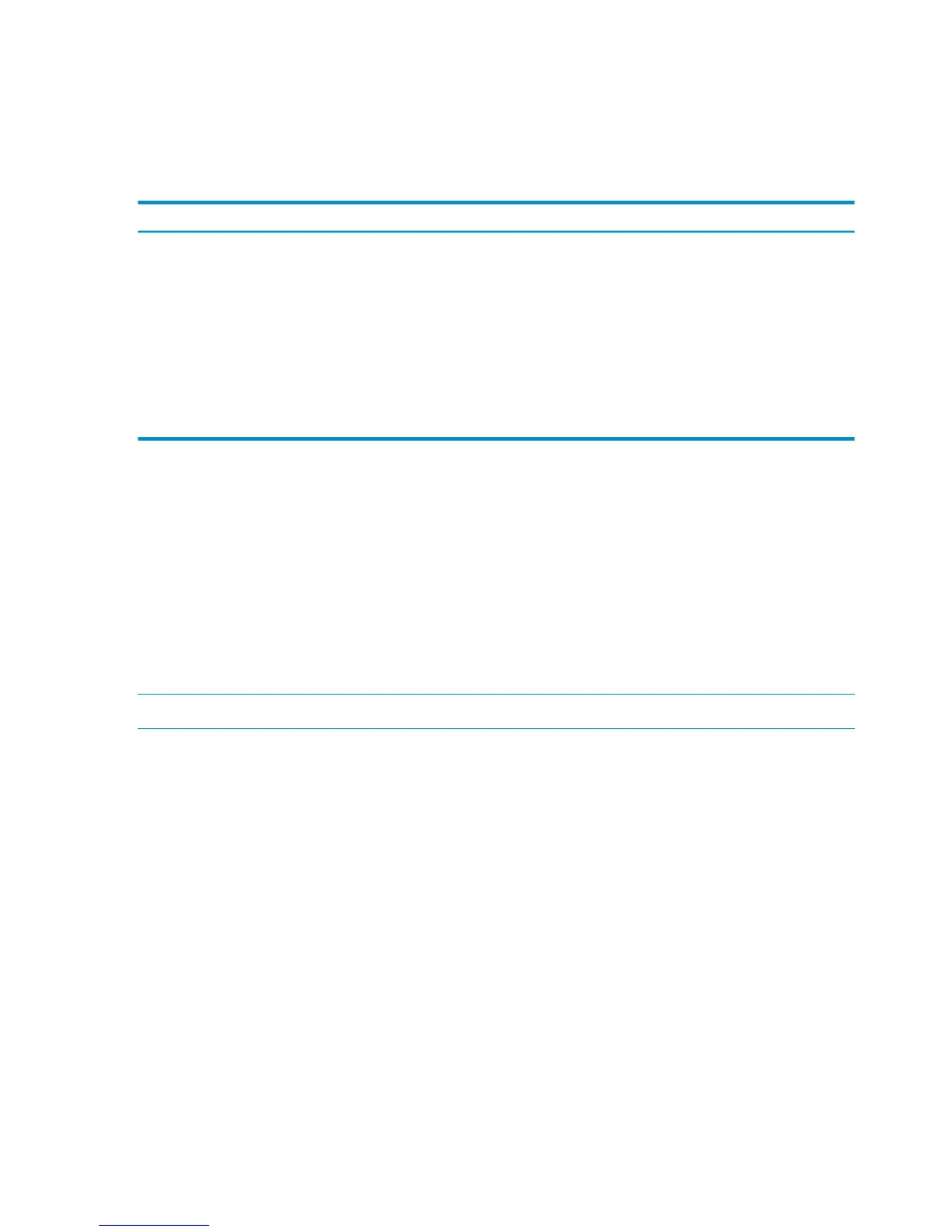BootDeviceLUN=3
.
.
.
Return Codes
Table 9 sethbaini return codes
DescriptionValueReturn Code
The tool executed successfully.0SUCCESS
You specified an invalid option, or specified invalid values on the command
line.
1ERROR_USAGE
You specified a controller WWID that was not found in the specified file.2ERROR_INVALID_WWID
You specified an invalid controller name. Valid values are emulex or
qlogic.
3ERROR_INVALID_CTRL_NAME
You specified an invalid file path, or the file is not found.4ERROR_FILE_NOT_FOUND
The file was found, but it is not found in any [HBAx] section.5ERROR_INVALID_HBA_INI
sstkencrypt
Synopsis
sstkencrypt
Description
The sstkencrypt utility encrypts the repository password. After it is encrypted, sets the encrypted
password in the SSTKConfig.cmd file. This results in a more secure method of logging in to
remote machines over the network. For information repository password guidelines, see “Editing
the SSTKStart.cmd file” (page 12).
NOTE: The sstkencrypt utility runs on Windows 32-bit systems.
Example
C:\utilities\win32>sstkencrypt.exe
Type the repository password:
password
Set the encrypted password in SSTKConfig.cmd to:
a292a8a5aea3ab94
sstkmount
Synopsis
sstkmount [repository_letter] [\\repository_name\share_name]
[repository_encrypted_password] [/user:repository_user]
Description
The sstkmountt utility maps a remote share folder to a unit letter using the encrypted password
provided by sstkencrypt.
Parameters
repository_letter The letter to be assigned to the remote share folder.
50 Utilities reference