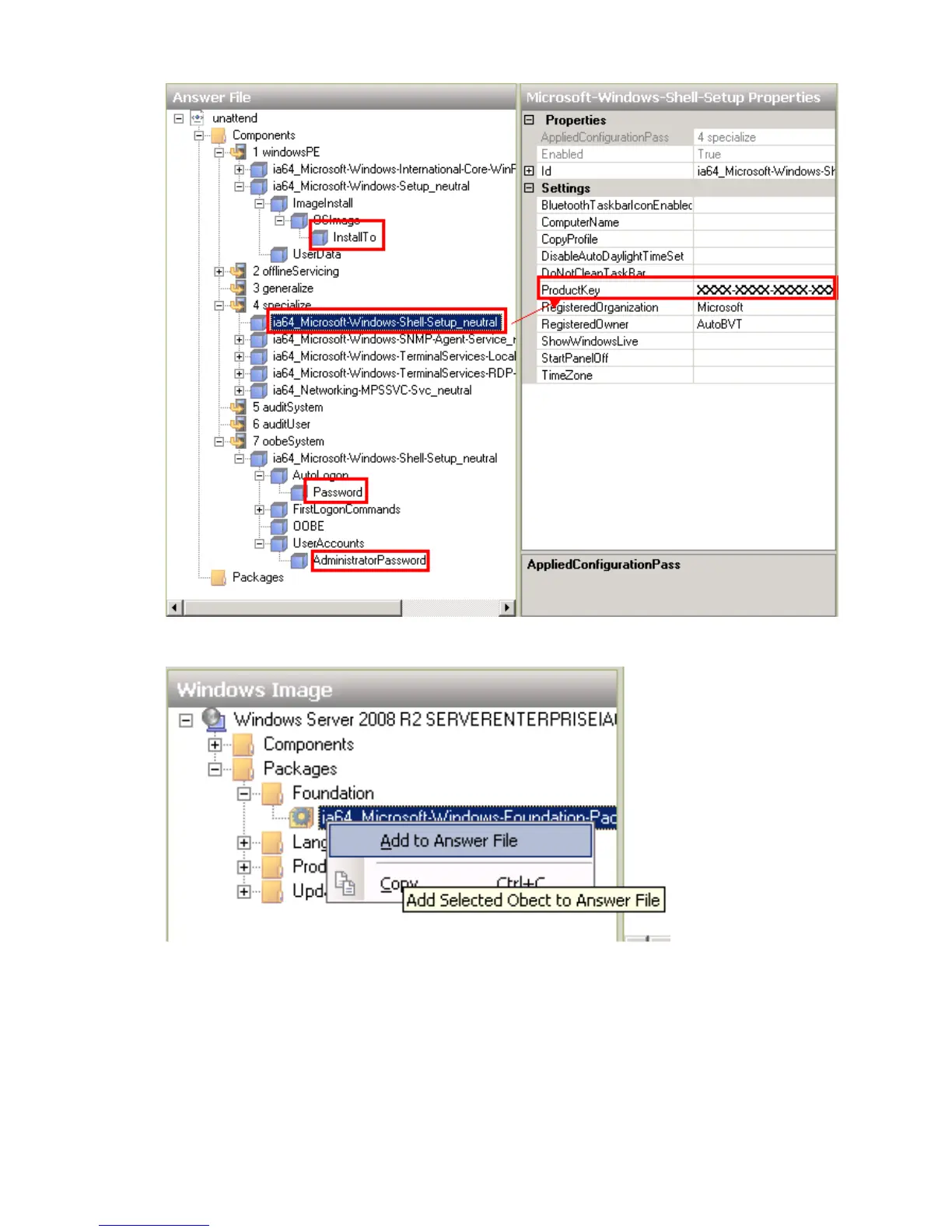Figure 10 Editing the Windows Server 2008 R2 answer file using WSIM
Figure 11 Adding Windows packages to the answer file using WSIM
For information about Windows Server 2008 SP2 and Windows Server 2008 R2 answer files
and WSIM, see the AIK User’s Guide. Click Program Files→Microsoft Windows
AIK→Documentation→Automated Windows Installation Kit User's Guide.
Editing the SSTKConfig.cmd file
The SSTKConfig.cmd file is located in the scripts folder, and is responsible for setting the
SSTK environment variables. You must set the following variables:
default_action Set to deploy. Directs the SSTK to perform a deploy action.
deploy action 25