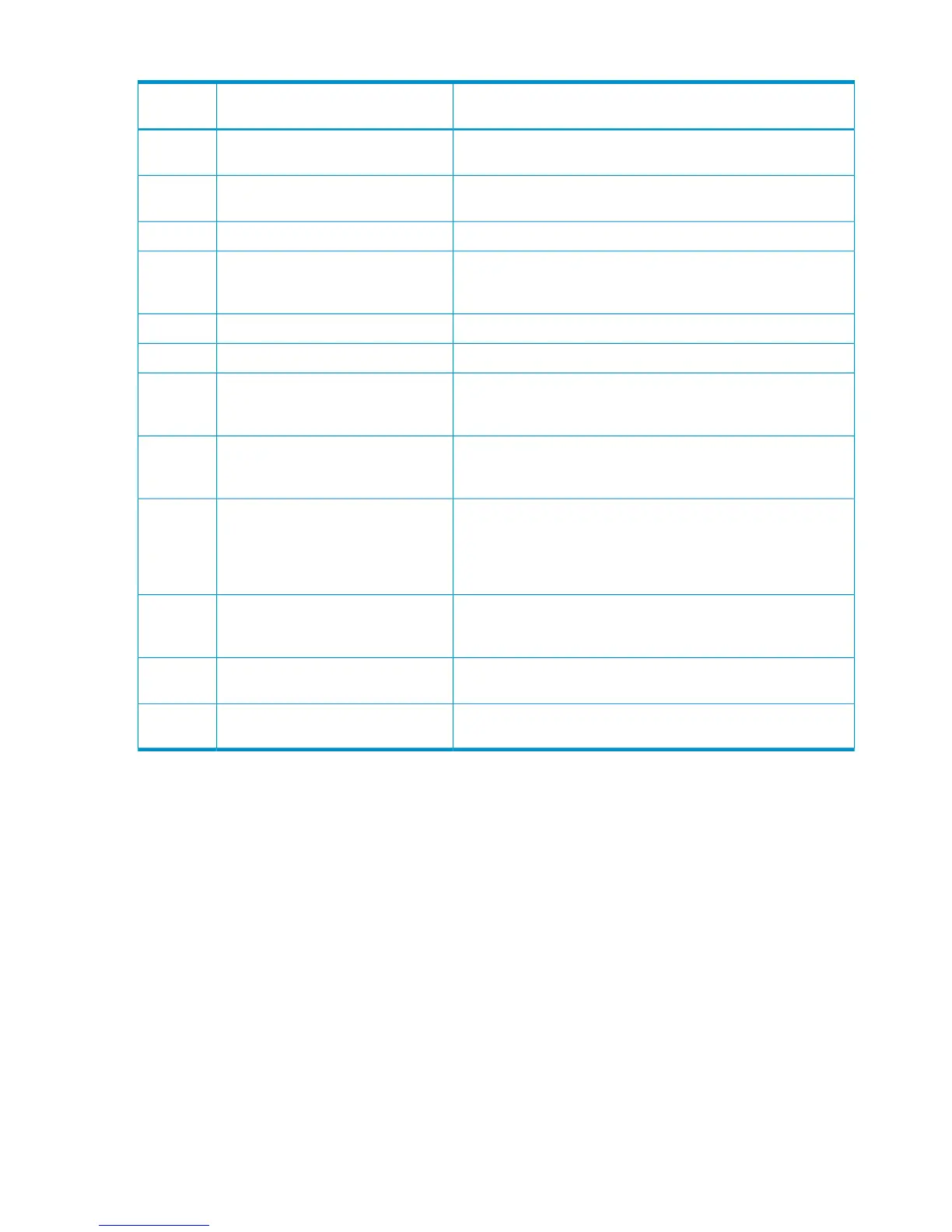Table 4 hpacuscripting Error Codes (continued)
ReasonMessageWarning
Code
ACU cannot create an array unless physical disks are specified
in the input file DRIVE parameter.
Cannot create Array - no
physical disks specified
3019
For the specified operation, ACU requires SSP to be supported
and enabled.
SSP must be enabled in order
to perform this operation
3020
—Invalid connection name3021
—The connectionname cannot
be removed when the hostmode
has a nondefault value.
3022
—Invalid Host Mode3023
—Invalid Adapter ID3024
—This controller does not
have host mode modification
capability
3025
—You need to have
administrator rights to
continue.
3026
—Another instance of ACU is
already running (possibly a
service). Please terminate
the ACU application before
running ACU scripting.
3027
—Invalid Drive Cache setting.
Valid options are ENABLE and
DISABLE.
3028
Verify the ordering of the commands in the input configuration
file.
Invalid or out of order
Command
3029
Expecting a valid array in Reconfigure mode.Inavlid or missing Array for
Reconfigure
3030
hpchkclm
Synopsis
hpchkclm [-y] [-n]
Description
The hpchkclm utility is a command-line tool that checks for the Cell Local Memory mode on HP
Integrity server platforms. On mid-range and high end systems, the available system memory can
be accessed using two different methods:
Interleaved memory The average memory latency is constant for all processes in
the system.
Non-interleaved memory Provides lower memory latency for processes running in the
same cell as the memory.
For each cell, it is possible to determine the amount of memory that must not be interleaved. The
non-interleaved memory is known as cell local memory (CLM) or global non-interleaved (GNI)
memory. The amount of cell local memory can directly affect the system overall performance.
Running Windows, better performance can be obtained with maximum CLM.
42 Utilities reference