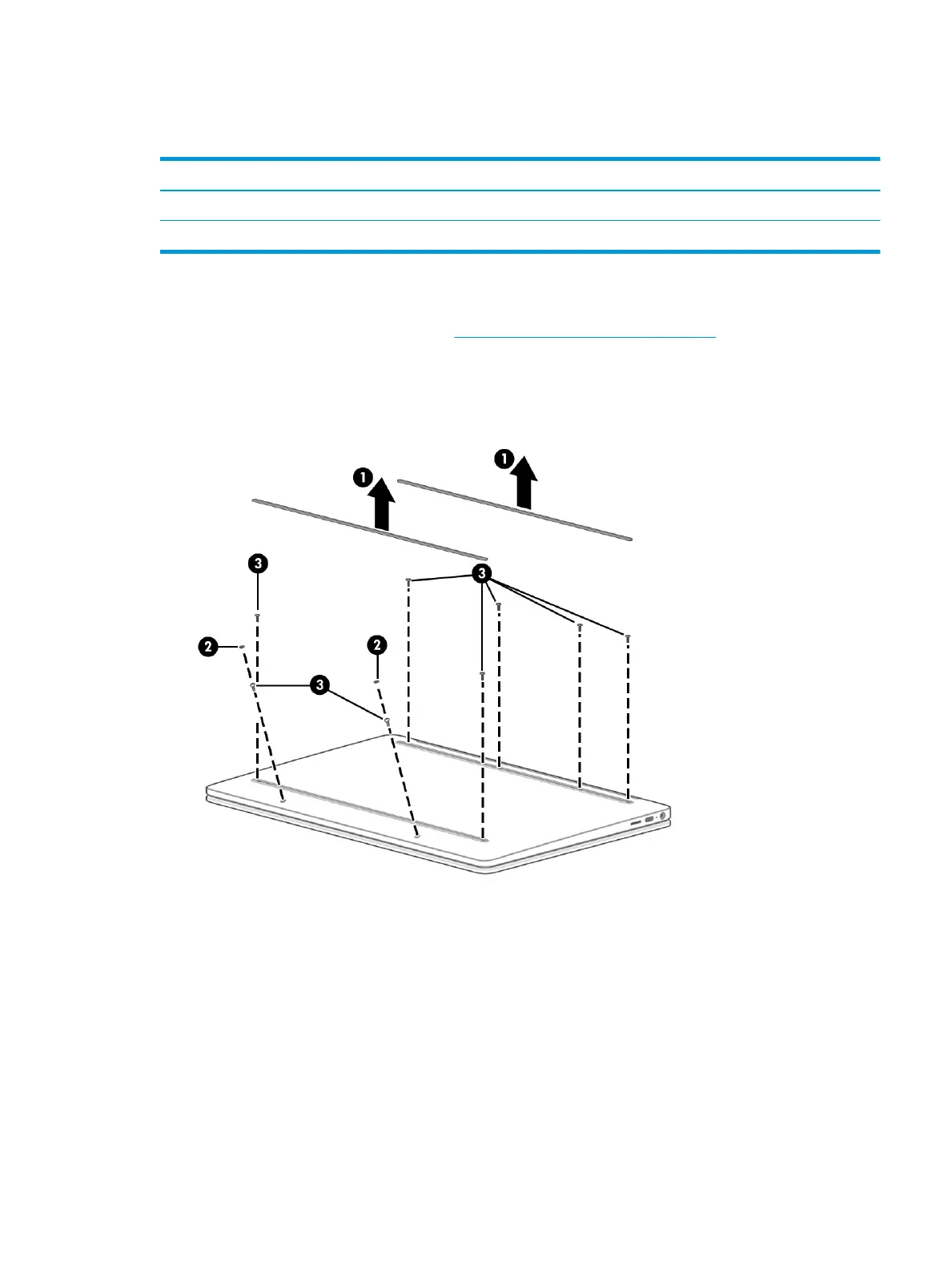Bottom cover
Table 5-1 Bottom cover descriptions and part numbers
Description Spare part number
Bottom cover L91523-001
Rubber feet L91524-001
Before removing the bottom cover, follow this step:
▲ Prepare the computer for disassembly (Preparation for disassembly on page 20).
Remove the bottom cover:
1. Peel the two rubber strips (1) and remove the two screw covers (2) from the bottom cover (1).
2. Remove the eight Phillips M2.0 × 5.0 screws (3) from the bottom cover.
3. Insert a nonmarking, nonconductive tool between the bottom cover and the computer chassis (1), and
then ex and lift the bottom cover enough to separate it from the computer.
Component replacement procedures 21