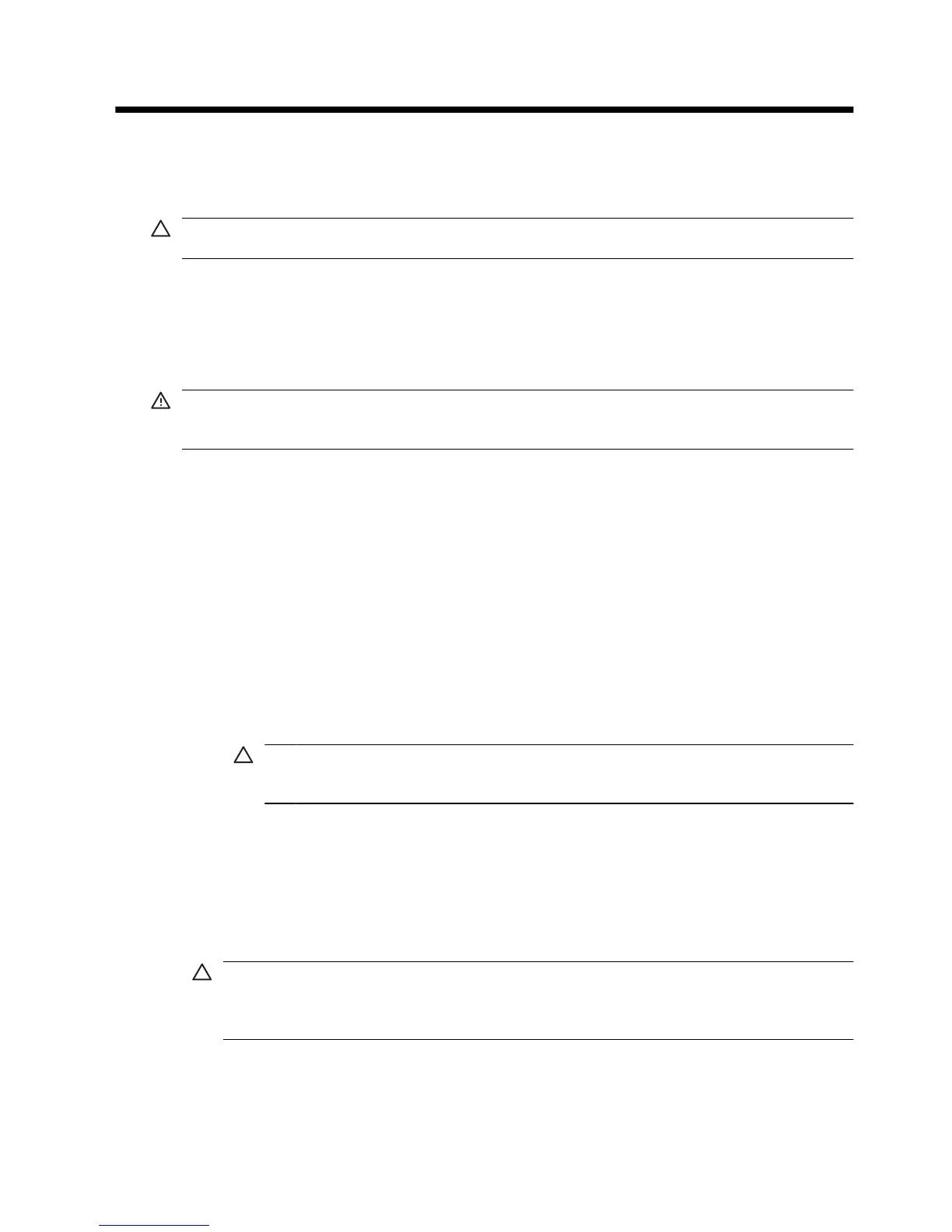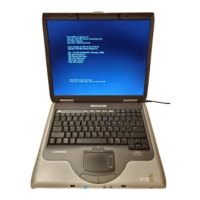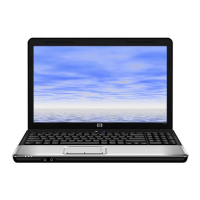C Routine care
Cleaning the display
CAUTION:
To prevent permanent damage to the computer, never spray water, cleaning
fluids, or chemicals on the display.
To remove smudges and lint, frequently clean the display with a soft, damp, lint-free cloth. If
the screen requires additional cleaning, use premoistened antistatic wipes or an antistatic
screen cleaner.
Cleaning the keyboard
WARNING!
To reduce the risk of electric shock or damage to internal components, do not
use a vacuum cleaner attachment to clean the keyboard. A vacuum cleaner can deposit
household debris on the keyboard surface.
Clean the keyboard regularly to prevent keys from sticking and to remove dust, lint, and
particles that can become trapped beneath the keys. A can of compressed air with a straw
extension can be used to blow air around and under the keys to loosen and remove debris.
Traveling and shipping
The computer is built to go with you for work and play. For best results, follow the traveling
and shipping tips described here.
●
●
●
To prepar
e the computer for traveling and shipping, follow these steps:
1. Back up your information.
2. Remove all optical discs and all external media cards, such as digital cards and
ExpressCards.
CAUTION:
To reduce the risk of damage to the computer, damage to a drive,
or loss of information, remove discs from a drive before removing the drive from
a drive bay, and before shipping, storing, or traveling with a drive.
3. Turn off and then disconnect all external devices.
4. Shut down the computer.
Take along a backup of your information. Keep the backup separate from the computer.
When traveling by air, carry the computer as hand luggage, and do not check it in with
the rest of your bags.
CAUTION:
Avoid exposing a drive to magnetic fields. Security devices with magnetic
fields include airport walk-through devices and security wands. The airport security
devices that check carry-on luggage, such as conveyor belts, use x-rays instead of
magnetism and will not damage a drive.
Cleaning the display
45