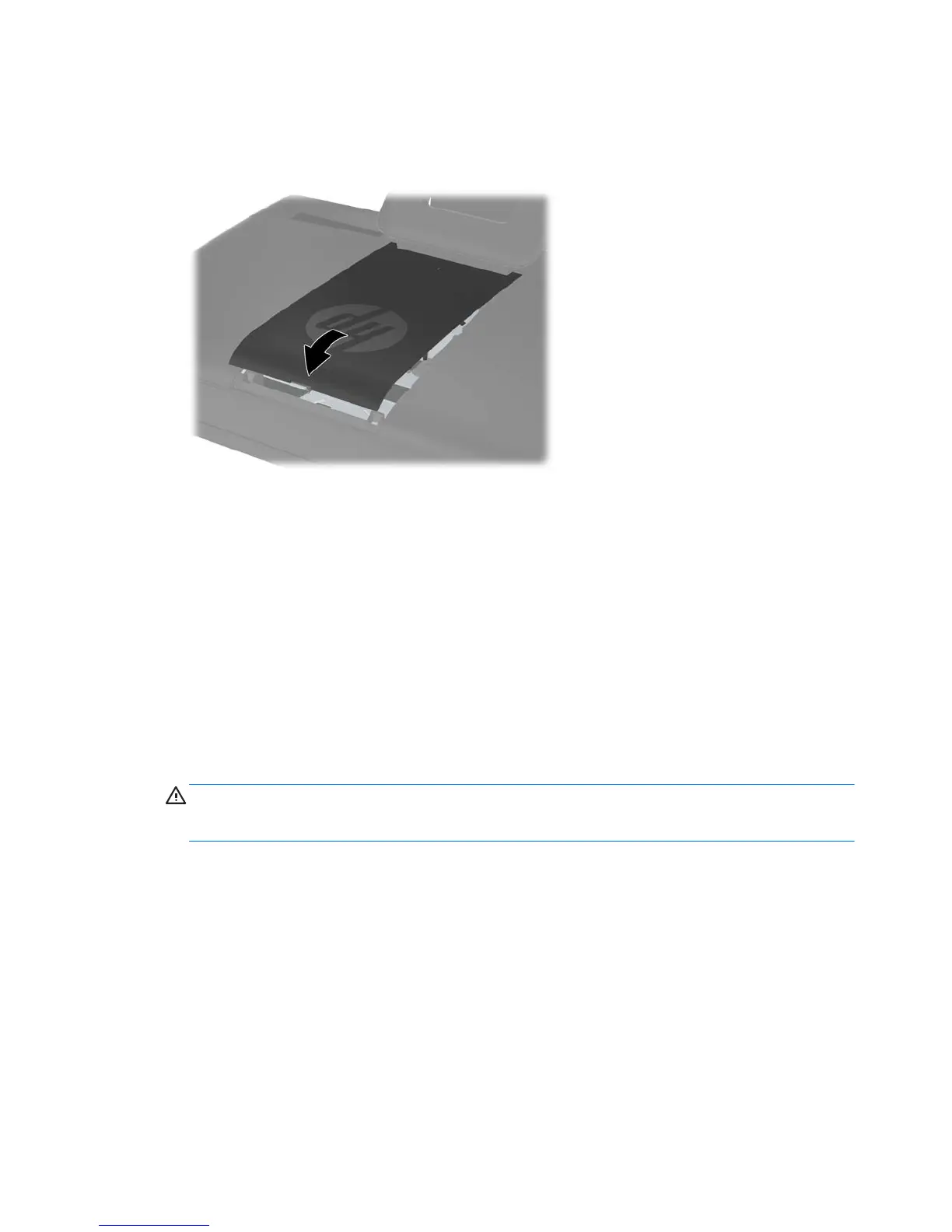13. To replace the center access panel, insert the bottom edge of the panel then press down firmly
on each side of the panel working from the bottom to the top so that the panel snaps securely in
place.
Figure 2-9 Replacing the Center Access Panel
14. Lock any security devices that were disengaged when the center access panel was removed.
15. Reconnect the power cord and external devices then turn on the computer. The computer
automatically recognizes the additional memory when you turn on the computer.
Replacing the Hard Drive
The hard drive is located under the drive access panel on the left side of the computer (when viewed
from behind). The drive is secured with one captive screw and is housed in a removable cage.
1. Remove/disengage any security devices that prohibit opening the computer.
2. Remove all removable media, such as compact discs or USB flash drives, from the computer.
3. Turn off the computer properly through the operating system, then turn off any external devices.
4. Disconnect the power cord from the power outlet and disconnect any external devices.
CAUTION: Regardless of the power-on state, voltage is always present on the system board
as long as the system is plugged into an active AC outlet. You must disconnect the power cord
to avoid damage to the internal components of the computer.
5. Place the computer face down on a soft flat surface. HP recommends that you set down a
blanket, towel, or other soft cloth to protect the screen surface from scratches or other damage.
12 Chapter 2 Hardware Repair and Upgrade ENWW