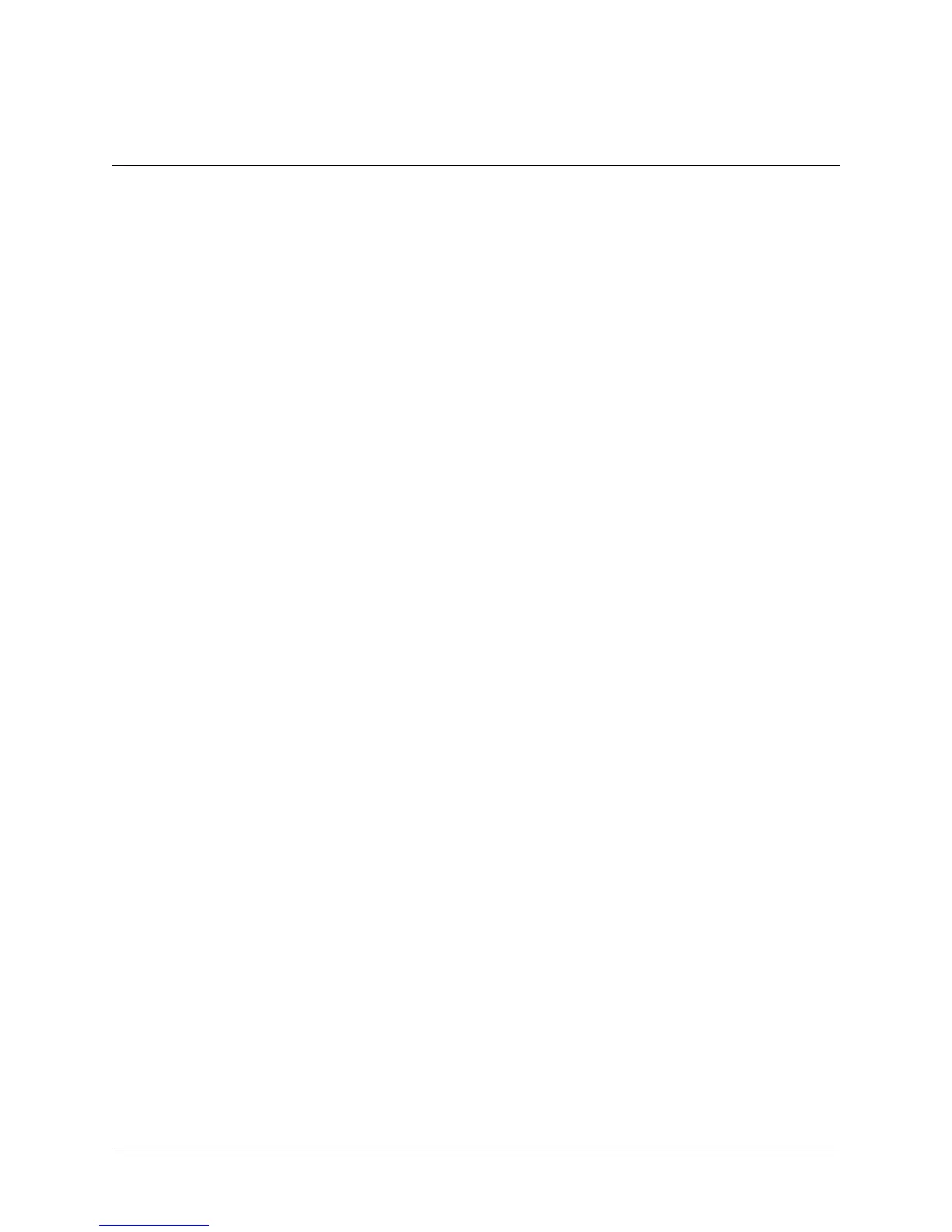Technical Reference Guide www.hp.com 6-1
6
Integrated Graphics Subsystem
6.1 Introduction
This chapter describes graphics subsystem that is integrated into the Q35 GMCH component.
This graphics subsystem employs the use of system memory to provide efficient, economical 2D
and 3D performance.
The SFF and CMT systems may be upgraded/modified by:
■ Installing a PCIe x16 graphics card (disables the integrated graphics controller)
■ Installing a DVI ADD2 into the PCIe x16 slot (to supplement the integrated graphics
controller)
or
■ Installing a graphics card in a PCIe x1 slot (disables the integrated controller.
This chapter covers the following subjects:
■ Functional description (6.2)
■ Display Modes (6.3)
■ Upgrading (6.4)
■ Monitor connectors (6.5)