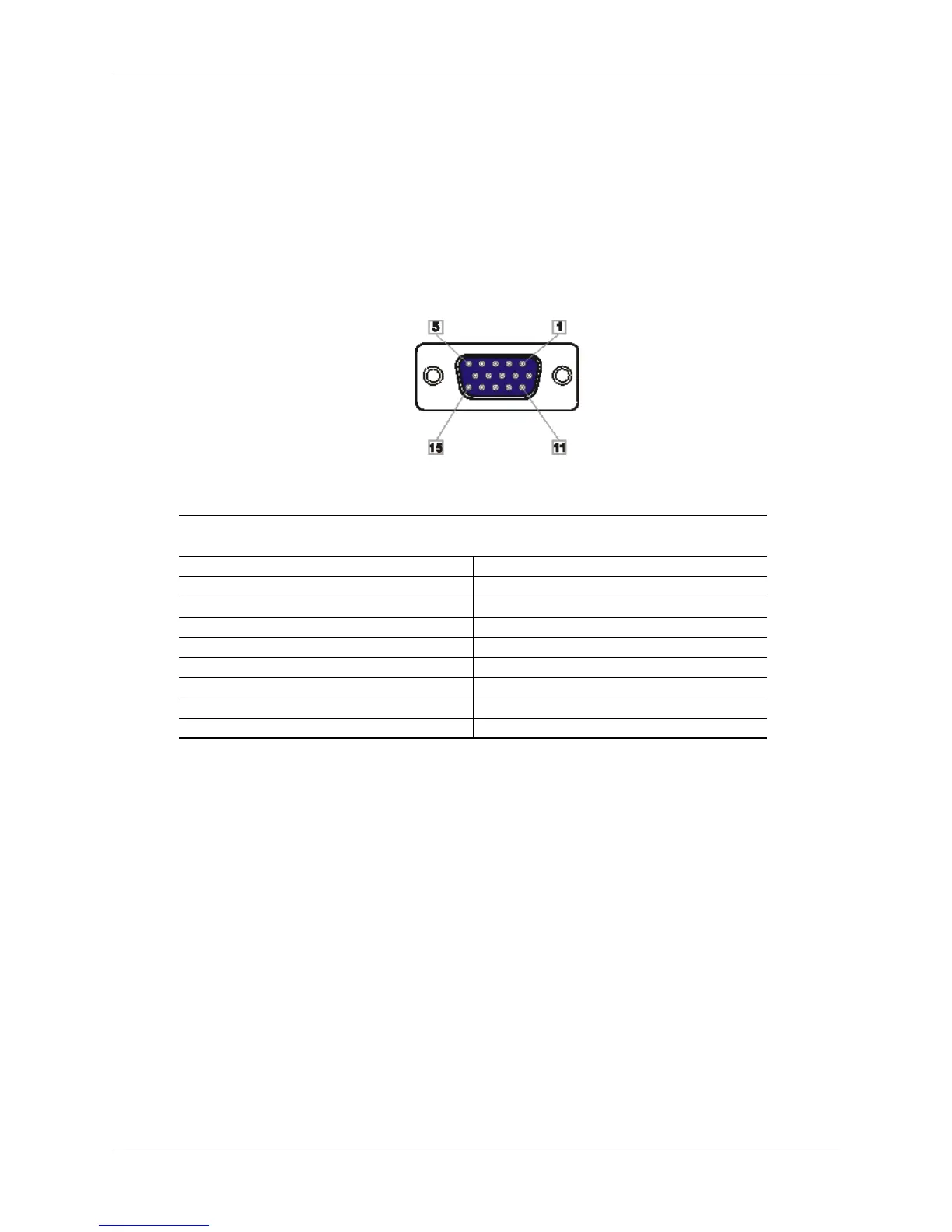6-6 www.hp.com Technical Reference Guide
Integrated Graphics Subsystem
6.5 Monitor Connectors
All form factors provide an analog VGA connector. The USDT system also includes a DVI-D
connector for attaching a digital monitor.
6.5.1 Analog Monitor Connector
These systems includes a standard VGA connector (Figure 6-2) for attaching an analog video
monitor:
Figure 6-2. DB-15 Analog VGA Monitor Connector, (as viewed from rear of chassis).
NOTE:
[1] Fuse automatically resets when excessive load is removed.
Table 6-3.
DB-15 Monitor Connector Pinout
Pin Signal Description Pin Signal Description
1 R Red Analog 9 PWR +5 VDC (fused) [1]
2 G Blue Analog 10 GND Ground
3 B Green Analog 11 NC Not Connected
4 NC Not Connected 12 SDA DDC Data
5 GND Ground 13 HSync Horizontal Sync
6 R GND Red Analog Ground 14 VSync Vertical Sync
7 G GND Blue Analog Ground 15 SCL DDC Clock
8 B GND Green Analog Ground -- -- --