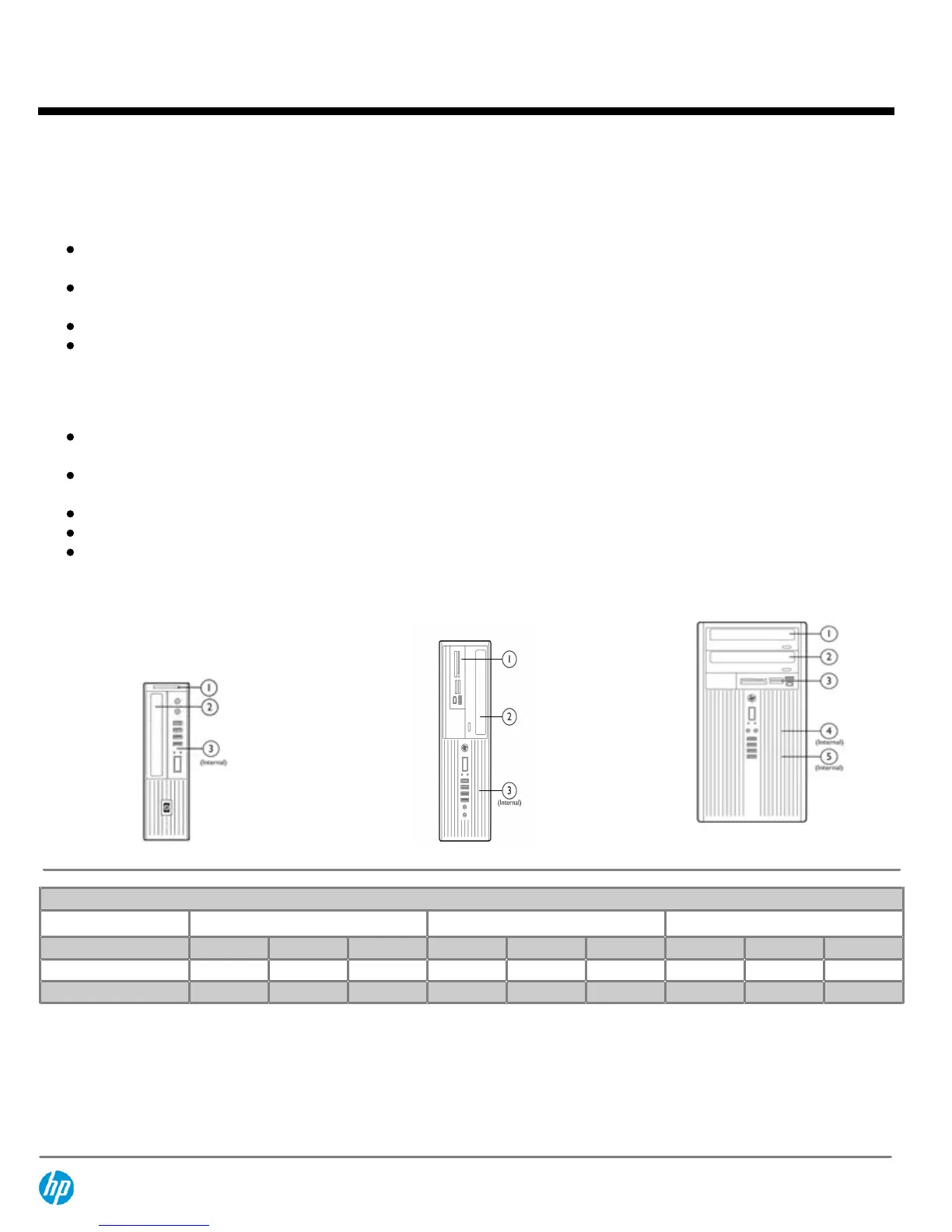Redundant Array of Independent Drives (RAID)
Flexible implementation:
DriveLock is supported while in RAID mode. Users can manage the DriveLock password from within F10 Setup. Locked drives will
be displayed as such in the RAID option ROM interface.
Hard drive information can be viewed within F10 Setup while in RAID mode. Previously, the hard drives will not appear in Drive
Configuration when switching to RAID mode.
DPS Self Test can be executed on physical hard drives while in RAID mode.
The RAID Setup Utility (accessed through CTRL-I) can be protected by the F10 Setup password.
NOTE:
RAID 1 is the only RAID configuration offered via factory configurations. The pre-configured systems:
Are only available on the SFF and CMT form factors. The USDT does not support RAID as it does not allow for more than one hard
disk drive.
Are complete RAID systems and have both drives installed. If the CMT is configured with three hard disk drives, the third drive is
would be unpartitioned and not part of the RAID array
Have the necessary Option ROM configuration.
Are pre-loaded and pre-installed with all required Intel software.
Include a preinstalled operating system that is mirrored mode out of the box.
USDT
SFF
CMT
Storage Drive Support
USDT
SFF
CMT
SDR
ODD
HDD
MCR
ODD
HDD
MCR
ODD
HDD
Quantity Supported
1 1 1 1 1 2 1 2 3
Position
1 2 3 1 2
1,3
3
1,2
4,5,6
QuickSpecs
HP Compaq Elite 8300 Business PC
Technical Specifications – Hard Disk and Solid State Storage
DA - 14268 North America — Version 41 — November 22, 2013
Page 33