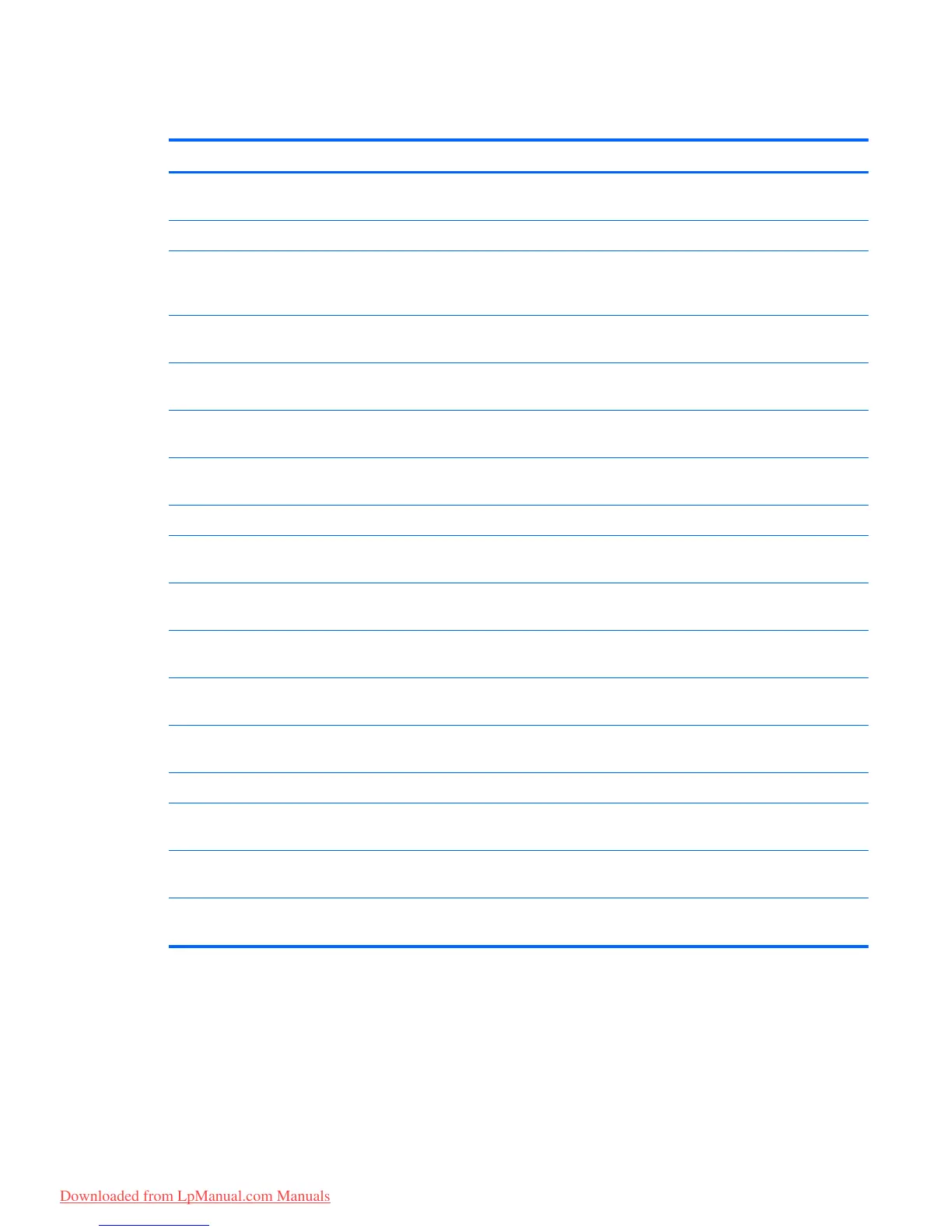Display assembly
Description Spare part number
Display assembly 10.1-in (includes display panel cable, 2 WLAN antenna transceivers and cables, and webcamera/
microphone module and cable)
BrightView, WSVGA display assembly for use only on Compaq Mini CQ10 computer models 664894-001
BrightView, WSVGA display assembly in black finish for use only on HP Mini 110
computer models equipped with WWAN capability (includes WWAN antenna cables
and transceivers)
668166-001
BrightView, WSVGA display assembly in black finish for use only on HP Mini 110
computer models
658507-001
BrightView, WSVGA display assembly in Pacific blue finish for use only on HP Mini 110
computer models
658510-001
BrightView, WSVGA display assembly in Sonora red finish for use only on HP Mini 110
computer models
658508-001
FlushGlass, HD display assembly in charcoal finish for use only on HP Mini 210 computer models
equipped with WWAN capability (includes WWAN antenna cables and transceivers)
650712-001
FlushGlass, HD display assembly in charcoal finish for use only on HP Mini 210 computer models 668156-001
FlushGlass, HD display assembly in crimson red finish for use only on HP Mini 210
computer models
668159-001
FlushGlass, HD display assembly in luminous rose finish for use only on HP Mini 210
computer models
668158-001
FlushGlass, HD display assembly in ocean drive finish for use only on HP Mini 210
computer models
668157-001
FlushGlass, HD display assembly in sweet purple finish for use only on HP Mini 210
computer models
668160-001
WSVGA, HD display assembly in charcoal finish for use only on HP Mini 210 computer models
equipped with WWAN capability (includes WWAN antenna cables and transceivers)
650719-001
WSVGA, HD display assembly in charcoal finish for use only on HP Mini 210 computer models 668161-001
WSVGA, HD display assembly in crimson red finish for use only on HP Mini 210
computer models
668164-001
WSVGA, HD display assembly in luminous rose finish for use only on HP Mini 210
computer models
668163-001
WSVGA, HD display assembly in sweet purple finish for use only on HP Mini 210
computer models
668165-001
Before removing the display assembly, follow these steps:
1. Shut down the computer. If you are unsure whether the computer is off or in Hibernation, turn
the computer on, and then shut it down through the operating system.
2. Disconnect all external devices connected to the computer.
Component replacement procedures
81
Downloaded from LpManual.com Manuals