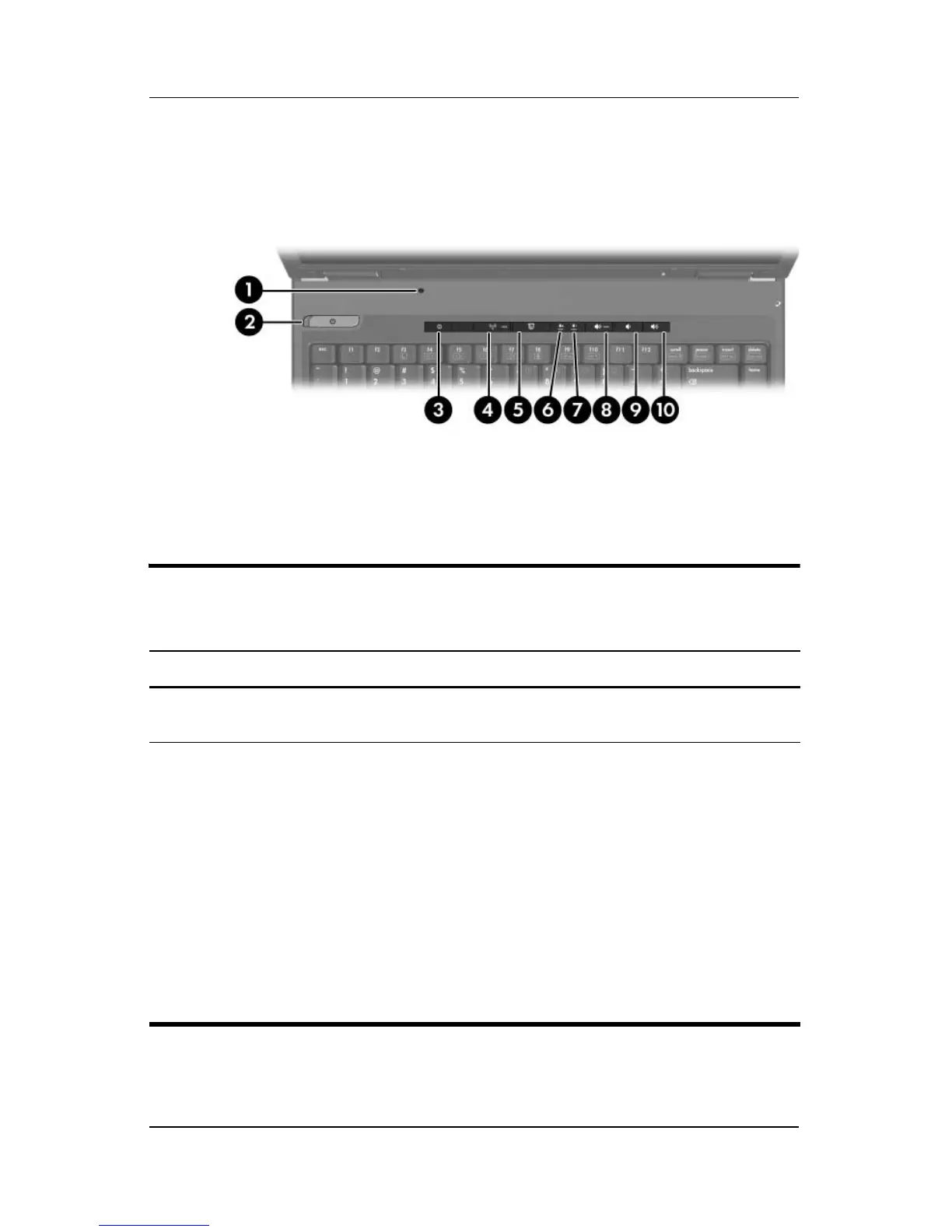1–16 Maintenance and Service Guide
Product Description
The notebook top components are shown below and described in
Table 1-6.
Top Components
Table 1-6
Top Components
Item Component Function
1 Display lid switch Puts the notebook in standby if the display
is closed while the notebook is turned on.
2 Power/standby button When the notebook is:
Off, press the button to turn on the
notebook.
In standby, briefly press the button to exit
standby.
In hibernation, briefly press the button to
exit hibernation.
If the notebook has stopped responding
and Microsoft Windows shutdown
procedures cannot be used, press the
power/standby button and hold for 5
seconds to turn off the notebook.