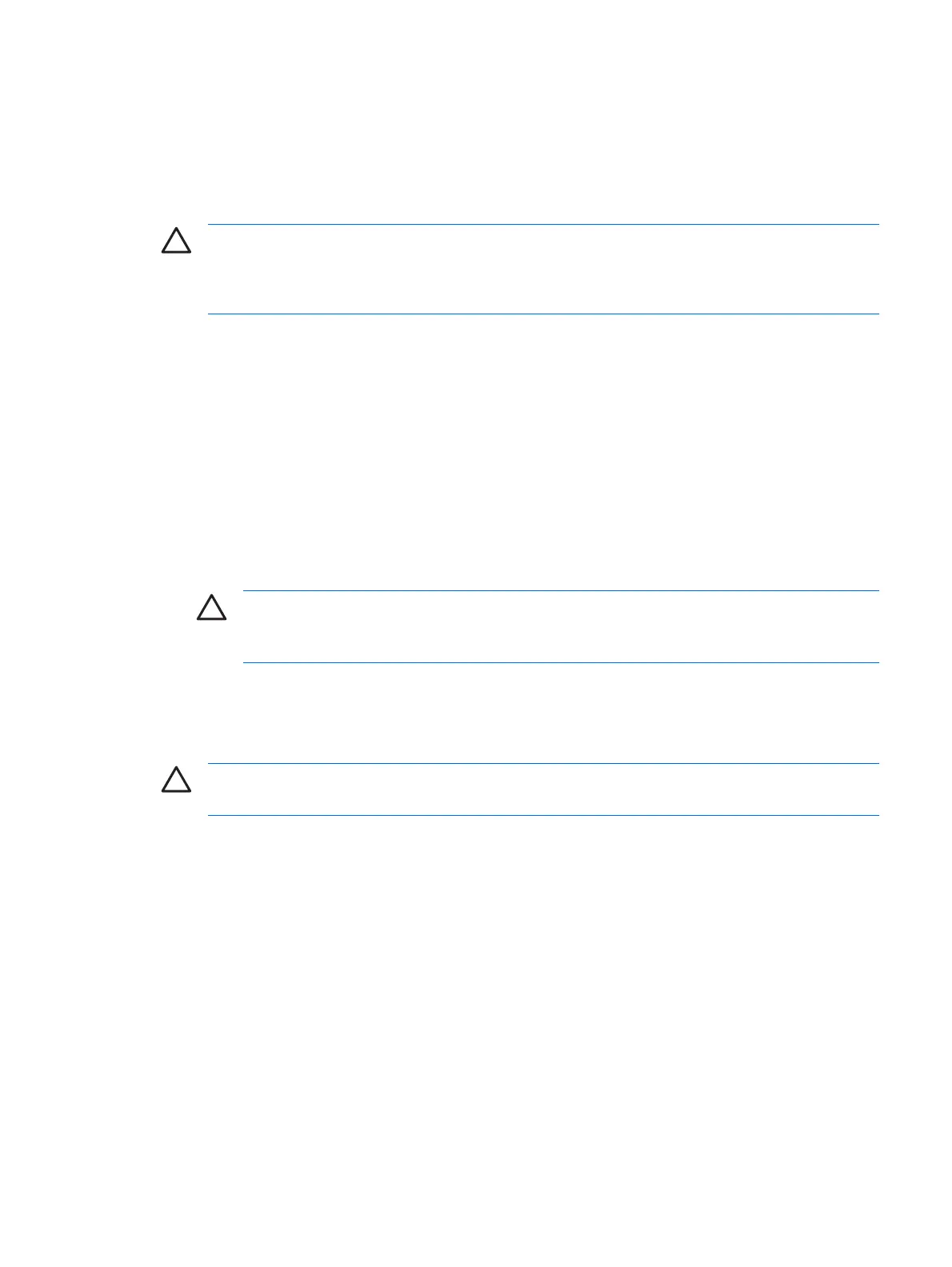Backing up and restoring Java Cards
After you have assigned power-on authentication identity to a Java Card, it is highly recommended that
you create a Java Card recovery file. The recovery file can be used to transfer the Java Card power-on
authentication identity data from one Java Card to another Java Card. This file can also be used to back
up the original Java Card or to restore the data when a Java Card is lost or stolen.
CAUTION To avoid having a recovery file that does not match a Java Card containing updated
information, immediately create a new recovery file on removable media and put it in a safe place.
If you keep a backup Java Card, you must also update the information on the backup Java Card
by restoring the new recovery file onto the backup Java Card.
Creating a recovery file
To create a recovery file:
1. Select Start > All Programs > HP ProtectTools Security Manager.
2. In the left pane, click Java Card Security, and then click Advanced.
3. When the Setup Password dialog box displays, enter your Computer Setup setup password, and
then click OK.
4. In the right pane, under Recovery, click Create.
5. Enter the file path and file name in the Filename box.
CAUTION To avoid loss of access to the computer, do not save the recovery file on the
computer hard drive; you will not be able to access the file without the Java Card. Also, a
recovery file saved on the hard drive may be accessible to others, posing a security risk.
6. Enter a recovery file password in the Recovery file password box, and then enter it again in
the Confirm password box.
7. Enter the Java Card PIN, and then click OK.
CAUTION To prevent the loss of the Java Card recovery file data, do not forget the recovery
file password. You cannot re-create your card from the recovery file if you forget the password.
ENWW Advanced tasks (administrators only) 23