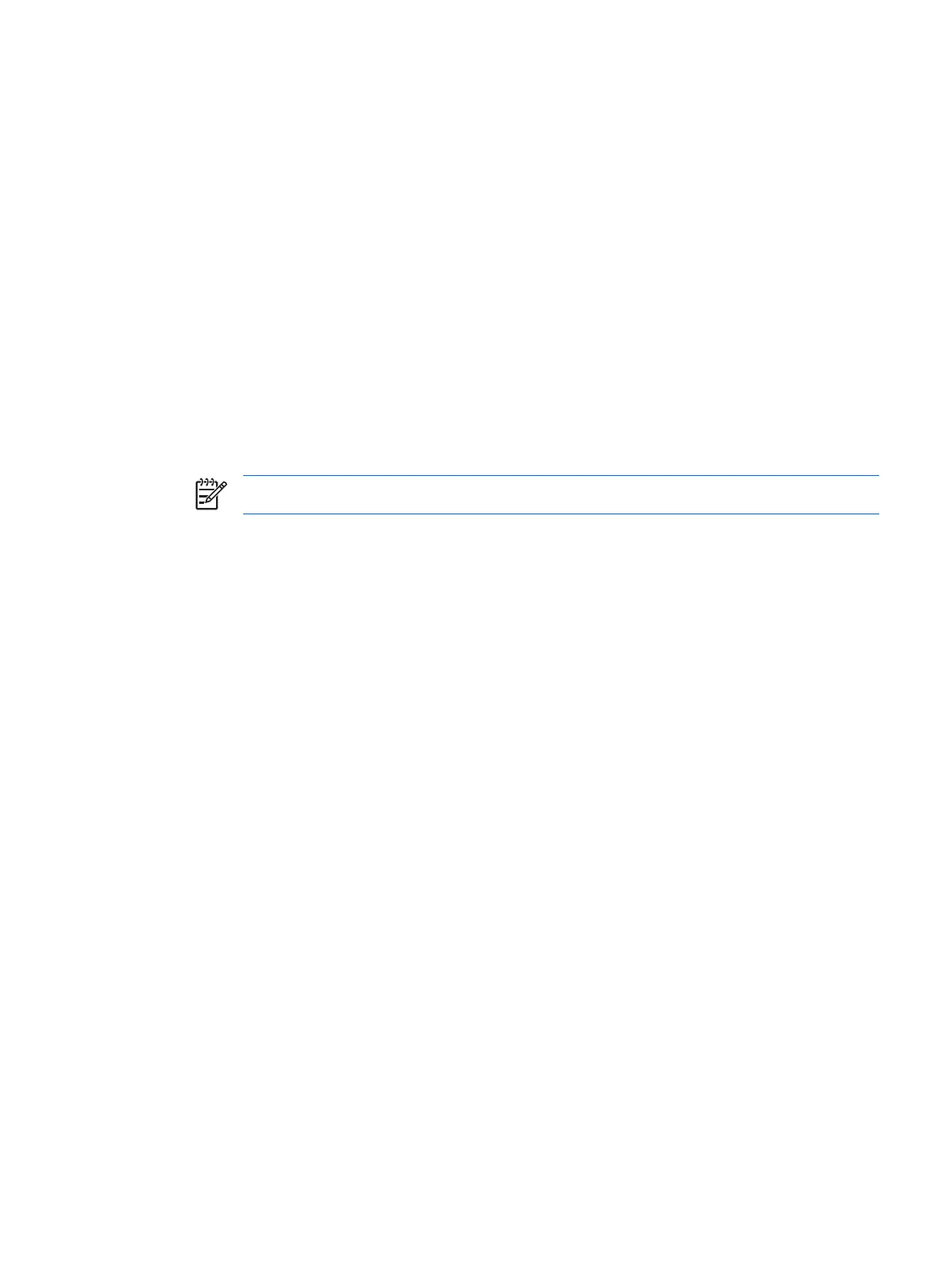Simple configuration
This feature allows you to deny access to the following classes of devices:
●
USB devices for all non-administrators
●
All removable media (floppy disks, pen drives, etc.) for all non-administrators
●
All DVD/CD-ROM drives for all non-administrators
●
All serial and parallel ports for all non-administrators
To deny access to a class of device for all non-administrators:
1. Select Start > All Programs > HP ProtectTools Security Manager.
2. In the left pane, click Device Access Manager, and then click Simple Configuration.
3. In the right pane, select the check box of a device to deny access.
4. Click Apply.
NOTE If background service is not running, it attempts to start now. Click Yes to allow it.
5. Click OK.
ENWW Simple configuration 65