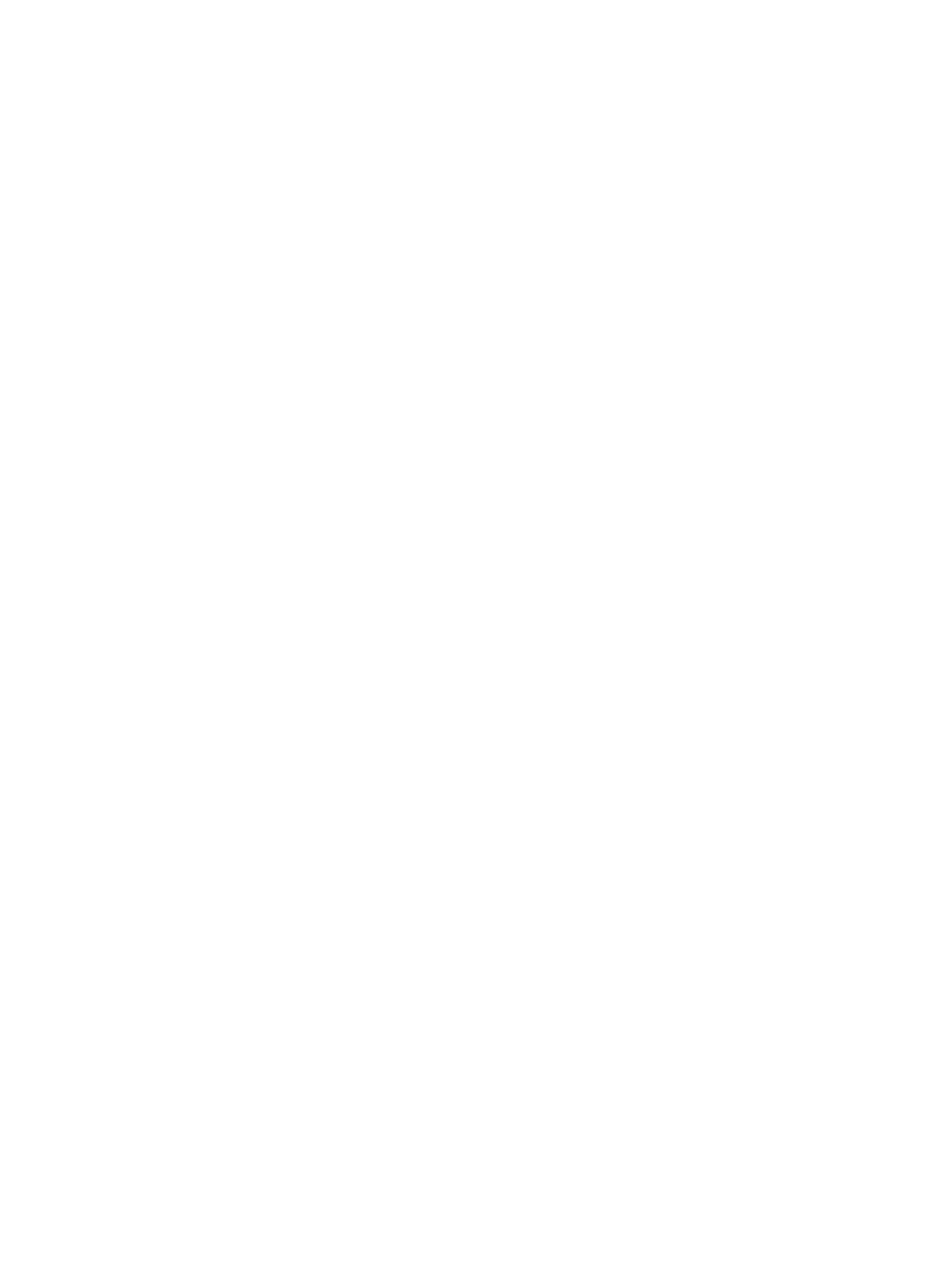Creating a backup Java Card ............................................................................ 24
4 Embedded Security for HP ProtectTools
Setup procedures ............................................................................................................................... 26
Enabling the embedded security chip ................................................................................ 26
Initializing the embedded security chip .............................................................................. 27
Setting up the basic user account ...................................................................................... 28
General tasks ..................................................................................................................................... 29
Using the Personal Secure Drive ....................................................................................... 29
Encrypting files and folders ................................................................................................ 29
Sending and receiving encrypted e-mail ............................................................................ 29
Changing the Basic User Key password ........................................................................... 30
Advanced tasks .................................................................................................................................. 31
Backing up and restoring ................................................................................................... 31
Creating a backup file ....................................................................................... 31
Restoring certification data from the backup file ............................................... 31
Changing the owner password .......................................................................................... 32
Resetting a user password ................................................................................................ 32
Enabling and disabling Embedded Security ...................................................................... 32
Permanently disabling Embedded Security ...................................................... 32
Enabling Embedded Security after permanent disable ..................................... 32
Migrating keys with the Migration Wizard .......................................................................... 33
5 BIOS Configuration for HP ProtectTools
General tasks ..................................................................................................................................... 35
Managing boot options ...................................................................................................... 35
Enabling and disabling system configuration options ........................................................ 36
Advanced tasks .................................................................................................................................. 38
Managing HP ProtectTools settings .................................................................................. 38
Enabling and disabling smart card or Java Card power-on authentication
support .............................................................................................................. 38
Enabling and disabling power-on authentication support for Embedded
Security ............................................................................................................. 39
Enabling and disabling Automatic DriveLock hard drive protection .................. 40
Managing Computer Setup passwords .............................................................................. 40
Setting the power-on password ......................................................................... 41
Changing the power-on password .................................................................... 41
Setting the setup password ............................................................................... 41
Changing the setup password ........................................................................... 42
Setting password options .................................................................................. 42
Enabling and disabling stringent security ......................................... 42
Enabling and disabling power-on authentication on Windows
restart ............................................................................................... 42
6 Credential Manager for HP ProtectTools
Setup procedures ............................................................................................................................... 45
Logging on to Credential Manger ...................................................................................... 45
Using the Credential Manager Logon Wizard ................................................... 45
Logging on for the first time ............................................................................... 46
iv ENWW