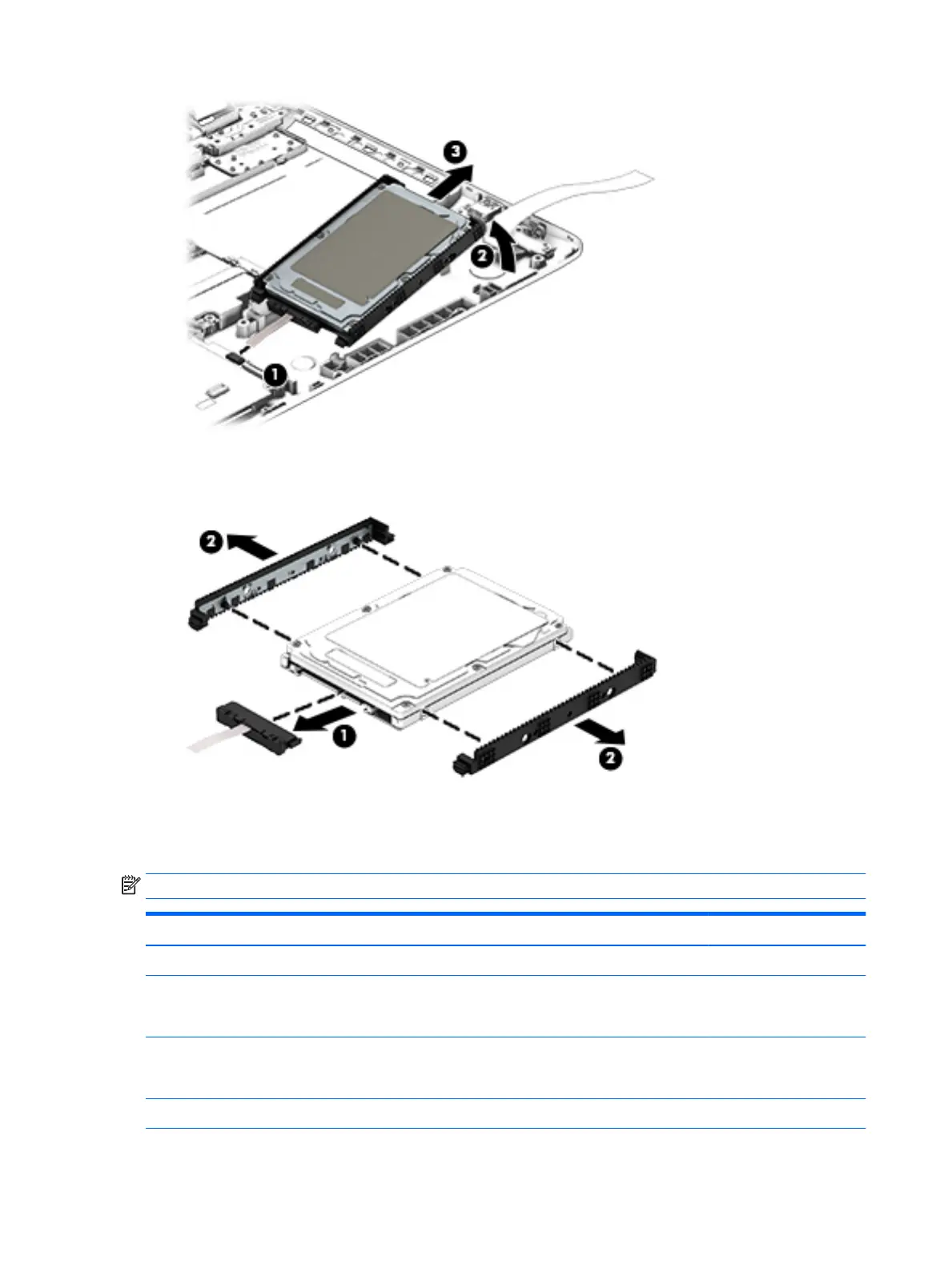If it is necessary to disassemble the hard drive:
▲
Remove the hard drive cable (1), and then remove the hard drive bracket (2).
Reverse these procedures to reassemble and install the hard drive.
System board
NOTE: The system board spare part kit includes replacement thermal material.
Description Spare part number
For use on HP ENVY 17 computer models sold through Costco:
Equipped with an Intel Core i7-5500U 2.4-GHz (SC turbo up to 3.0-GHz) processor (1600-MHz FSB, 4.0-
MB L3 cache, dual core, 15 W), an 850M graphics subsystem with 4.0-GB of discrete memory, and the
Windows 10 or Windows 8 Professional operating system
832000-601
Equipped with an Intel Core i7-5500U 2.4-GHz (SC turbo up to 3.0-GHz) processor (1600-MHz FSB, 4.0-
MB L3 cache, dual core, 15 W), an 850M graphics subsystem with 4.0-GB of discrete memory, and a non-
Windows operating system
832000-001
For use on HP ENVY 17 computer models not sold through Costco:
58 Chapter 6 Removal and replacement procedures for Authorized Service Provider parts