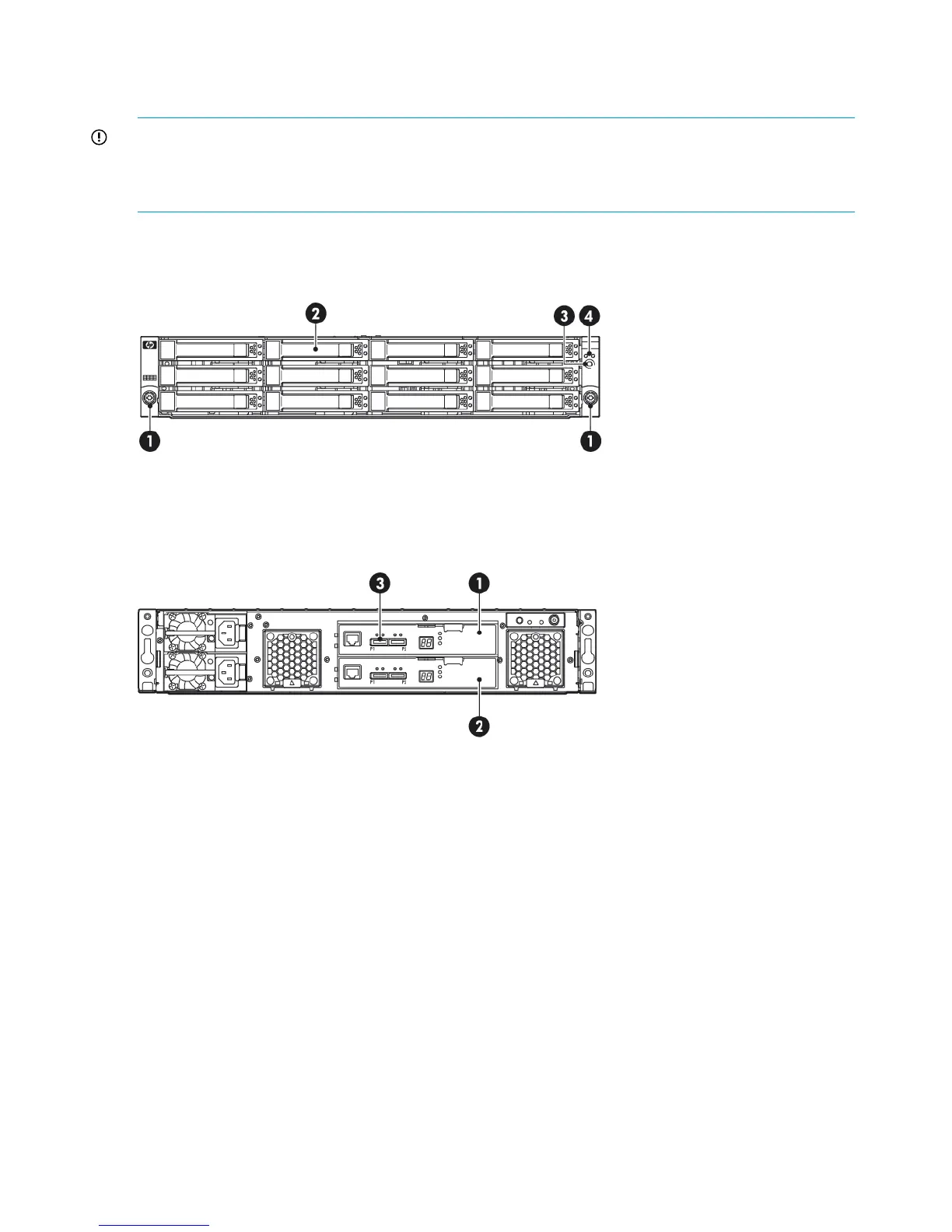Add the license(s)•
• Expand the capacity of the HP D2D Backup System
IMPORTANT: When connecting multiple upgrade kits to an HP D2D4300 Series Backup System,
add all licenses before expanding the capacity of the HP D2D. This ensures that the expansion
process occurs once only and reduces the amount of time that the system is unavailable for backup
and restore.
Front and rear views of the Capacity Upgrade Kit
Figure 1 Front view of the Capacity Upgrade Kit
3. UID push button and LED1. Rack-mounting thumbscrews
4. Enclosure status LEDs2. Disk drive (in bay 4)
Figure 2 Rear view of the Capacity Upgrade Kit
3. P1 connector (connects to RAID card)1. I/O module A
2. I/O module B
6 Capacity Upgrade