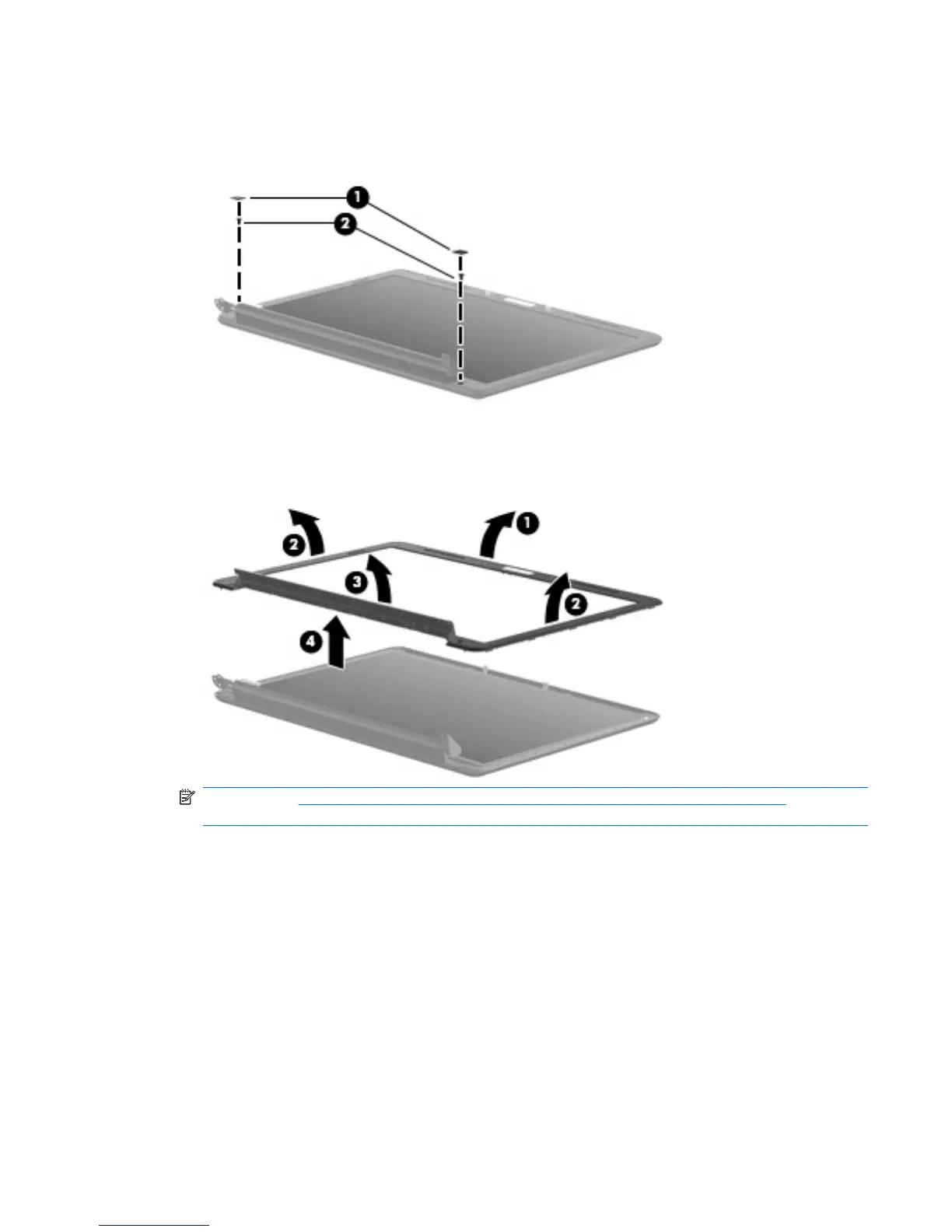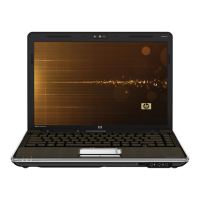Standard display assembly
1. If it is necessary to replace the standard display bezel or any of the standard display assembly
internal components, remove the following screw covers (1) and screws (2).
2. Flex the inside edges of the top (1) and sides (2) of the display bezel until the bezel disengages
from the display enclosure.
3. Swing the bezel forward (3), and remove the display bezel (4).
NOTE: See Camera/microphone module for standard display assembly on page 70 for camera/
microphone module replacement instructions.
4. If it is necessary to replace the standard display inverter, release the display inverter (1) from the
display enclosure as far as the display panel cable and the backlight cable allow.
Component replacement procedures 87