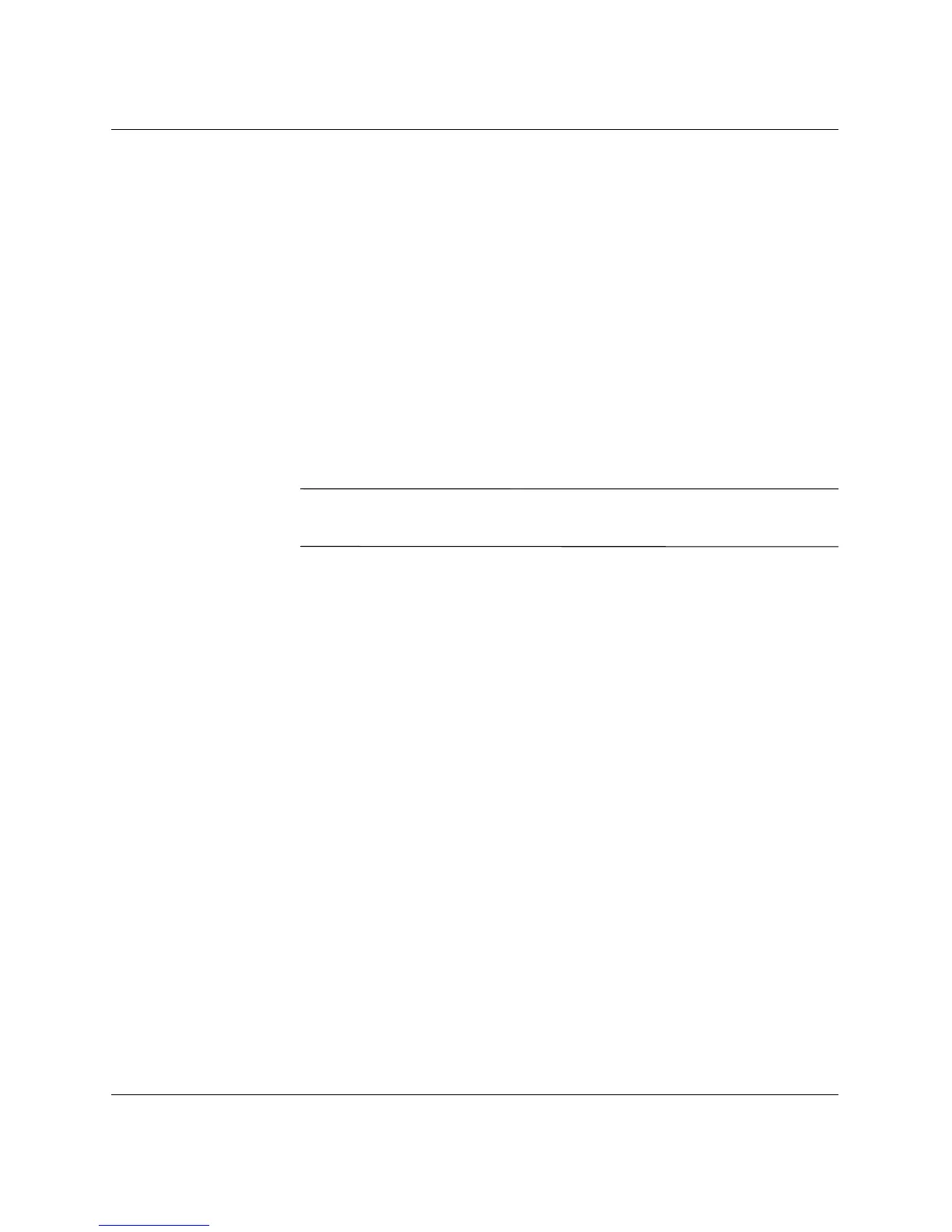Troubleshooting Guide www.hp.com 1–7
Computer Diagnostic Features
Downloading the Latest Version of HP Insight Diagnostics
1. Go to www.hp.com.
2. Click the Software & Driver Downloads link.
3. Click the Download drivers and software radio button.
4. Enter your product number (for example, dx2100) in the text box
and press the
Enter key.
5. Select your specific computer model
6. Select your OS.
7. Click the Diagnostic link.
8. Locate HP Insight Diagnostics and click Download.
✎
The download includes instructions on how to create the
bootable CD.