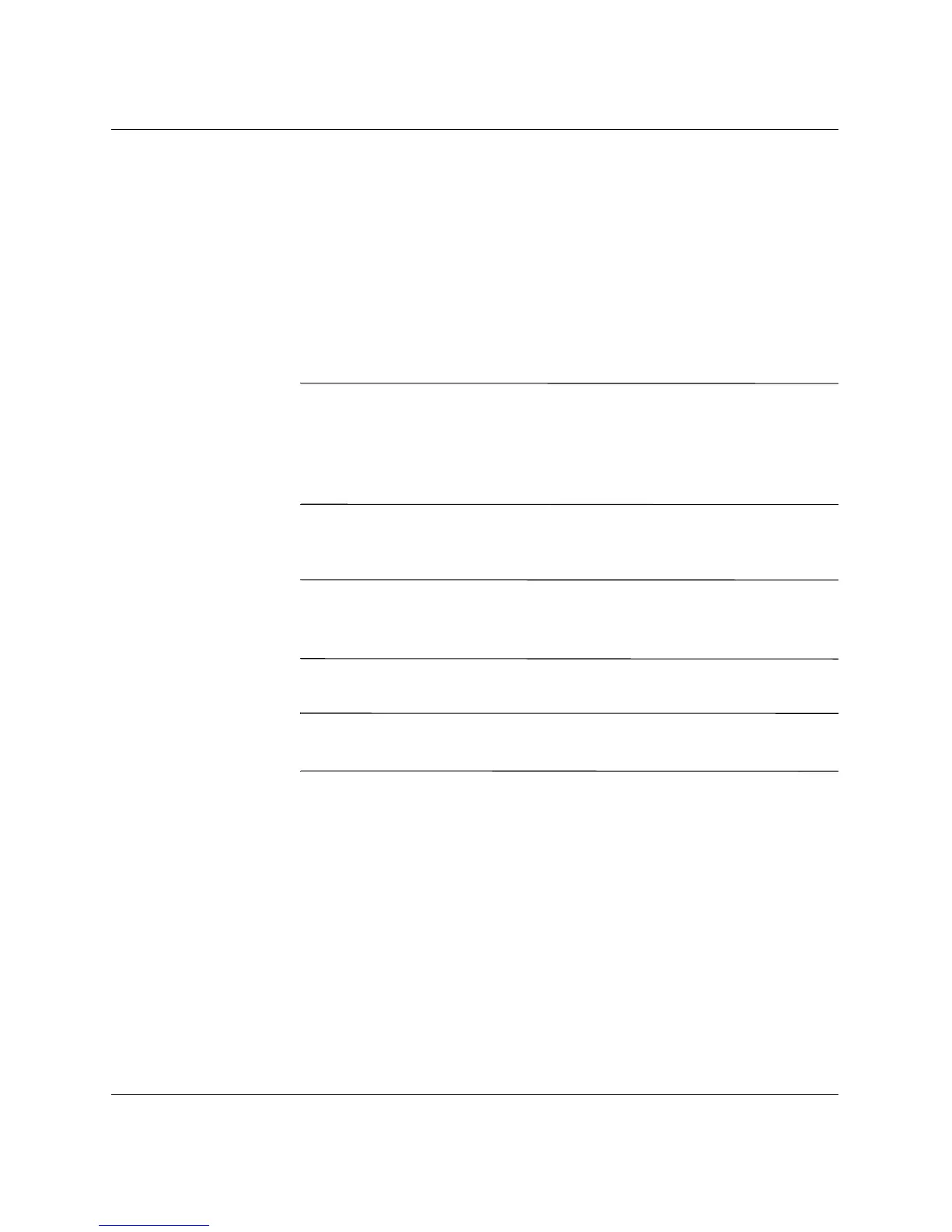Troubleshooting Guide www.hp.com 1–2
Computer Diagnostic Features
Accessing HP Insight Diagnostics
You must boot to the Documentation and Diagnostics CD, as
described in the steps below, to access HP Insight Diagnostics.
1. While the computer is on, insert the Documentation and
Diagnostics CD into an optical drive on the computer.
2. Shut down the operating system and turn off the computer.
3. Turn on the computer. The system will boot to the CD.
✎
If the system does not boot to the CD in the optical drive, you may
need to change the boot order in the Computer Setup (F10) utility so
that the system attempts to boot to the optical drive before booting to
the hard drive. Refer to the Computer Setup (F10) Utility Guide on
the Documentation and Diagnostics CD for more information.
4. When prompted, press the
Y key if you want to operate in Safe
mode or any other key if you want to operate in Regular mode.
✎
Regular mode is the default mode if no keys are pressed within the
specified time frame. If the screen remains blank after pressing any
key other than Y, try rebooting and select safe mode when prompted.
5. Select the appropriate language and click Continue.
✎
It is recommended that you accept the assigned default keyboard for
your language unless you want to test your specific keyboard.
6. In the End User License Agreement page, click Agree if you
agree with the terms. The HP Insight Diagnostics utility launches
with the Survey tab displayed.