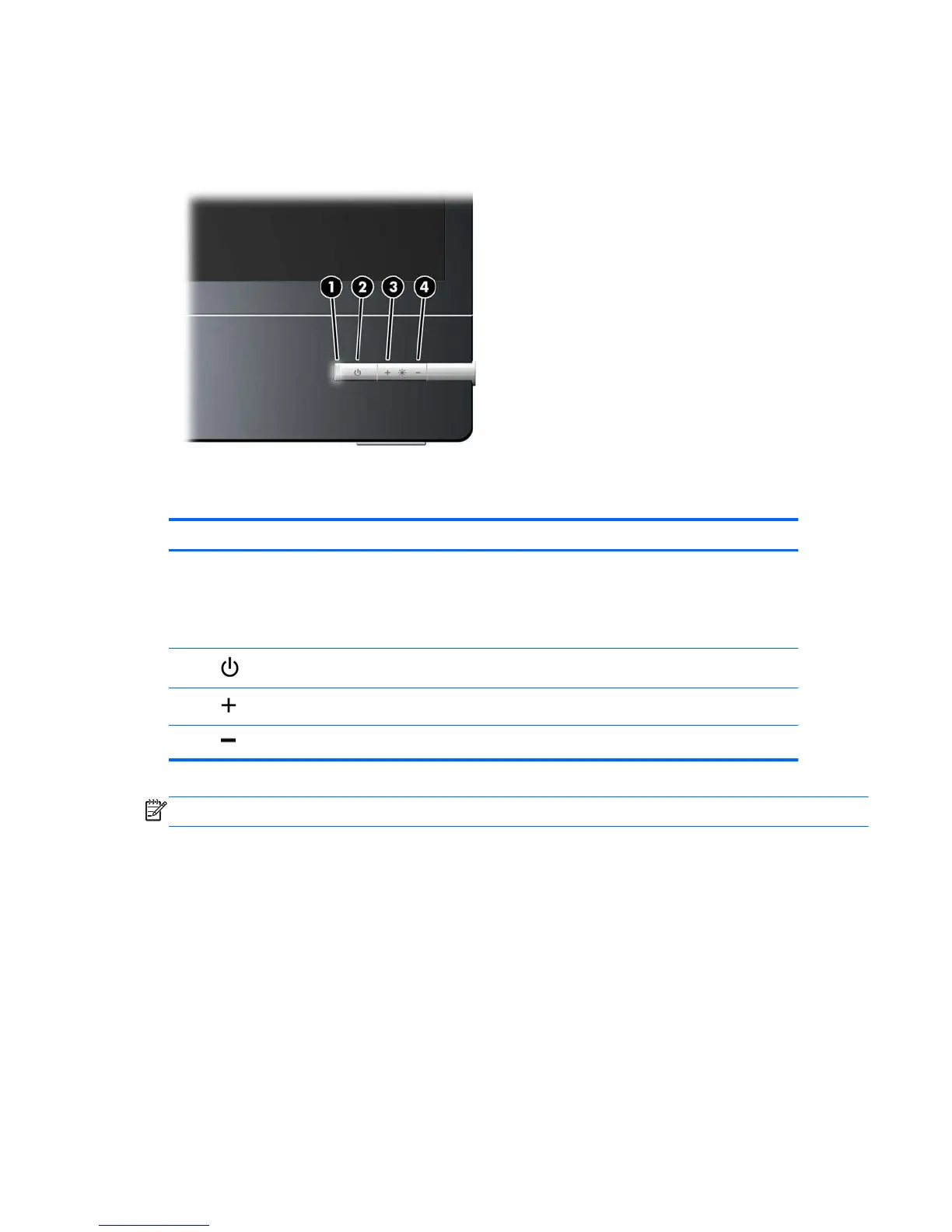Front Panel Controls
Figure 4-1 Monitor Front Panel Controls
Table 4-1 Monitor Front Panel Controls
Control Function
1 Power LED White = Fully powered.
Amber = Sleep mode.
Flashing Amber = Error mode (non-supported display
resolution).
2
Power Turns the monitor on or off.
3
Plus Increases brightness adjustment level.
4
Minus Decreases brightness adjustment level.
NOTE: The monitor does not support an On-screen Display (OSD) menu.
ENWW Front Panel Controls 11