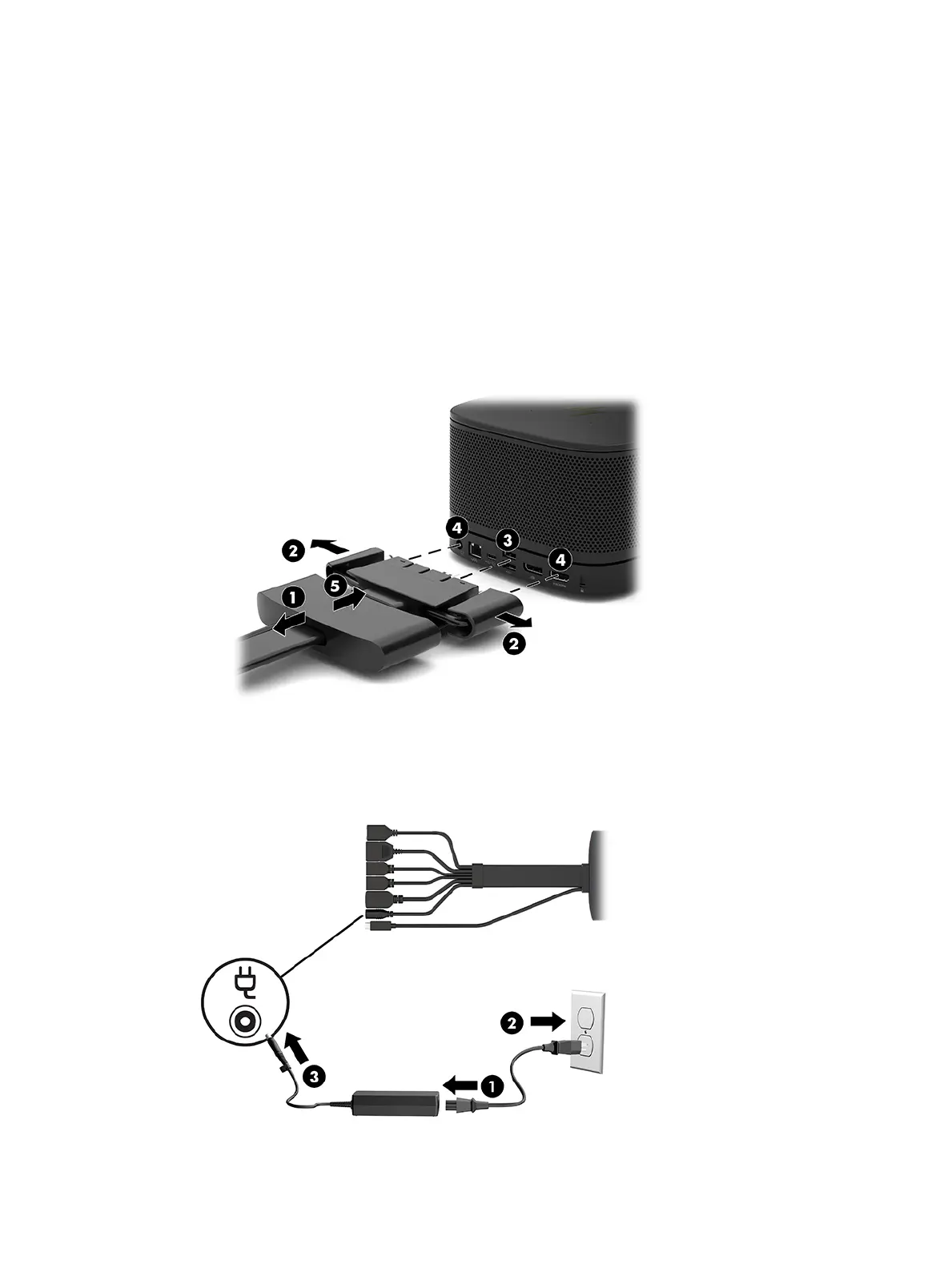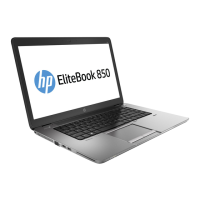Connecting AC power
The Elite Slice G2 employs the HP Cable and Port Cover to supply power to the elements of the conferencing
solution.
1. Connect the Cable and Port Cover to the Elite Slice G2:
a. Pull the port cover down (1) to expose the cable connectors.
b. Pull the rst and last connectors out (2) to each side.
c. Beginning with the HDMI connector and nishing with the NIC connector, plug all middle connectors
into the rear ports (3) on the Elite Slice G2.
d. Connect side cables (4).
e. Push the port cover back over the cable connectors (5) to protect and secure the connectors.
2. Connect remaining equipment, such as a CoRC or a display, to the Cable and Port Cover.
3. Connect the AC power cord to the power adapter (1) and the other end to an AC outlet (2) .
4. Connect the power supply connector to the power connector on the Cable and Port Cover (3).
Connecting AC power 9