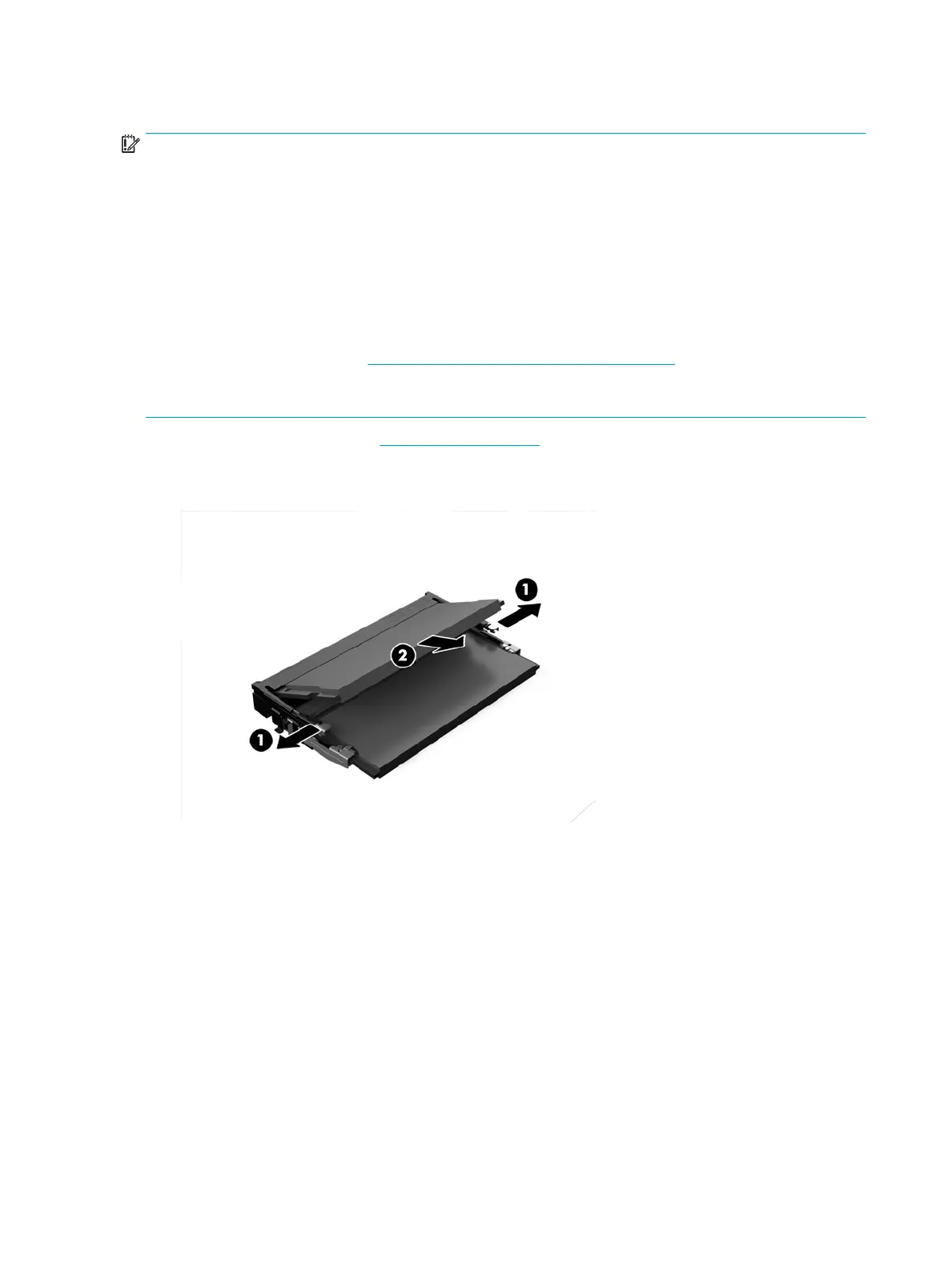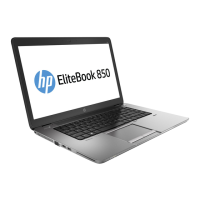Installing system memory modules
IMPORTANT: You must disconnect the AC power cord and wait approximately 30 seconds for the power to
drain before adding or removing memory modules. Regardless of the power-on state, voltage is always
supplied to the memory modules as long as the computer is plugged into an active AC outlet. Adding or
removing memory modules while voltage is present may cause irreparable damage to the memory modules
or system board.
The memory module slots have gold-plated metal contacts. When upgrading the memory, it is important to
use memory modules with gold-Plated metal contacts to prevent corrosion and/or oxidation resulting from
having incompatible metals in contact with each other.
Static electricity can damage the electronic components of the computer or optional cards. Before beginning
these procedures, ensure that you are discharged of static electricity by
briey touching a grounded metal
object. For more information, see Electrostatic discharge information on page 15.
When handling a memory module, be careful not to touch any of the contacts. Doing so may damage the
module.
1. Remove the access panel (see Access panel on page 21).
2. To remove a memory module, press outward on the two latches on each side of the memory module (1),
and then pull the memory module out of the slot (2).
24 Chapter 4 Removal and replacement procedures – HP Elite Slice Base Module