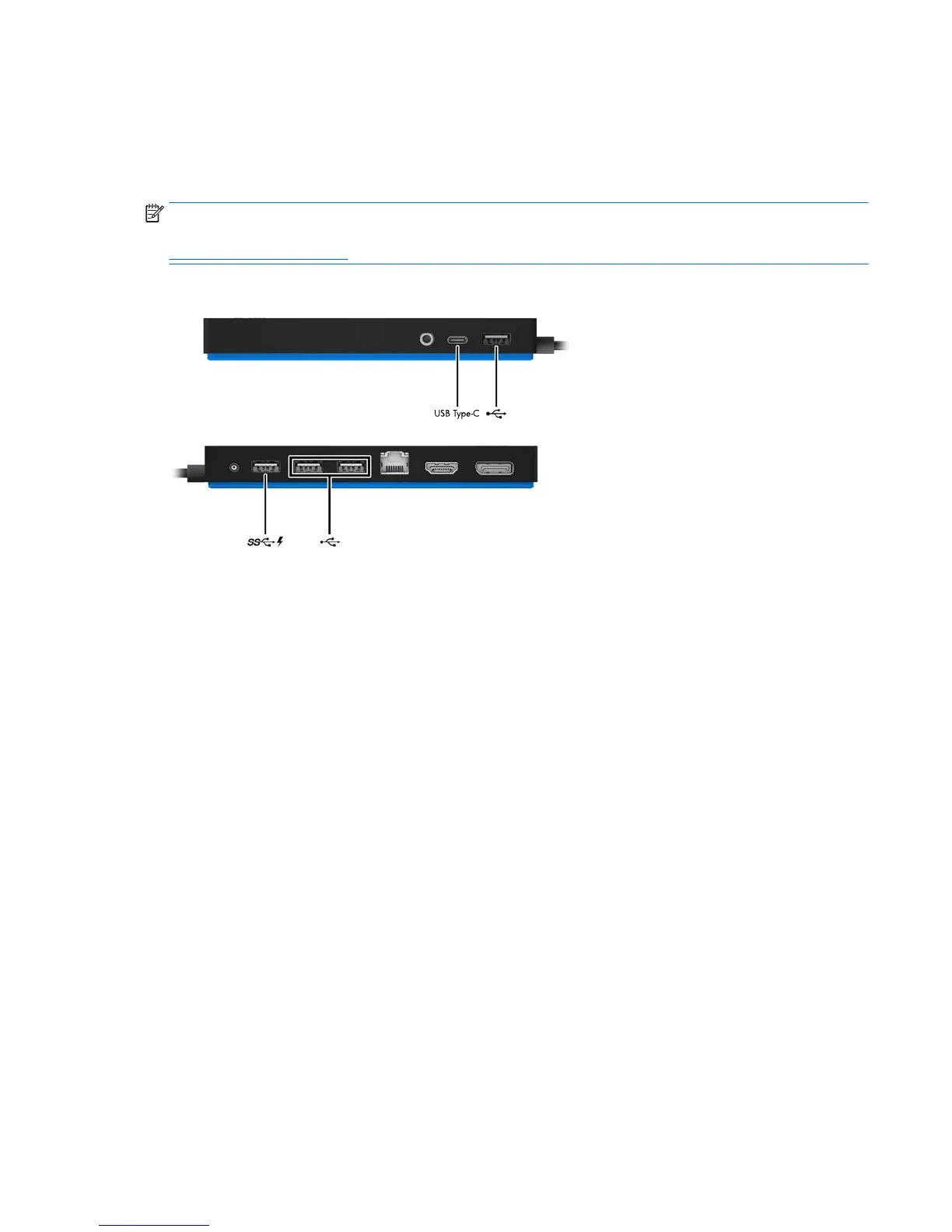Connecting USB devices
The docking station has ve USB ports: one USB 3.0 and two USB 2.0 ports on the rear panel and one USB
Type-C and one USB 2.0 port on the front panel. Use the USB ports to connect optional external USB devices,
such as a keyboard and mouse.
NOTE: Be sure that the external device is compliant with the docking station power specications. Using a
noncompliant device might disable the port to which the device is attached. To reset the port, see
Troubleshooting on page 17.
Connecting USB devices 11
