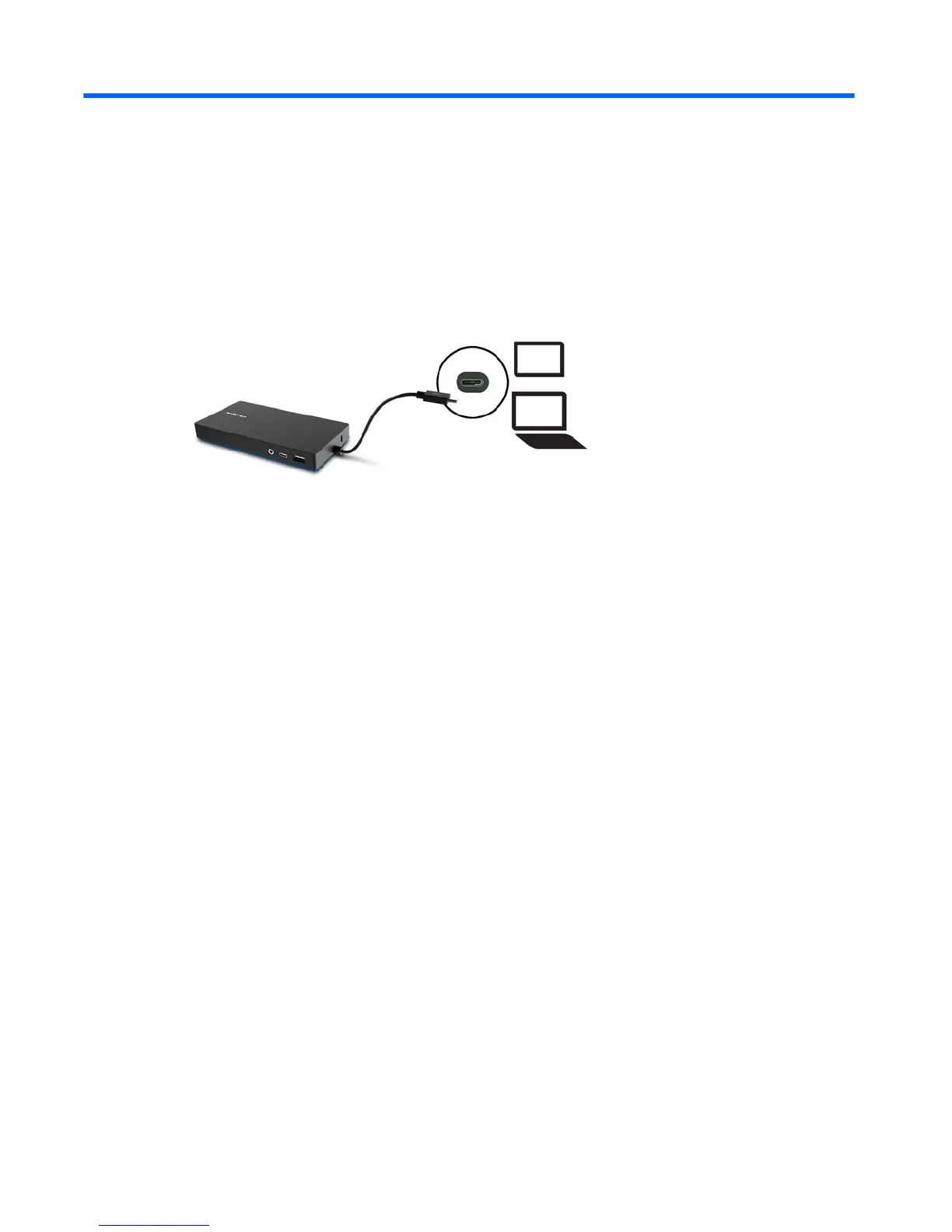3 Disconnecting the docking station
To disconnect the docking station from the computer, follow these steps:
1. Click the Safely Remove Hardware icon in the notication area, at the far right of the taskbar.
2. Click Safely Remove USB Docking Station. The Safe to Remove Hardware message is displayed.
3. Disconnect the attached USB Type-C cable from the computer.
16 Chapter 3 Disconnecting the docking station
