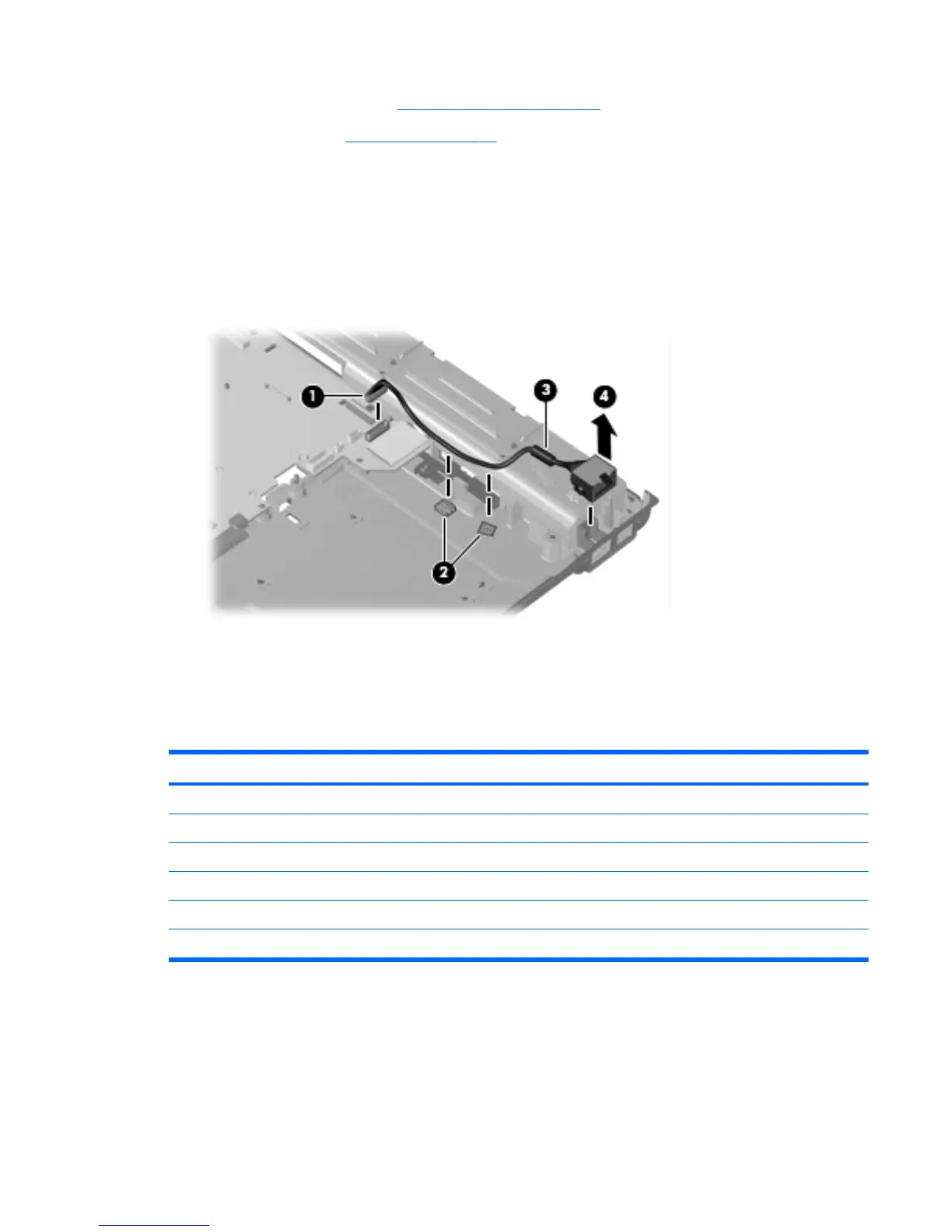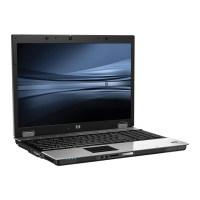d. Display assembly (see Display assembly on page 74)
e. Top cover (see
Top cover on page 83)
Remove the network cable:
1. Disconnect the network cable (1) from the system board.
2. Release the network cable from the clips (2) built into the base enclosure.
3. Release the network cable ferrite (3) from the clip built into the base enclosure.
4. Release the RJ-45 jack (4) from the clip built into the base enclosure.
5. Remove the network cable.
Reverse this procedure to install the network cable.
System board
Description Spare part number
For use in all countries and regions except the People's Republic of China and Russia:
● For use with computer models equipped with Intel Quad Core processors 595700-001
● For use with computer models equipped with Intel Dual Core processors 595698-001
For use only in the People's Republic of China and Russia:
● For use with computer models equipped with Intel Quad Core processors 598446-001
● For use with computer models equipped with Intel Dual Core processors 598445-001
Before removing the system board, follow these steps:
1. Shut down the computer. If you are unsure whether the computer is off or in Hibernation, turn
the computer on, and then shut it down through the operating system.
2. Disconnect all external devices connected to the computer.
ENWW Component replacement procedures 95